3 multimedia settings dialog box, 1 multimedia settings dialog box, Movie tab – IDEC High Performance Series User Manual
Page 1044: Multimedia settings dialog box -12, 3multimedia settings dialog box
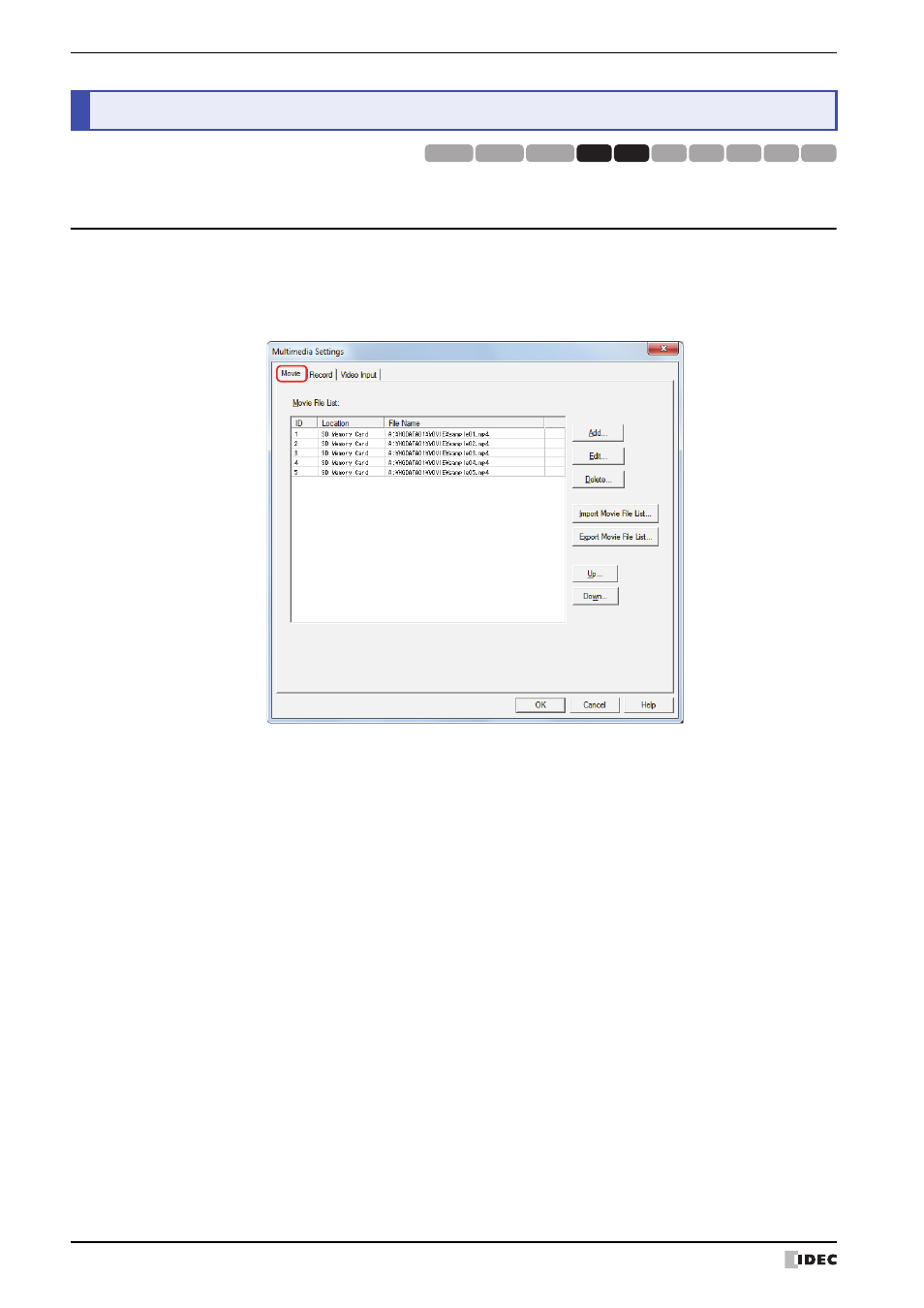
3 Multimedia Settings Dialog Box
22-12
WindO/I-NV2 User’s Manual
This section describes items and buttons on the Multimedia Settings dialog box.
3.1 Multimedia Settings Dialog Box
●
Movie tab
Create and edit a list of movie files to be used with project data.
Based on the contents that have been set a movie file list, “movie.lst”, is automatically created in the root folder of the
Memory Card.
■
Movie File List:
Displays a list of movie files to be used with project data.
■
Add
Adds a movie file (1 to 64 files) to the movie file list.
Click this button to display the Add dialog box. Enter the file path of the movie file that will be added using the Add
dialog box. For details, refer to “Add dialog box and Edit dialog box” on page 22-13.
■
Edit
Changes movie files on the movie file list.
Click this button to display the Edit dialog box. Change the file path of the movie file using the Edit dialog box. For
details, refer to “Add dialog box and Edit dialog box” on page 22-13.
3
Multimedia Settings Dialog Box
HG3G
HG2G-5F
HG2G-5S
HG2G-S
HG4G HG1F HG2F HG2S HG3F HG4F
ID:
Displays the movie file list ID.
Location:
Displays the saved path movie file. Displays as SD Card.
File Name:
Displays the file path of the movie file.
