6 hg2s, 1 packing content, 2 type no – IDEC High Performance Series User Manual
Page 1387: Hg2s -71, Packing content -71, Type no -71, Micro/ i specif ication s, 6hg2s
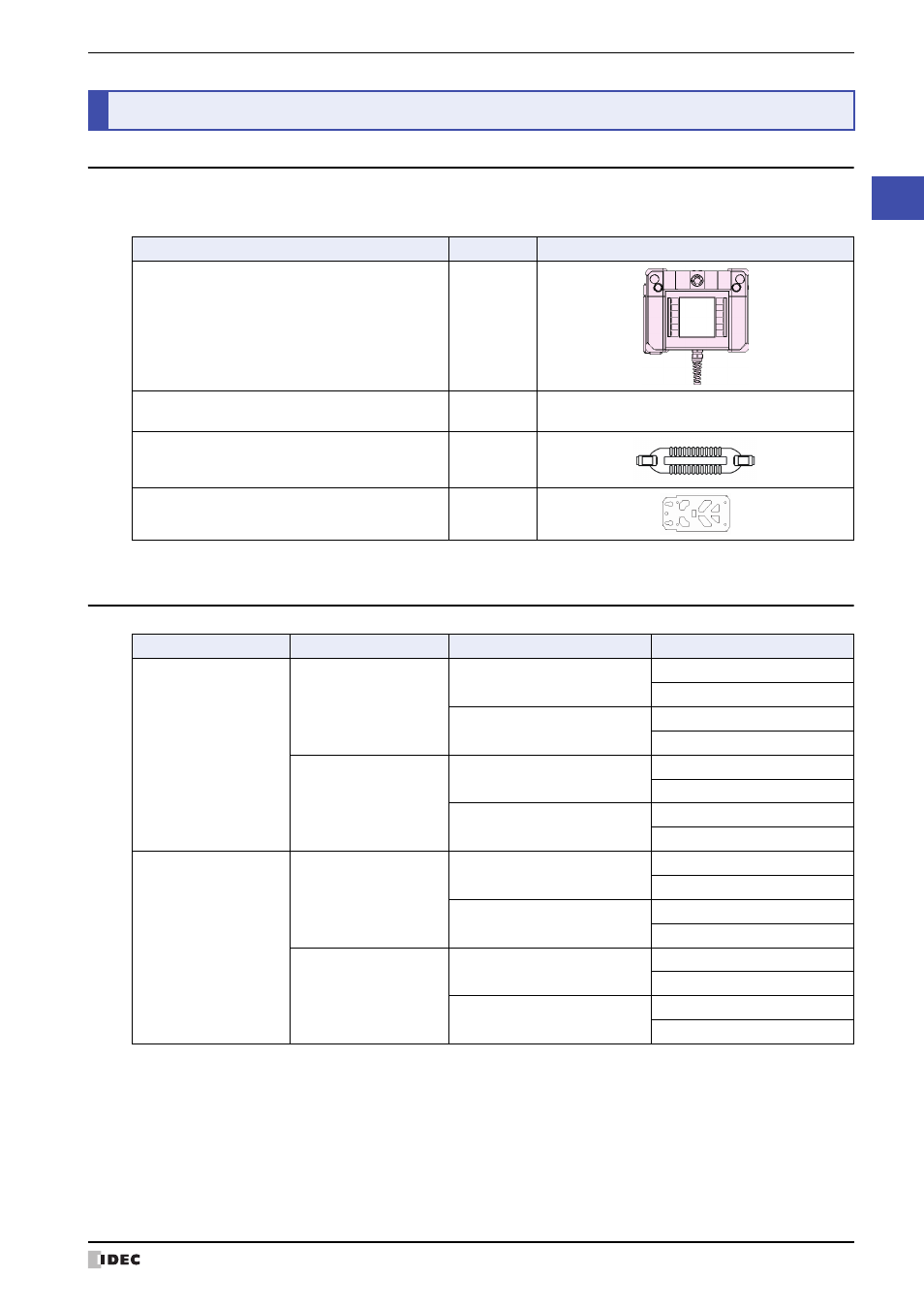
WindO/I-NV2 User’s Manual
34-71
6 HG2S
34
MICRO/
I Specif
ication
s
6.1 Packing content
Before installing the HG2S, make sure that the specifications of the product conform to your requirements, and that
no parts are missing or damaged due to accidents during transportation.
To prevent the HG2S from falling, hold the hand strap during operation.
6.2 Type No.
Note: Specify a cable length code in place of
: 3 or 5 or 10: 3m or 5m or 10m
Note: Type”-A” can’t have an expansion switch block, and pushbutton switches have dummy caps.
Note: If is “blank”, the HG2S is equipped with an emergency stop switch (red). If is “N,” it is equipped with a
stop switch (gray).
Note: If is “R,” the HG2S is equipped with an emergency stop switch (red). If is “N,” it is equipped with a stop
switch (gray).
Note: A serial number comes in place of ***, which represents the types and layout of the installed mechanical
switches.
6
HG2S
Name
Pcs/pack
HG2S Unit
1
Instruction Sheet
(Japanese/English)
1
Hand strap for the hand-held type
(installed at factory)
1
Mounting bracket
1
Display type
Host I/F
Type No.
CC SWITCH type
Color
RS232C
HG2S-SS62BH-A
HG2S-SS62BH-S-***
RS485 / RS422
HG2S-SS62YH-A
HG2S-SS62YH-S-***
Monochrome
RS232C
HG2S-SB62BH-A
HG2S-SB62BH-S-***
RS485 / RS422
HG2S-SB62YH-A
HG2S-SB62YH-S-***
Touch switch type
Color
RS232C
HG2S-SS32BH-A
HG2S-SS32BH-S-***
RS485 / RS422
HG2S-SS32YH-A
HG2S-SS32YH-S-***
Monochrome
RS232C
HG2S-SB32BH-A
HG2S-SB32BH-S-***
RS485 / RS422
HG2S-SB32YH-A
HG2S-SB32YH-S-***
