IDEC High Performance Series User Manual
Page 830
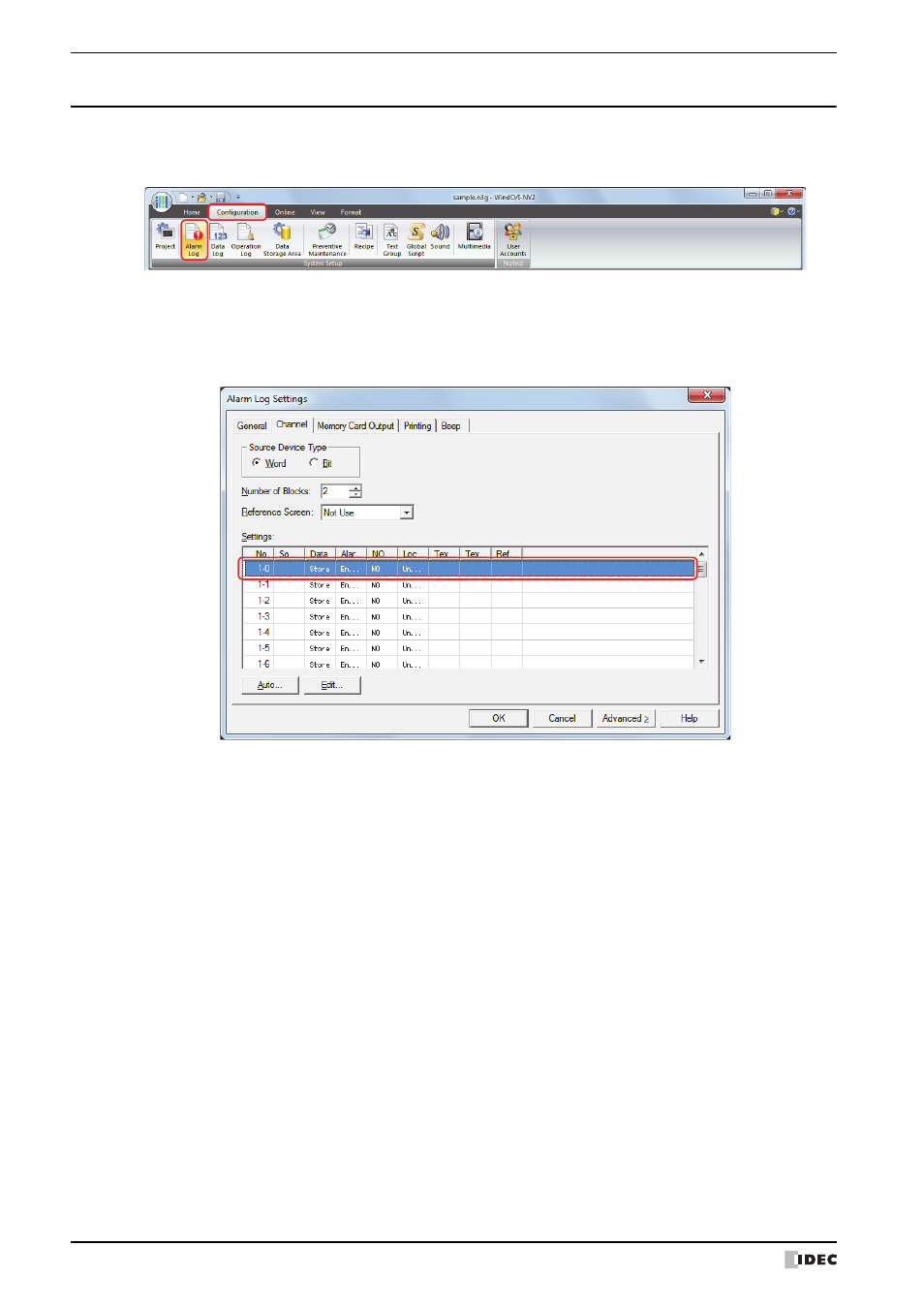
4 Using Data and Detected Alarms
13-32
WindO/I-NV2 User’s Manual
4.2 Displaying Registered Messages with the Alarm List Display According to the Active Alarm
1
On the Configuration tab, in the System Setup group, click Alarm Log.
The Alarm Log Settings dialog box is displayed.
2
Select the type of device to monitor under Source Device Type on the Channel tab and specify Number of
Blocks.
3
Select the channel number to register a message to and click Edit.
The Individual Settings dialog box is displayed.
This manual is related to the following products:
