4 operation, Operation -9, Sound f unction – IDEC High Performance Series User Manual
Page 1029: 4operation
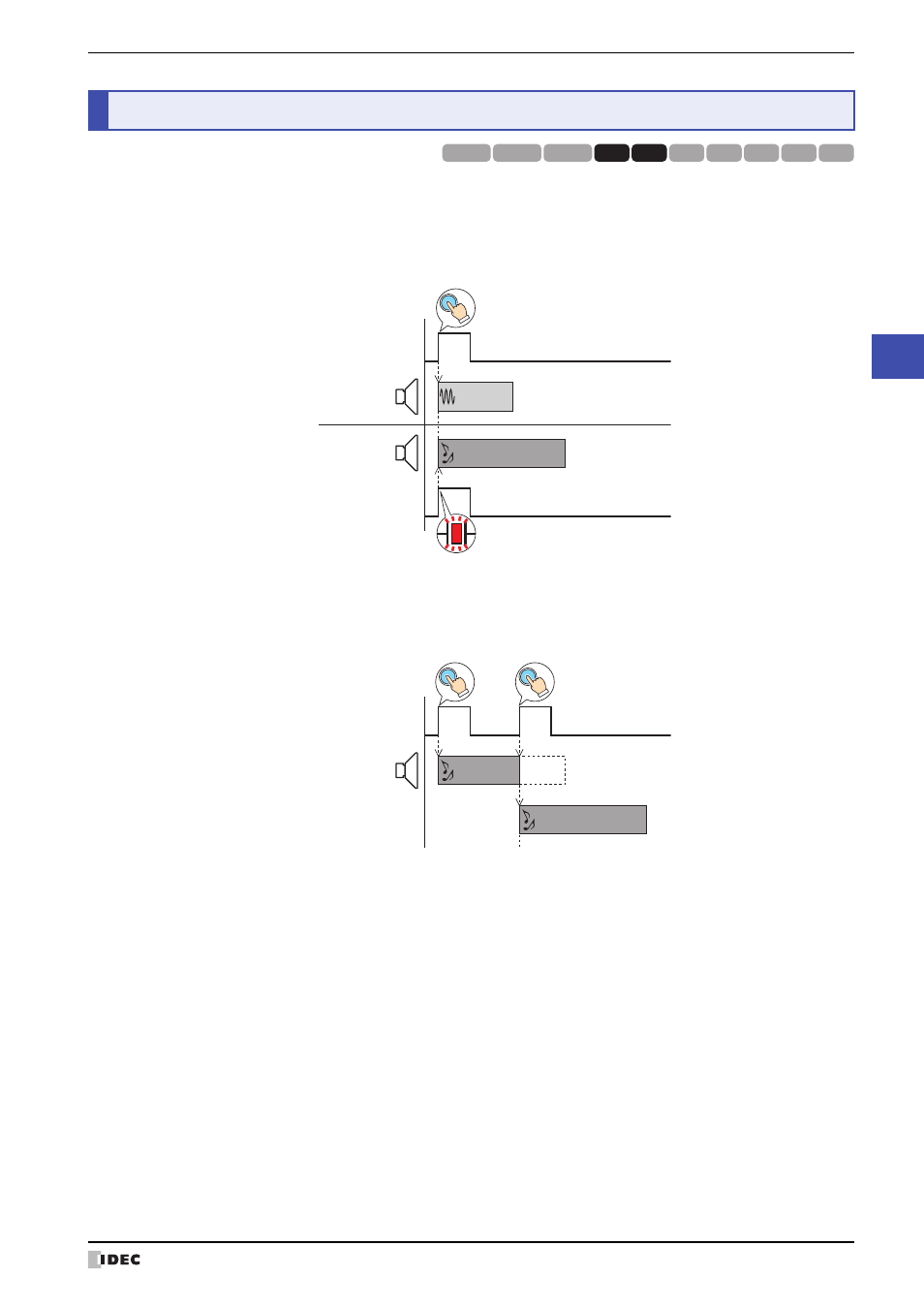
WindO/I-NV2 User’s Manual
21-9
4 Operation
21
Sound F
unction
The MICRO/I only plays a single sound file at a time. It cannot simultaneously play multiple sound files. Therefore, if
multiple trigger devices simultaneously change to 1 or if a sound file is set as the touch sound, the sound file played
changes according to the trigger conditions.
■
Touch sound (beep) and sound file by trigger device
The touch sound’s beep and a sound file can be played simultaneously.
■
When touch panel is touched twice (before sound from first touch has finished playing)
For the same touch sound file, the one played later has priority.
If the touch panel is pressed twice (before the sound has finished playing from the first touch), playback of the sound
file stops and the same sound file plays again from the beginning.
4
Operation
HG3G
HG2G-5F
HG2G-5S
HG2G-S
HG4G HG1F HG2F HG2S HG3F HG4F
Touch Panel
Sound
ON
OFF
Trigger device
1
0
Touch Sound
Sound
Beep
Touch Panel
ON
OFF
Touch Sound
Sound
Sound
