IDEC High Performance Series User Manual
Page 1428
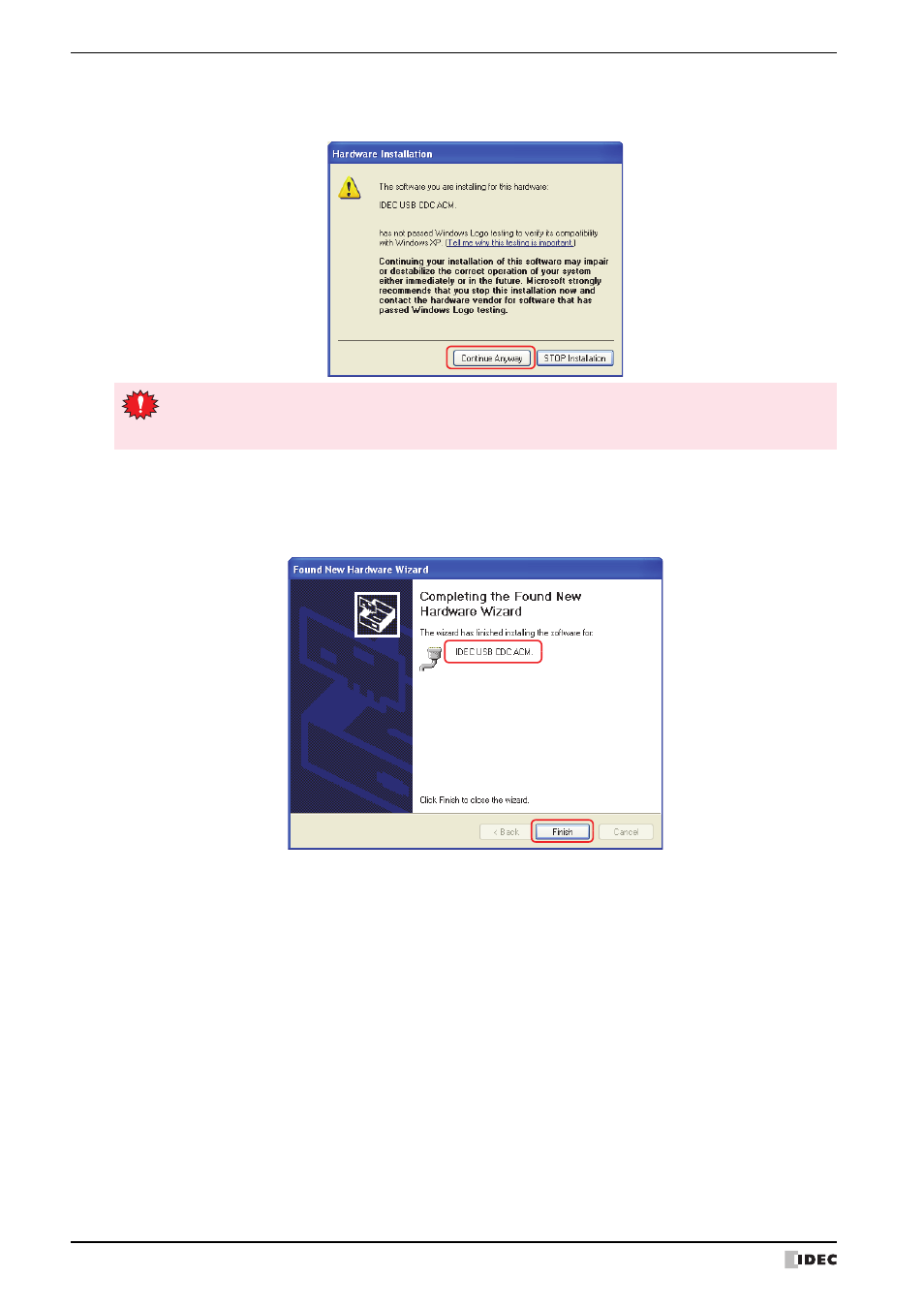
6 USB Driver
A-16
WindO/I-NV2 User’s Manual
4
Click Continue Anyway.
The USB driver installation begins.
5
Click Finish.
The driver names will appear as follows if the USB driver installs properly.
• HG2G-5F, HG3G/4G: IDEC USB CDC ACM.
• HG2F: NVUSB Device
If the Hardware Installation dialog box is not displayed and the installation aborts, check the Driver
Signing Options.
For details, refer to “Changing driver signing options” on page A-17.
This manual is related to the following products:
