6 multi-command, 1 how the multi-command is used, Multi-command -38 – IDEC High Performance Series User Manual
Page 774: How the multi-command is used -38, 6multi-command
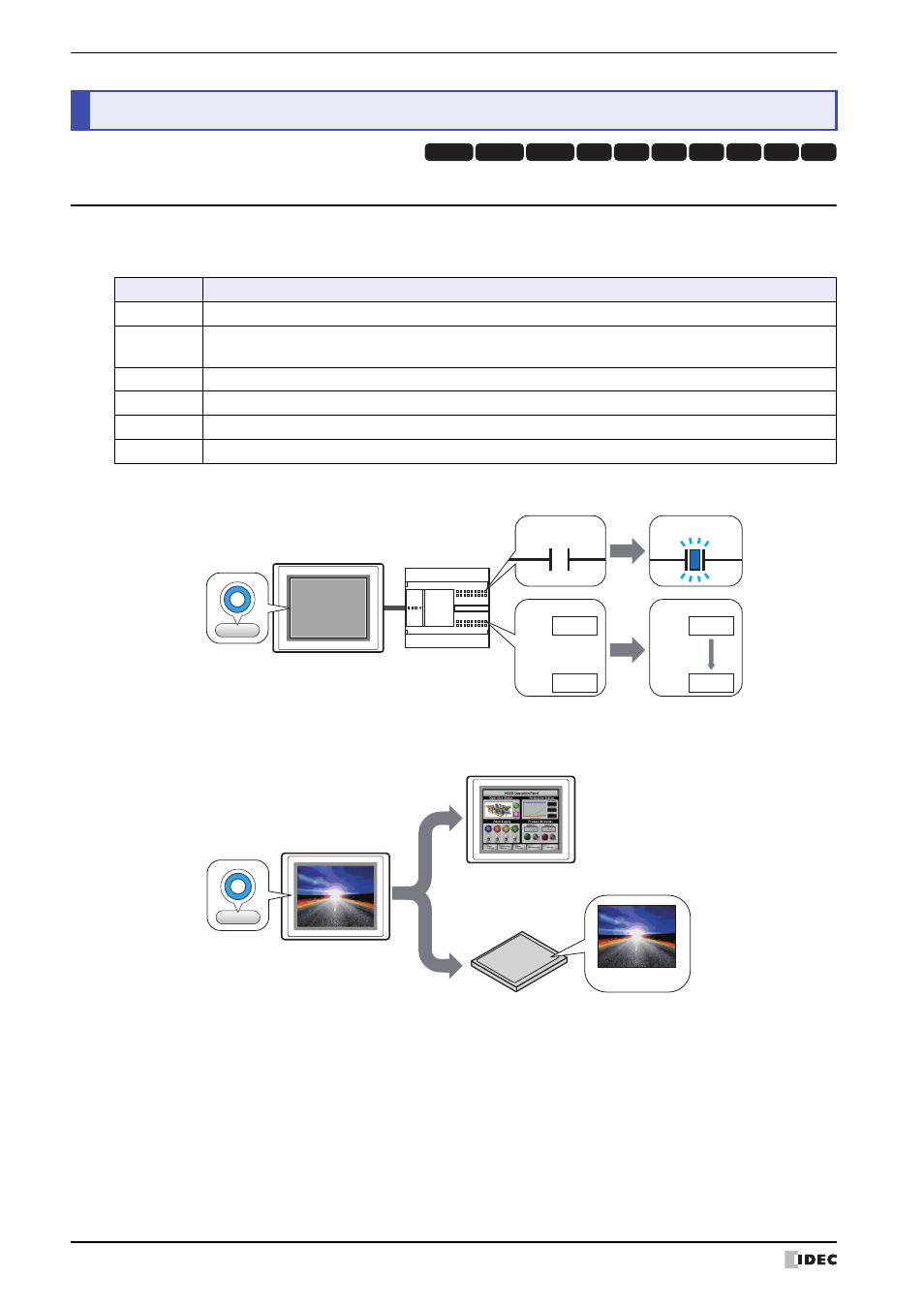
6 Multi-Command
12-38
WindO/I-NV2 User’s Manual
6.1 How the Multi-Command is Used
Executes multiple commands at once.
These commands can be assigned to a Multi-Command.
• Writes a 1 to a bit device, and the value in a word device to another device when the trigger condition is satisfied.
• Outputs a screenshot of the current screen to a memory card, and then switches the Base Screen when the trigger
condition is satisfied.
6
Multi-Command
HG3G
HG2G-5F
HG2G-5S
HG2G-S
HG4G HG1F HG2F HG2S HG3F HG4F
Command
Description
Bit Write
Writes a 0 or 1 to the specified bit device.
Word Write
Writes a value to a word device. You can specify the destination address indirectly, and perform arithmetic
on the value to be written.
Goto Screen
Switches screens and opens other windows.
Outputs a screenshot to the printer or the memory card.
Key
Performs downloads, uploads, and file copying. Also used to manipulate other parts.
Script
Executes a script.
MICRO/I
Host device
1
Condition
Satisfied
Satisfied
Satisfied
0
D0=
123
D1=
0
D0=
123
D1=
123
Move
MICRO/I
Image file
Memory Card
Condition
Satisfied
Satisfied
Satisfied
