2 plc program transfer function, 1 supported plcs, Downloading a plc program – IDEC High Performance Series User Manual
Page 1214: Uploading a plc program, Plc program transfer function -20, Supported plcs -20, 2plc program transfer function
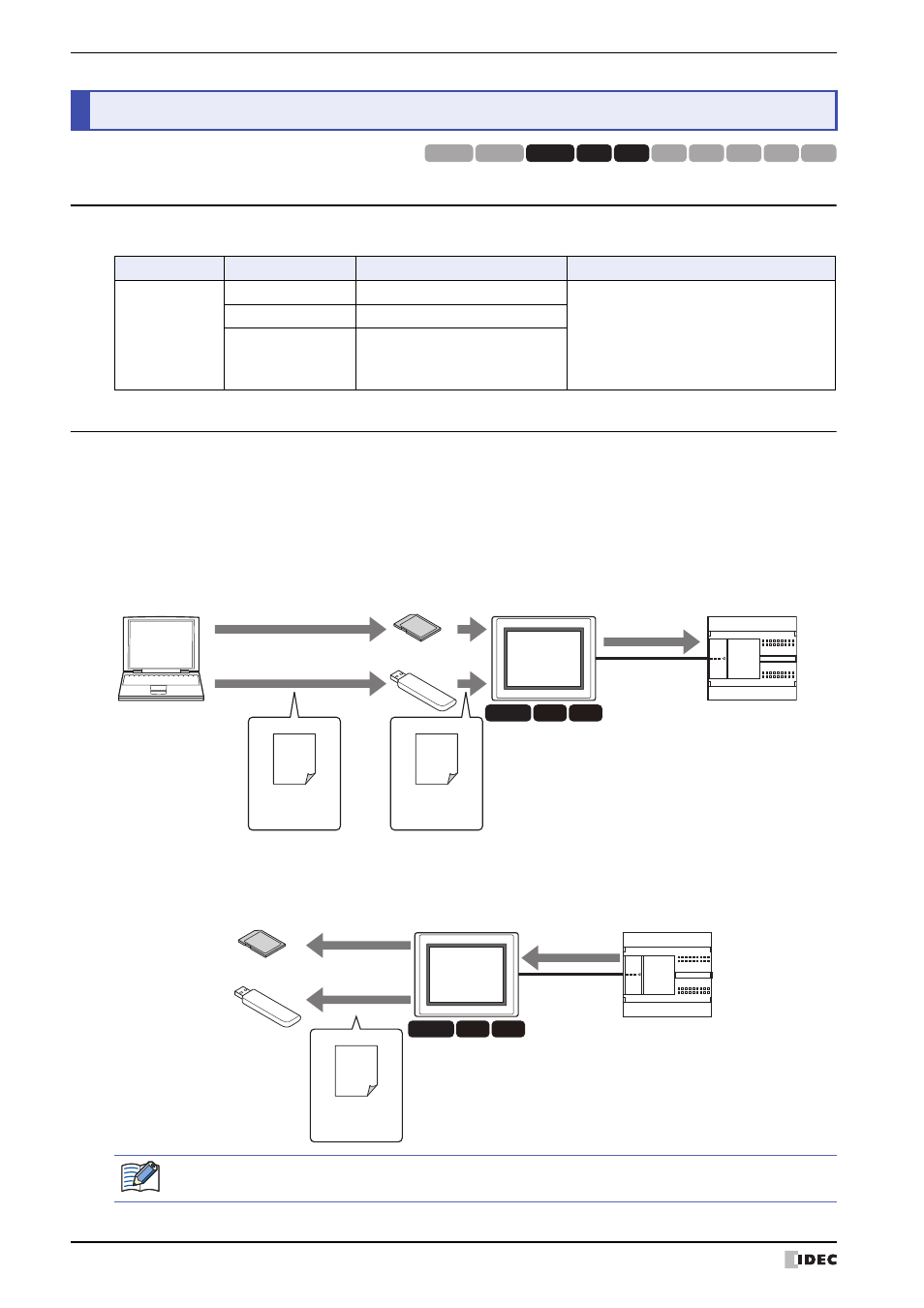
2 PLC Program Transfer Function
28-20
WindO/I-NV2 User’s Manual
2.1 Supported PLCs
PLCs that support the PLC program transfer function are listed below.
2.2 What Can Be Done using the PLC Program Transfer Function
The PLC program transfer function is used to upload or download PLC program files (ZLD format) between a PLC
connected to the MICRO/I and an SD memory card or USB flash drive inserted in the MICRO/I.
●
Downloading a PLC program
Download a PLC program file (ZLD format) saved on an SD memory card or USB flash drive to a PLC connected to the
MICRO/I.
You must create a PLC program file for transfer (ZLD format).
●
Uploading a PLC program
Upload a PLC program from the PLC connected to the MICRO/I and save the PLC program file (ZLD format) to an SD
memory card or USB flash drive.
2
PLC Program Transfer Function
HG3G
HG2G-5F
HG2G-5S
HG2G-S
HG4G HG1F HG2F HG2S HG3F HG4F
Manufacturer
Series name
Supported system (CPU unit)
Host I/F driver
IDEC
OpenNet Controller
FC3A
•Serial Interface:
OpenNet, MicroSmart, SmartAXIS Pro/Lite
(RS232C/485)
• Ethernet Interface:
OpenNet, MicroSmart, SmartAXIS Pro/Lite
(Ethernet)
MicroSmart
FC4A
MicroSmart Pentra
FC5A
HG3G
HG2G-5F
HG4G
PLC Program File
(ZLD Format)
SD Memory Card
Download
Create PLC Program File
for Transfer
Create PLC Program File
for Transfer
PLC
MICRO/I
Computer
PLC Program File
(ZLD Format)
USB flash drive
HG3G
HG2G-5F
HG4G
SD Memory Card
Save
Save
Upload
PLC
MICRO/I
PLC Program File
(ZLD Format)
USB flash drive
When a PLC program file is uploaded using the PLC program transfer function, the file name is “Model
name_Port number_Station number_Year month day hours minutes seconds + File extension (.ZLD)”.
