Oper ation log function – IDEC High Performance Series User Manual
Page 887
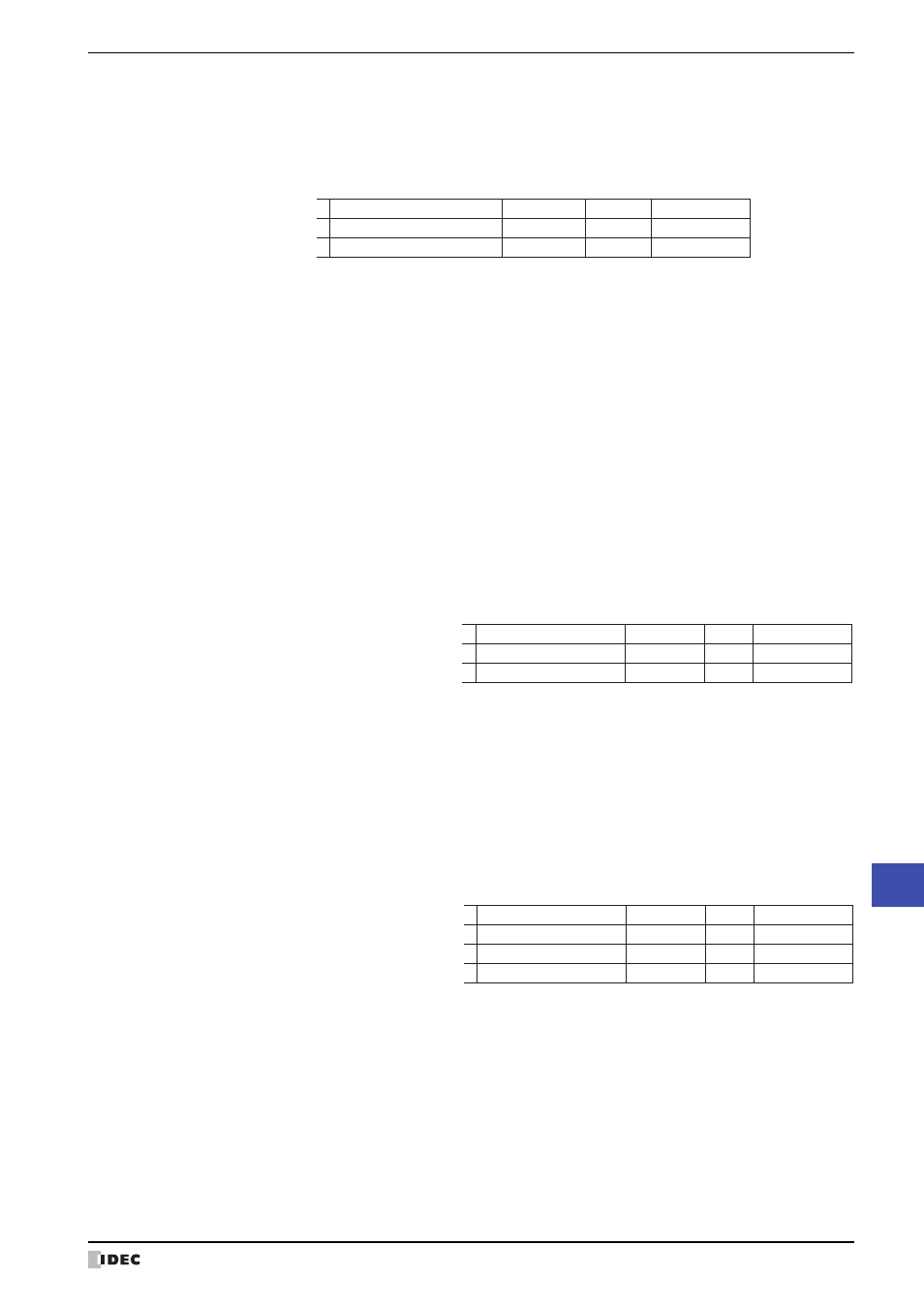
WindO/I-NV2 User’s Manual
15-5
1 Overview
15
Oper
ation Log Function
8. Part Name:
The part name for the pressed touch switch when the Press buttons event occurs.
9. Device Address:
The destination device when the Write Data to any Devices event occurs.
When an indirect write is used, the device specified by the indirect value is recorded.
Example: When the device configured as the destination for the value 100 is LDR 100 and
the indirect value is 3
10. Changed to:
The result produced from the event that occurred. The recorded content varies based on the
event that occurred.
Switch to Base Screen: The screen type and number after switching.
Base n:
Base screen (n: screen number)
Example: Base 1
Change Users:
The user name after the change.
Change Operation Modes: The operation mode after the change.
Run Mode:
Run Mode
System Mode:
System Mode
Monitor Mode:
Monitor Mode
Simulation Mode: Simulation Mode
Write Data to any Devices: The value written to the device by pressing the touch switch. This
value is handled as BIN16 (+). For details, refer to Chapter 2 “1.2
Available Data” on page 2-2.
The value written to the device is recorded as BIN16 (+)
regardless of the data type.
Example: When -10 (0xFFF6) is written to device D 0
If the written value is 2 words (32 bits), each word is recorded (16
bits). For the storage order for 32-bit device data, the upper word
and lower word are stored following the Storage Method of 32-
bit Numerical Data setting. Storage Method of 32-bit
Numerical Data is configured on the System tab in the Project
Settings dialog box. For details, refer to Chapter 4 “3.1 System
Tab” on page 4-26.
Example: When Storage Method of 32-bit Numerical Data is
from Lower word and 12345678 (0xBC614E) is
written to device D 0 with the data type BIN32 (+)
Event Name
Part Name
Details
Changed to
Press buttons
WordSwitch1
‒
‒
Write Data to any Devices
‒
LDR 103
100
Event Name
Part Name
Details
Changed to
Press buttons
WordSwitch1
‒
‒
Write Data to any Devices
‒
D 0
65526 (0xFFF6)
Event Name
Part Name
Details
Changed to
Press buttons
WordSwitch1
‒
‒
Write Data to any Devices
‒
D 0
24910 (0x614E)
Write Data to any Devices
‒
D 1
188 (0xBC)
