Adjust backlight – IDEC High Performance Series User Manual
Page 1386
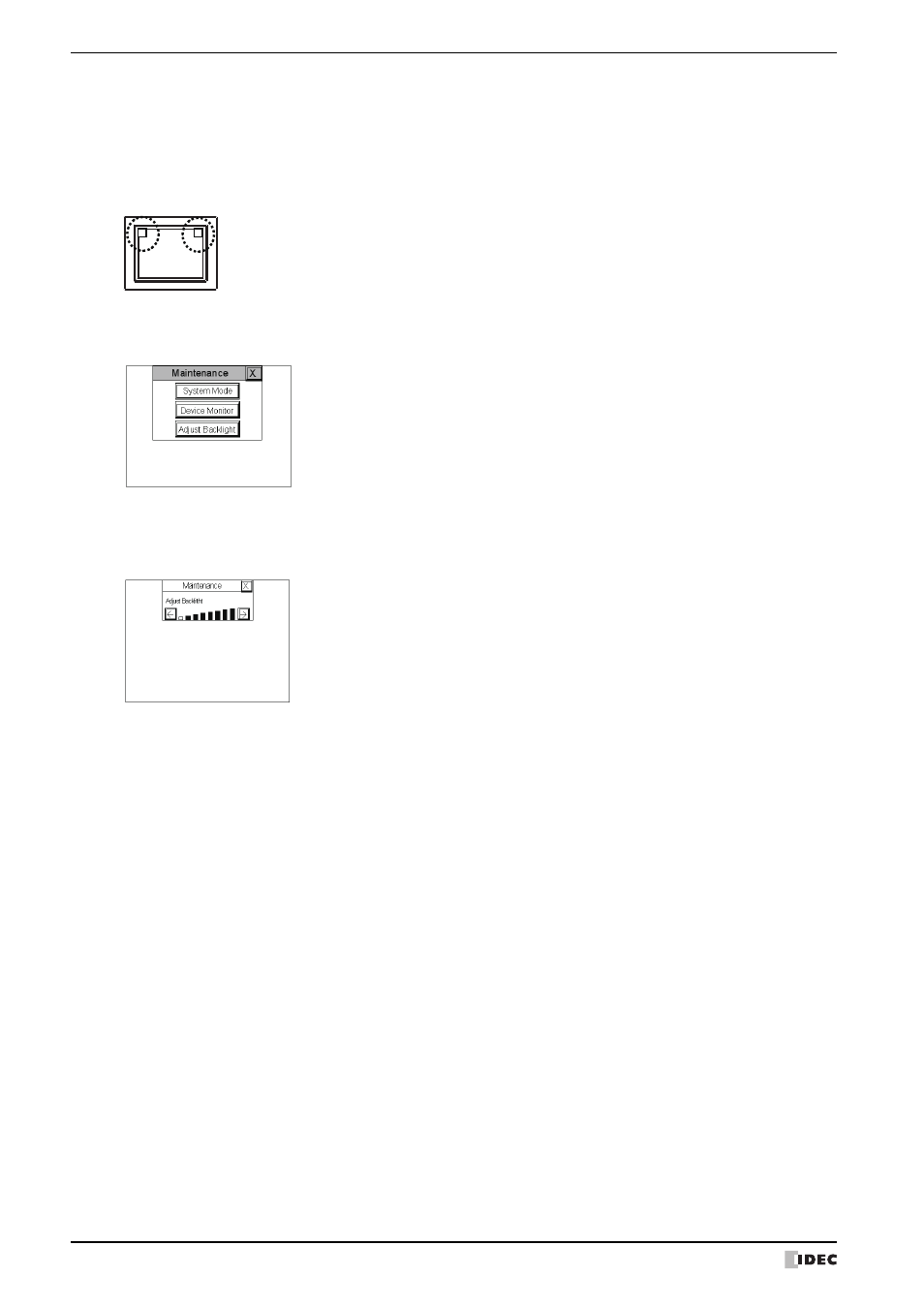
5 HG3F/4F
34-70
WindO/I-NV2 User’s Manual
●
Adjust Backlight
The backlight of the HG3/4F display can be adjusted by following the procedure below.
1
Turn on the power to the HG2F, and press the upper-right and -left corners simultaneously, then the Maintenance
Screen will appear.
2
Press the [Adjust Backlight] button at the bottom of the Maintenance Screen. The Adjust Backlight Screen appears.
3
Press the [←] or [→] button at the bottom the Adjust Backlight Screen to adjust luminosity. Luminosity adjustments
are two stages. Moreover, a setting value is memorized.
4
Press the [ x ] button to close the Adjust Contrast Screen.
Press
2 corners simultaneously.
This manual is related to the following products:
