IDEC High Performance Series User Manual
Page 86
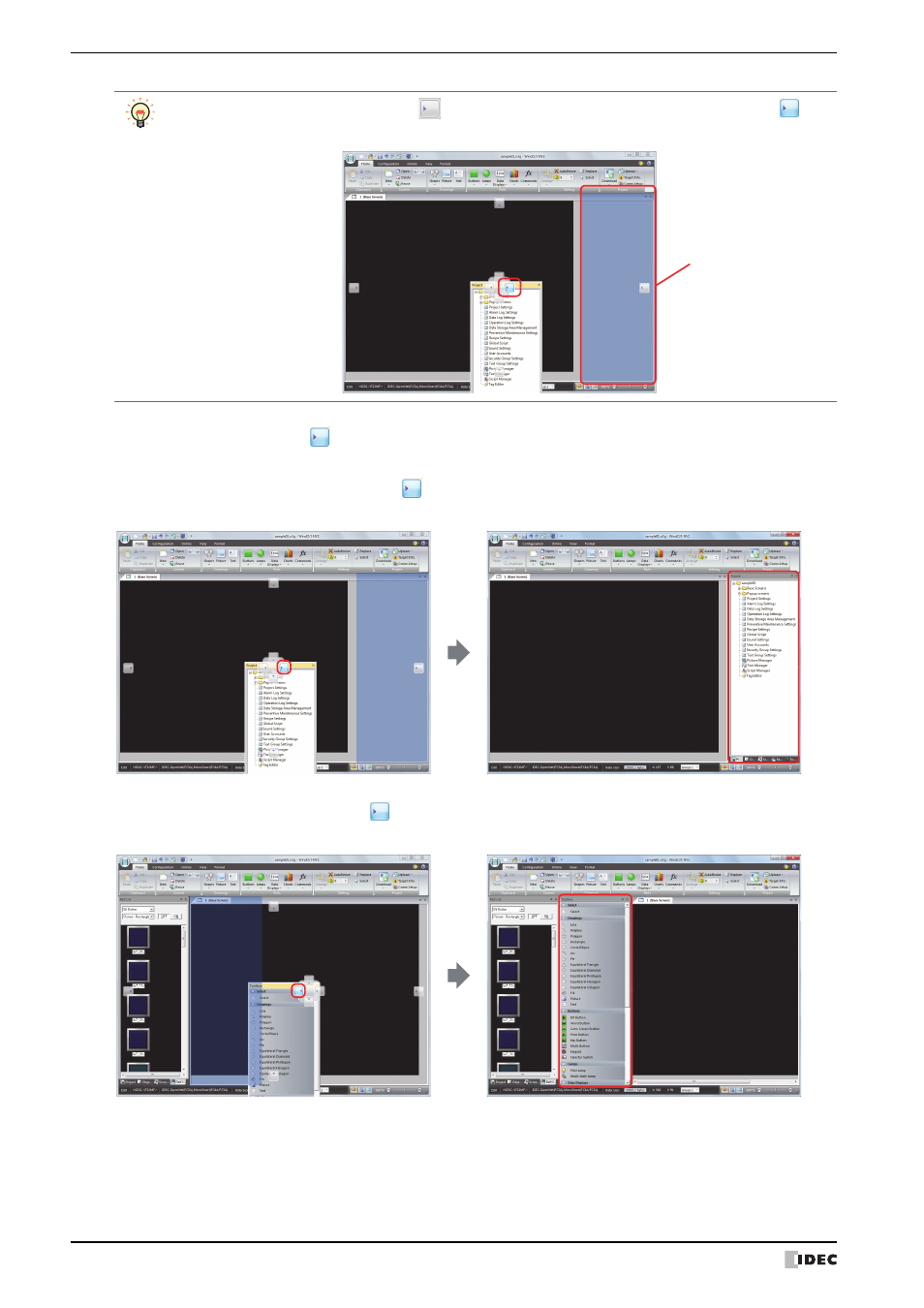
3 Configuration & Functions
2-56
WindO/I-NV2 User’s Manual
2
Drop the title bar or tab on the
(Docking) icon to dock that window to WindO/I-NV2’s left, right, top, or bottom
frame or a separate window.
• If the workspace window is dropped on the
icon, it is docked to WindO/I-NV2’s left, right, top, or bottom
frame.
• If a floating window is dropped on the
(Docking) icon, it is docked to WindO/I-NV2’s left, right, top, or bottom
frame or a docked window.
When the mouse cursor gets close to a
(Docking) icon while dragging the title bar or tab, the
(Docking) icon turns blue and the location to dock the window is displayed.
Window docking
location
This manual is related to the following products:
