IDEC High Performance Series User Manual
Page 1168
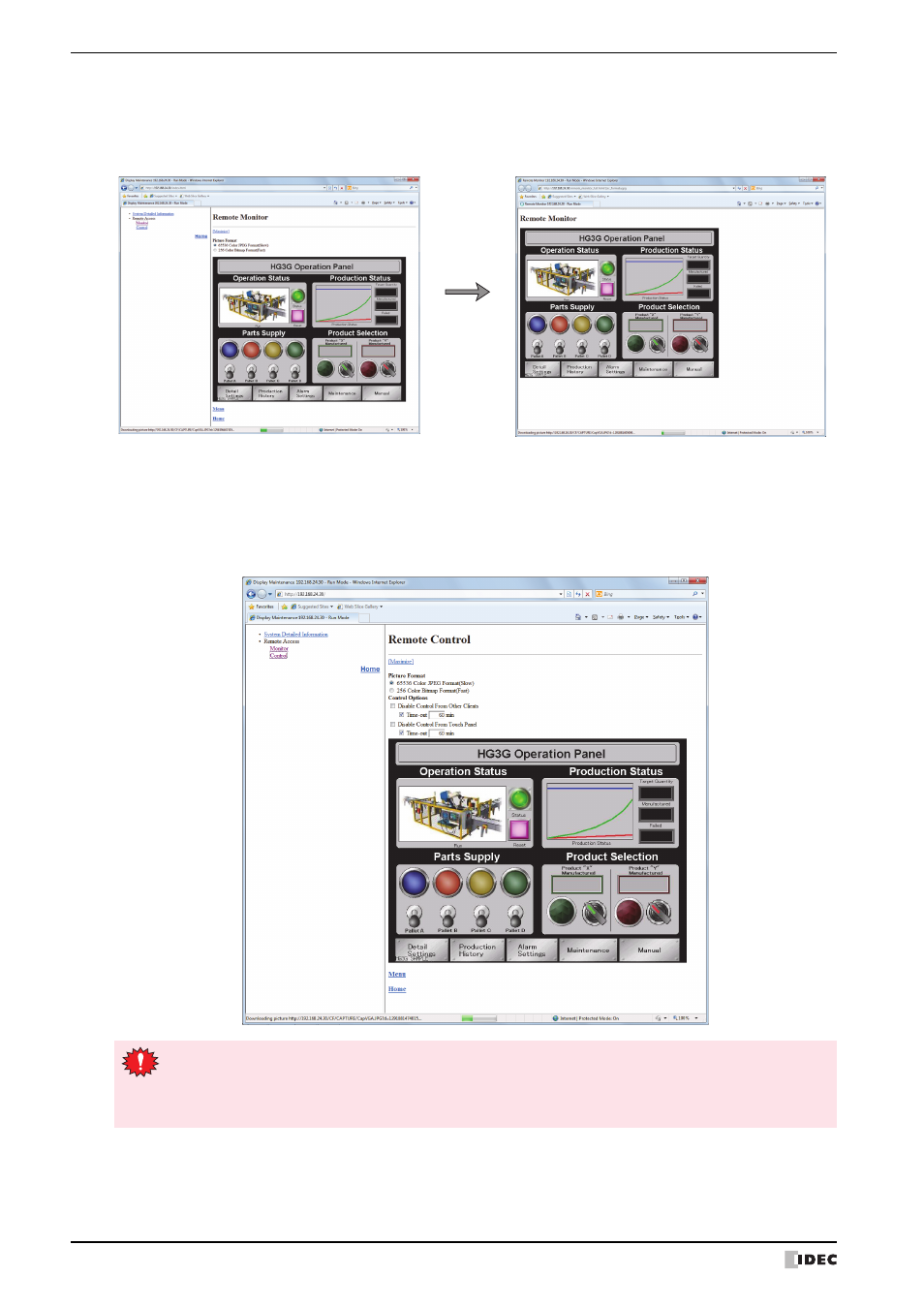
1 Web Server Function (HG2G-5F, HG3G/4G)
27-10
WindO/I-NV2 User’s Manual
■
[Maximize] link
Hides the left frame, page title, and screen format settings, and shows only the HG2G-5F, HG3G/4G screen image.
The screen format settings are the same as before clicking the [Maximize] link.
These screens are examples.
●
Remote control page
Click the Control link in the left frame to display the remote control page.
An image of the screen displayed on the HG2G-5F, HG3G/4G is shown. You can also control the HG2G-5F, HG3G/4G
by clicking on the displayed screen image.
This screen is an example.
• If JavaScript is prohibited in the web browser settings, the web page will not operate correctly. Please
enable JavaScript.
• The screen image cannot be displayed on web browsers that do not support the bitmap or JPEG format.
• The display may not be updated depending on the web browser's cache settings.
