IDEC High Performance Series User Manual
Page 260
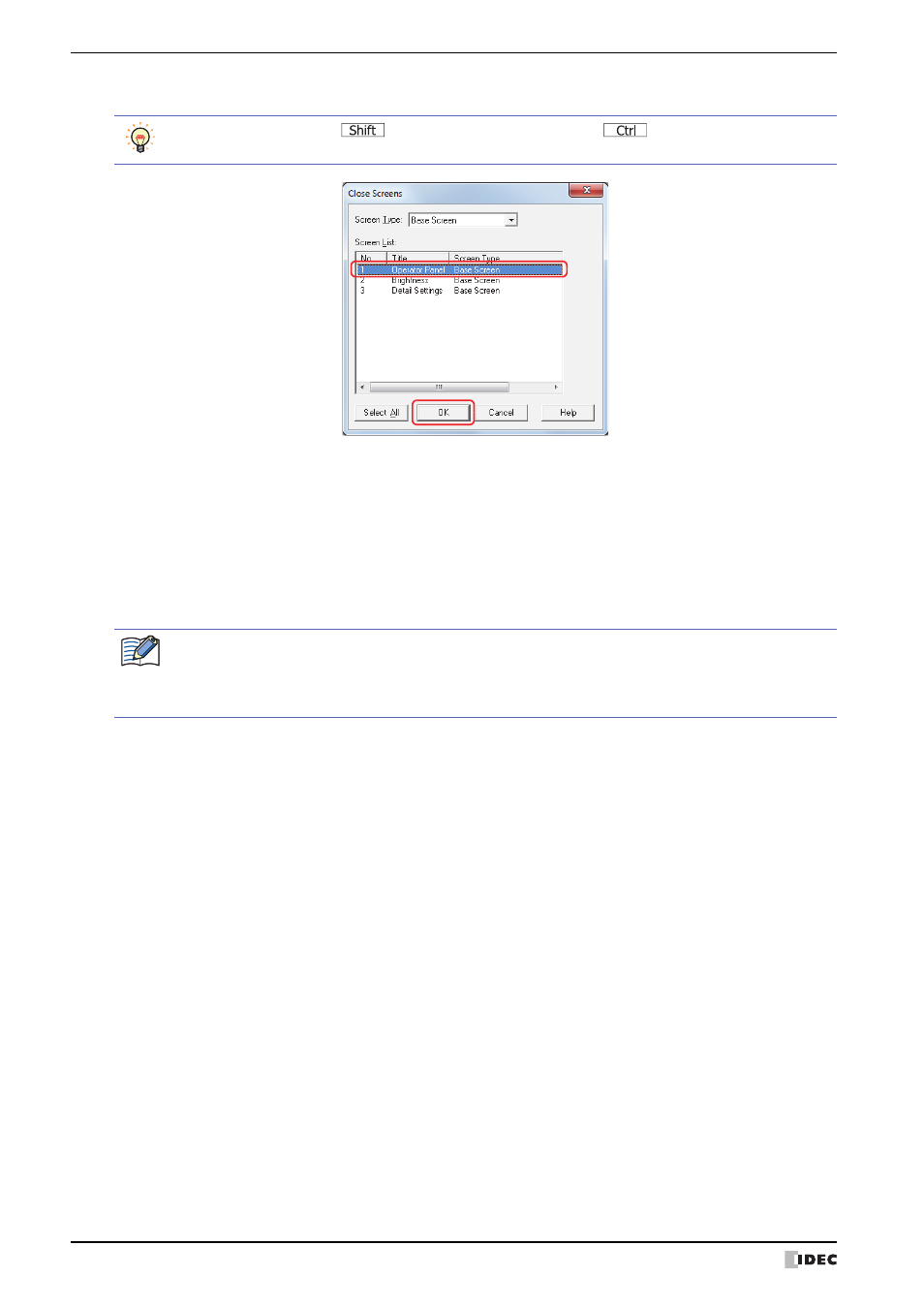
2 Creating and Manipulating WindO/I-NV2 Screens
5-8
WindO/I-NV2 User’s Manual
2
Click the screens to close in Screen List and click the OK button.
■
Screen Type
Select the type of screen to close from the following items. The selected screen type is displayed in Screen List.
All, Base Screen, Popup Screen
■
Screen List
This list shows the screens being edited.
■
Select All
Selects all the screens displayed in Screen List.
To select multiple screens,
key + click the specific screens or
key + click the specific
screens.
If you specify an unsaved screen and then click the OK button, a save confirmation message is displayed.
• Click the Yes button to save the screen and close it.
• Click the No button to close the screen without saving the changes.
• Click the Cancel button to return to the editing window without saving the screen.
