9 printer tab, Printer tab -55, Project set tings – IDEC High Performance Series User Manual
Page 241
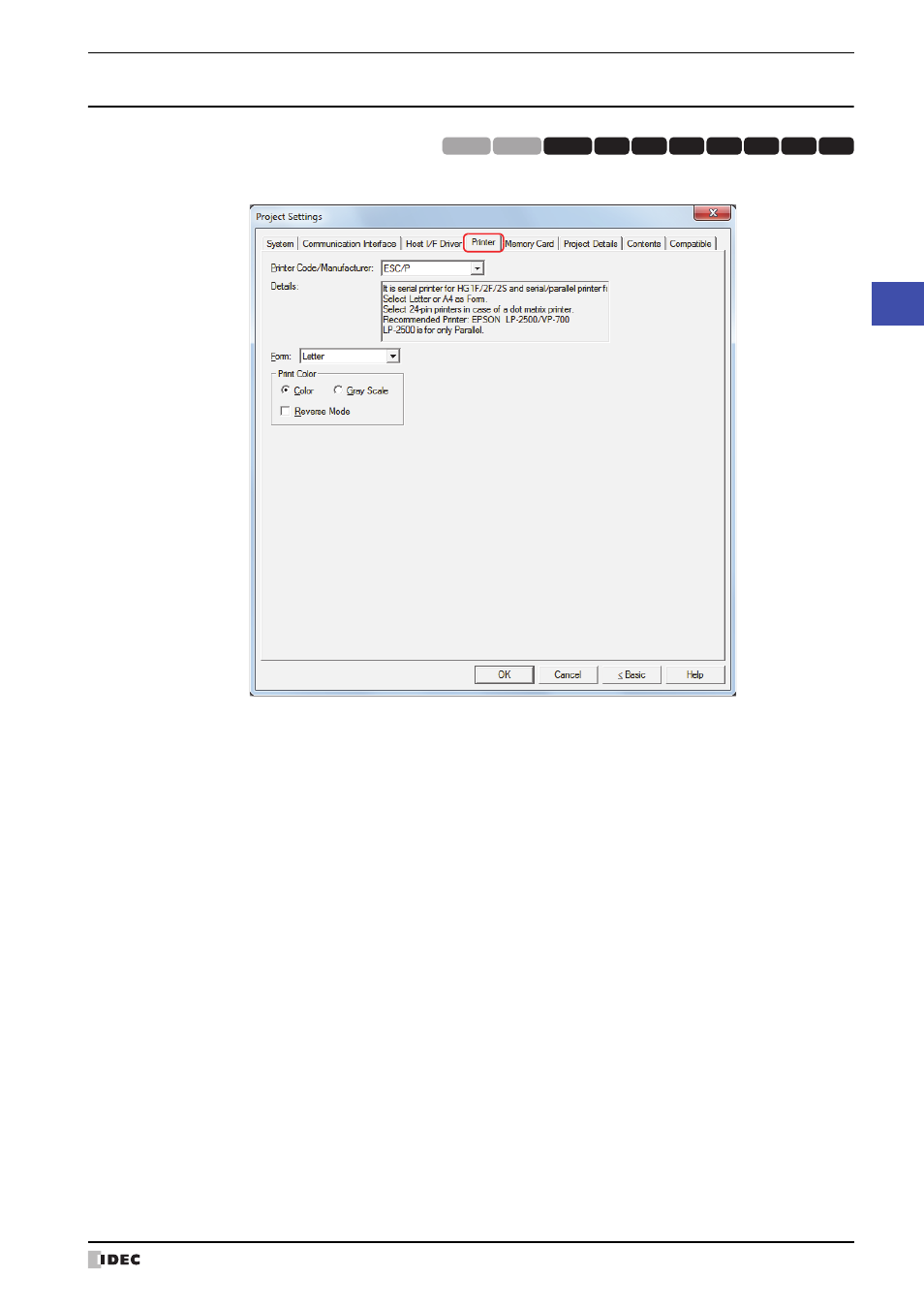
WindO/I-NV2 User’s Manual
4-55
3 Project Settings Dialog Box
4
Project Set
tings
3.9 Printer Tab
The Printer tab is used to configure the printer that is connected to the MICRO/I.
■
Printer Code/Manufacturer
Selects the printer control commands. For details on the printer control commands and printers that can be used,
refer to Chapter 31 “1.4 Supported Printers” on page 31-3.
■
Details
Shows the primary printers that support the selected printer control commands.
■
Form
Selects the paper size to output from the following. When the O/I type is the HG2G-5F or the HG3G/4G, this option is
configured on the printer side.
Letter, A4, Receipt(60 mm width)
■
Print Color
Selects the color when printing as Color or Gray Scale. When the O/I type is the HG2G-5F or the HG3G/4G, this
option is configured on the printer side.
*1 HG1F/2F/2S/3F/4F only
HG3G
HG2G-5F
HG2G-5S
HG2G-S
HG4G HG1F HG2F HG2S HG3F HG4F
HG2G-5F, HG3G/4G:
PictBridge
HG1F/2F/2S/3F/4F:
ESC/P, PC-PR, PCL, SII, ESC/P Raster
Reverse Mode:
Select this check box to reverse only black or white when printing. When Color is selected, this
option is disabled, even when selected.
