5 setting the memory card folder, Setting the memory card folder -16 – IDEC High Performance Series User Manual
Page 1260
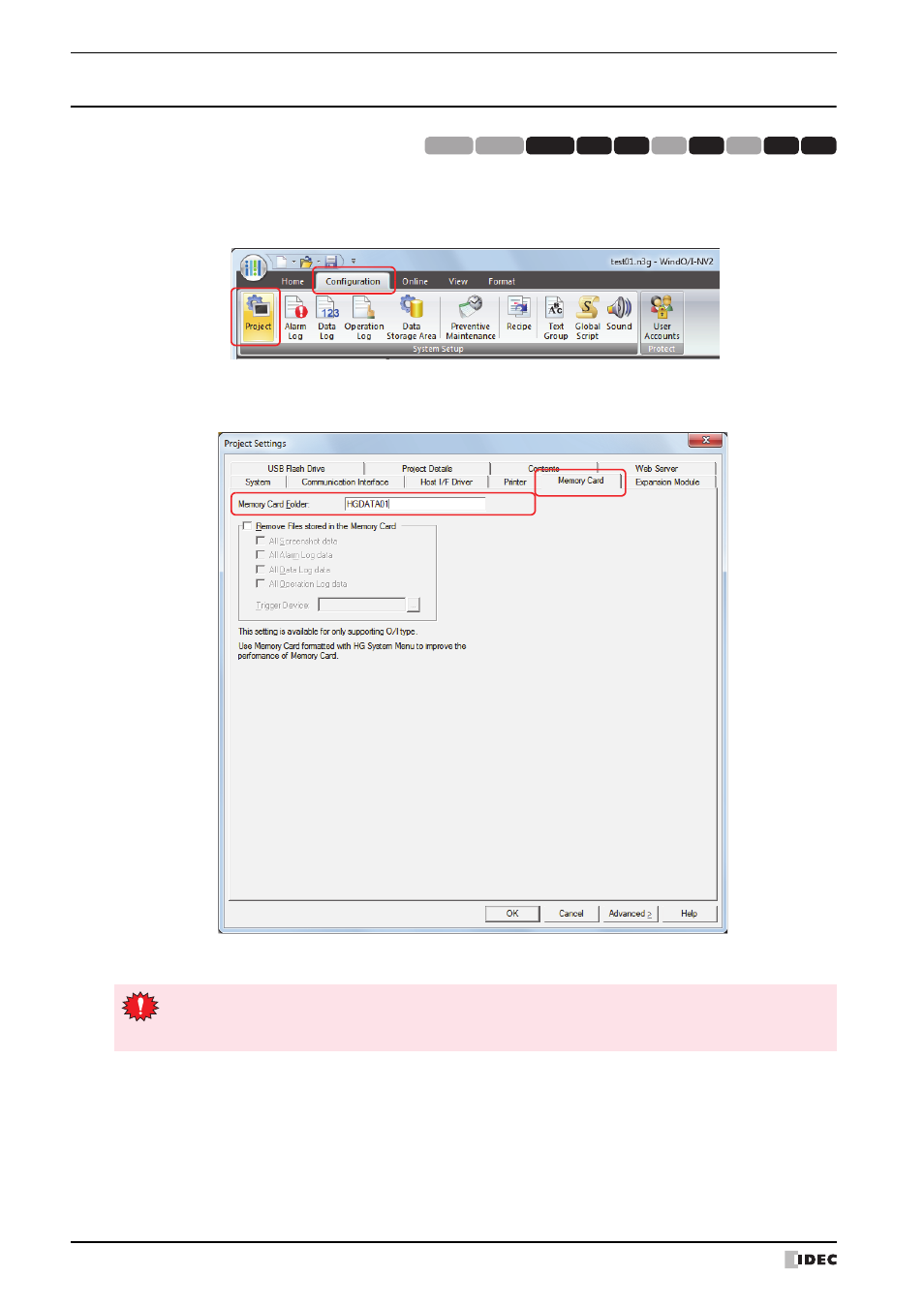
1 Memory Cards
30-16
WindO/I-NV2 User’s Manual
1.5 Setting the Memory Card Folder
The Memory Card Folder on the memory card can be renamed using WindO/I-NV2.
1
On the Configuration tab, in the System Setup group, click Project.
The Project Settings dialog box appears.
2
On the Memory Card tab, enter the desired name in the Memory Card Folder text box.
Use only alphabetic characters (A to Z) and numbers (0 to 9) and the maximum is 8 characters.
3
Click OK.
HG3G
HG2G-5F
HG2G-5S
HG2G-S
HG4G HG1F HG2F HG2S HG3F HG4F
• It is not possible to change folder names and file names other than the Memory Card Folder.
• The Memory Card Folder is named “HGDATA01” if project data has never been downloaded to the
MICRO/I.
This manual is related to the following products:
