Data log function – IDEC High Performance Series User Manual
Page 847
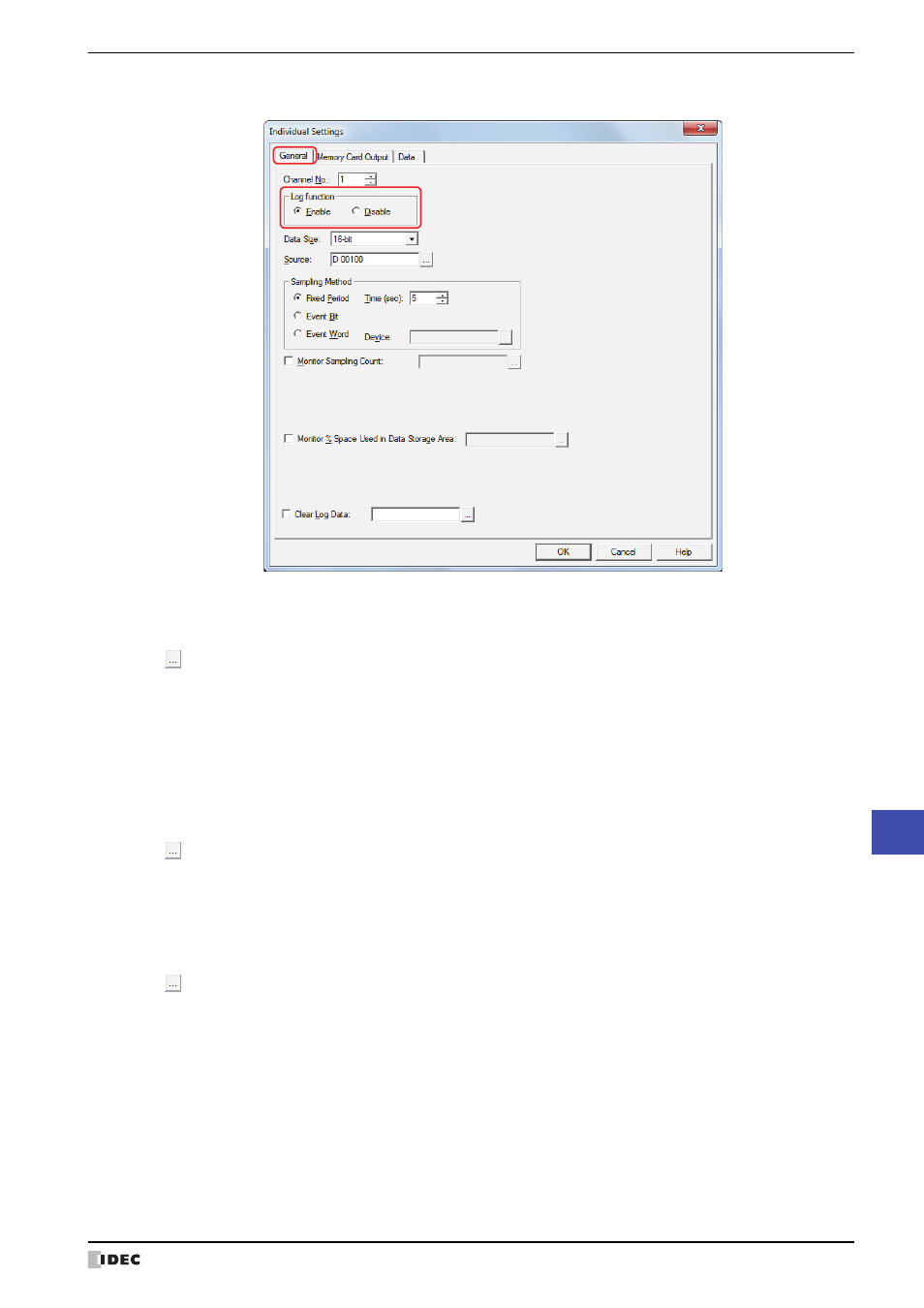
WindO/I-NV2 User’s Manual
14-9
2 Data Log Function Configuration Procedure
14
Data Log Function
3
On the General tab, under Log function, select Enable.
4
Select the data size for the source device in Data Size.
5
Specify the device for sampling data in Source.
Click
to display the Device Address Settings dialog box. For the device address configuration procedure, refer
to Chapter 2 “5.1 Device Address Settings” on page 2-67.
6
Select the condition for sampling data under Sampling Method.
■
Fixed Period
Samples the value of source device at a fixed interval. If Fixed Period is selected, specify Time in seconds.
■
Event Bit
Samples the value of source device each time the monitored bit device or word device bit changes from 0 to 1. If
Event Bit is selected, specify the device to monitor as the condition for sampling data in Device.
Click
to display the Device Address Settings dialog box. For the device address configuration procedure, refer
to Chapter 2 “5.1 Device Address Settings” on page 2-67.
■
Event Word
Samples the value of source device each time the value of monitored word device changes. If Event Word is
selected, select the data size for the word device to monitor in Data Size, and specify the device to monitor as the
condition for sampling data in Device.
Click
to display the Device Address Settings dialog box. For the device address configuration procedure, refer
