IDEC High Performance Series User Manual
Page 188
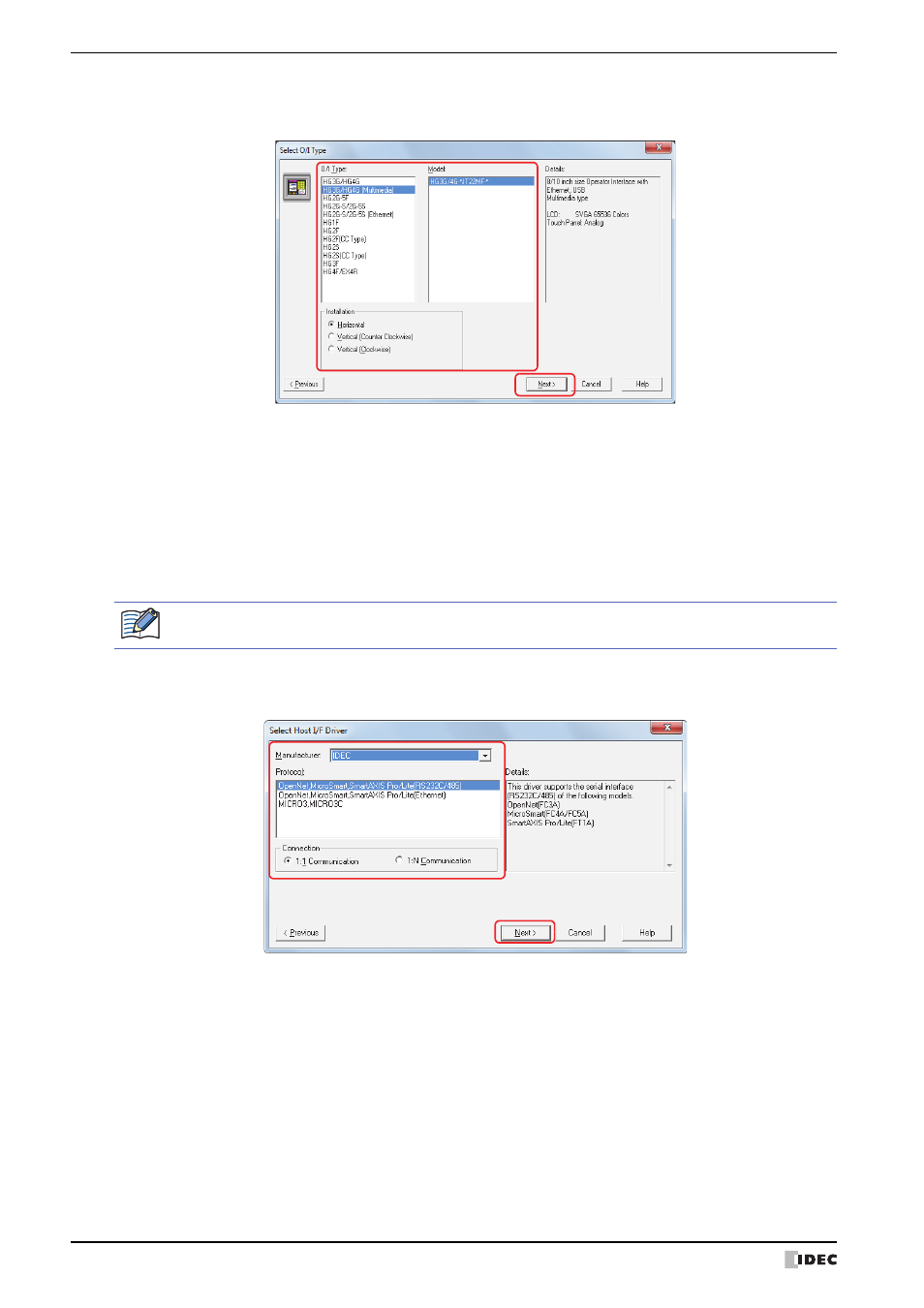
1 Creating and Manipulating WindO/I-NV2 Project Data
4-2
WindO/I-NV2 User’s Manual
3
Select O/I Type, Model, and Installation, and then click Next.
The Select Host I/F Driver dialog box is displayed.
■
O/I Type
Select the MICRO/I type.
■
Model
A list of model numbers associated with the selected MICRO/I is displayed. Select the model number to use.
■
Installation
Select the MICRO/I installation direction from the following options.
Horizontal, Vertical (Counter Clockwise), Vertical (Clockwise)
4
Select Manufacturer, Protocol, and Connection and then click Next.
The Project Settings dialog box is displayed.
■
Manufacturer
Select the manufacturer name of the host device used.
■
Protocol
Shows the host I/F driver list for the select manufacturer. Select the host I/F driver to use.
*1 HG2G-5F, HG3G/4G, HG1F only
*2 HG2G-5F, HG3G/4G only
*3 HG2G-S/5S only
You can return to the New Project dialog box and change its setting by clicking Previous.
