Project set tings – IDEC High Performance Series User Manual
Page 189
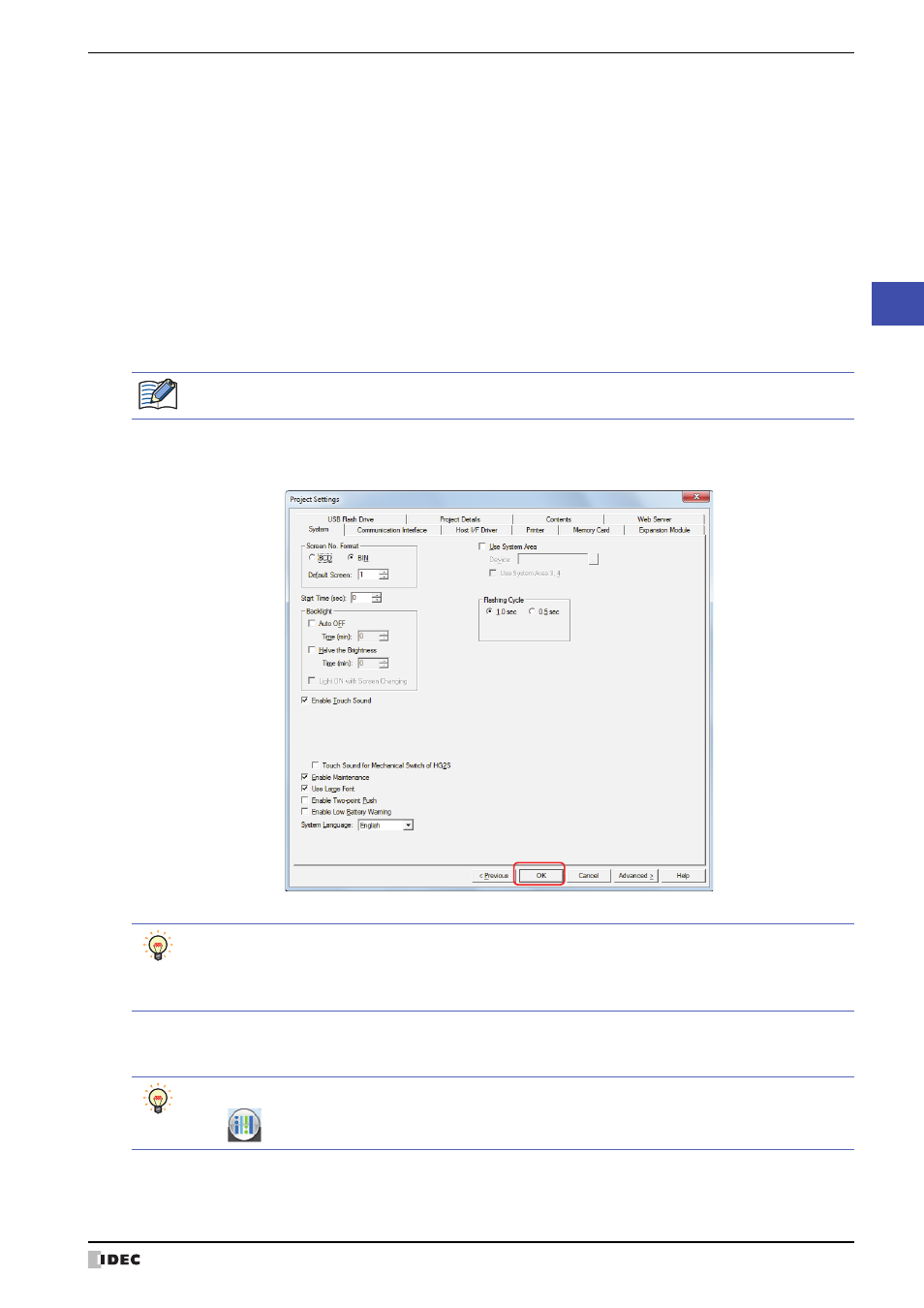
WindO/I-NV2 User’s Manual
4-3
1 Creating and Manipulating WindO/I-NV2 Project Data
4
Project Set
tings
■
Connection
Select the connection according to the number of host devices.
■
Expression of Device Address Format
Select the format for the device address.
This option can only be configured when Allen-Bradley is selected for Manufacturer.
5
Configure the settings on each tab as necessary and then click OK.
For details about the Project Settings dialog box, refer to “3 Project Settings Dialog Box” on page 4-26.
This concludes creating project data.
Next you will create a screen. For details, refer to Chapter 5 “3.1 Base Screen Settings” on page 5-15.
1:1 Communication: The MICRO/I is connected to a single host device.
1:N Communication: The MICRO/I is connected to multiple host devices.
Allen-Bradley:
Enter device addresses in the Allen-Bradley format.
Example: B 10:123/5
WindO/I-NV2:
Enter device addresses in the WindO/I-NV2 format.
Example: B 1012305
You can return to the Select O/I Type dialog box and change its settings by clicking Previous.
• The Project Settings dialog box can also be accessed using the following methods.
- Click Project on the Configuration tab
- Double click Project Settings in the Project window
• You can return to the Select Host I/F Driver dialog box and change its settings by clicking Previous.
Project data can also be created by the following method.
Click
, then click New, and then enter a project name in the New Project dialog box.
