4 creating and deleting data for recipes, 1 editing recipe data, Creating and deleting data for recipes -14 – IDEC High Performance Series User Manual
Page 940: Editing recipe data -14, 4creating and deleting data for recipes
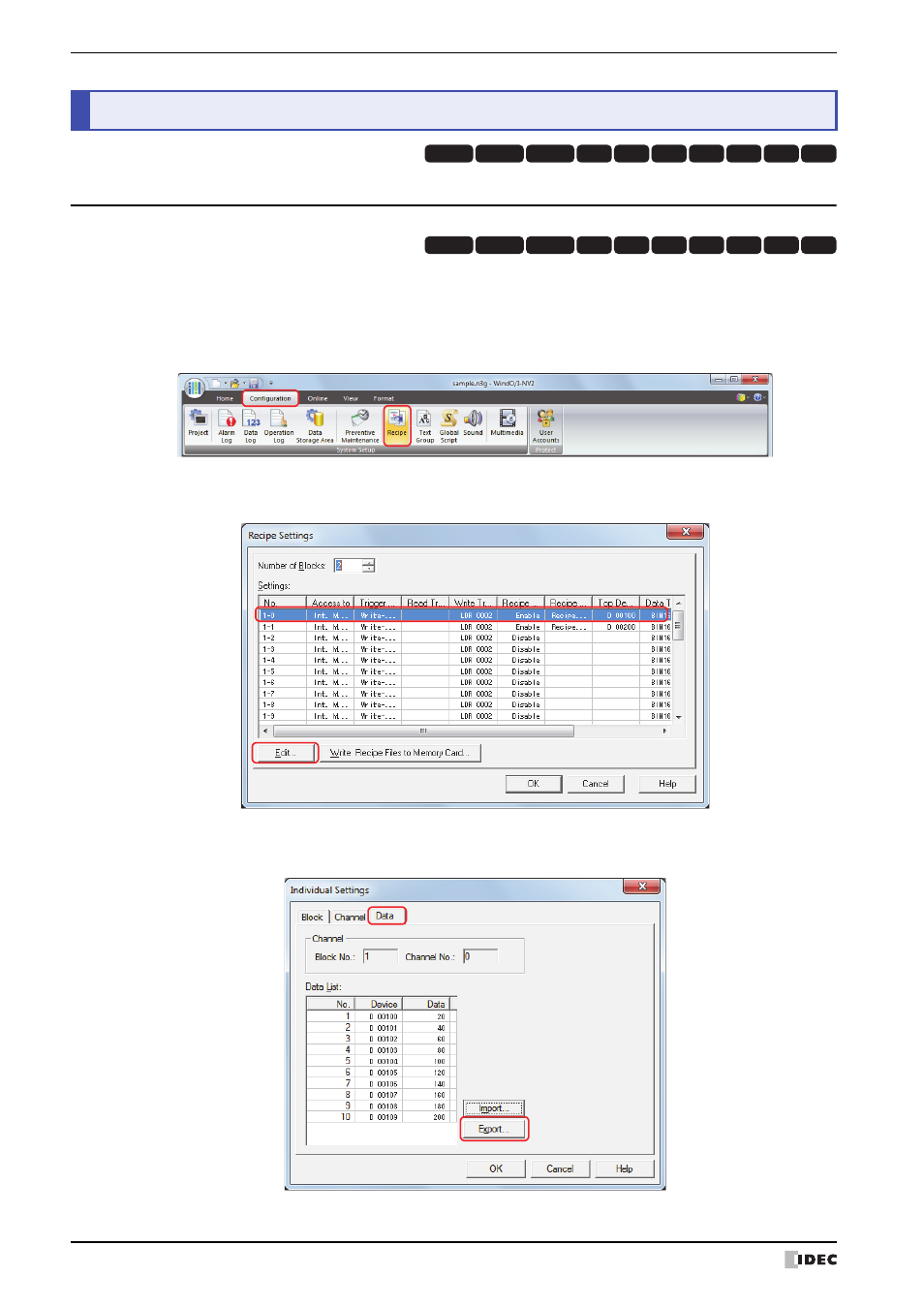
4 Creating and Deleting Data for Recipes
18-14
WindO/I-NV2 User’s Manual
4.1 Editing Recipe Data
You can export recipe data for the selected channel, edit the recipe values in a saved file, and import a recipe file back
into WindO/I-NV2.
1
On the Configuration tab, in the System Setup group, click Recipe.
The Recipe Settings dialog box is displayed.
2
Select the channel number to export its recipe data in Settings, then click Edit.
The Individual Settings dialog box is displayed.
3
Click the Data tab, then click Export.
The Save As dialog box is displayed.
4
Creating and Deleting Data for Recipes
HG3G
HG2G-5F
HG2G-5S
HG2G-S
HG4G HG1F HG2F HG2S HG3F HG4F
HG3G
HG2G-5F
HG2G-5S
HG2G-S
HG4G HG1F HG2F HG2S HG3F HG4F
This manual is related to the following products:
