Chapter 6 drawings and parts, 1 overview, Chapter 6 – IDEC High Performance Series User Manual
Page 291: Drawings and parts, Overview -1, Dr awings and p arts, 1overview
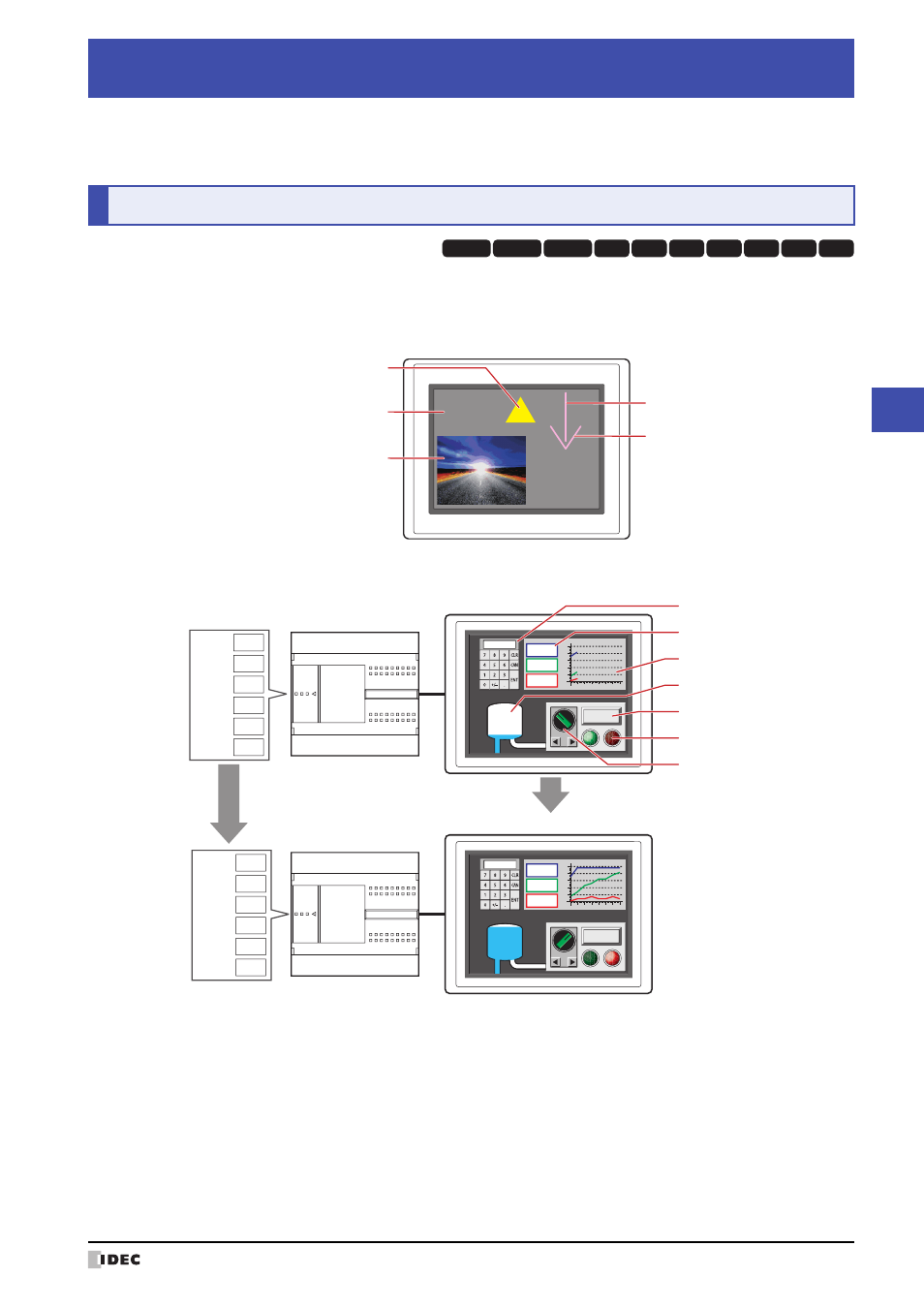
WindO/I-NV2 User’s Manual
6-1
6
Dr
awings and P
arts
This chapter contains an overview of drawings and parts that are used when creating a screen and a description of
the types of drawings and parts.
Drawings and parts are used by placing them on base screens and popup screens.
Drawings include objects such as straight lines, polygons, circles, pictures, and static text.
Parts are objects that generate a variety of events when triggered by a change in device values or by touch.
Chapter 6
Drawings and Parts
1
Overview
HG3G
HG2G-5F
HG2G-5S
HG2G-S
HG4G HG1F HG2F HG2S HG3F HG4F
MICRO/I
Caution
Equilateral triangle
Polyline
Line
Text
Picture
Host
Host
Parts changed to reflect
changes in device values
Tank 1
MICRO/I
MICRO/I
D10: 80
D11: 25
D12: 2
D13: 0
D14: 0
D15: 0
D10: 99
D11: 82
D12: 5
D13: 1
D14: 1
D15: 1
0
Tank 1
0
Full
Empty
99
82
5
80
25
2
Lamp
Numerical input
Message display
Line chart
Selector switch
Numerical display
Picture display
