IDEC High Performance Series User Manual
Page 1275
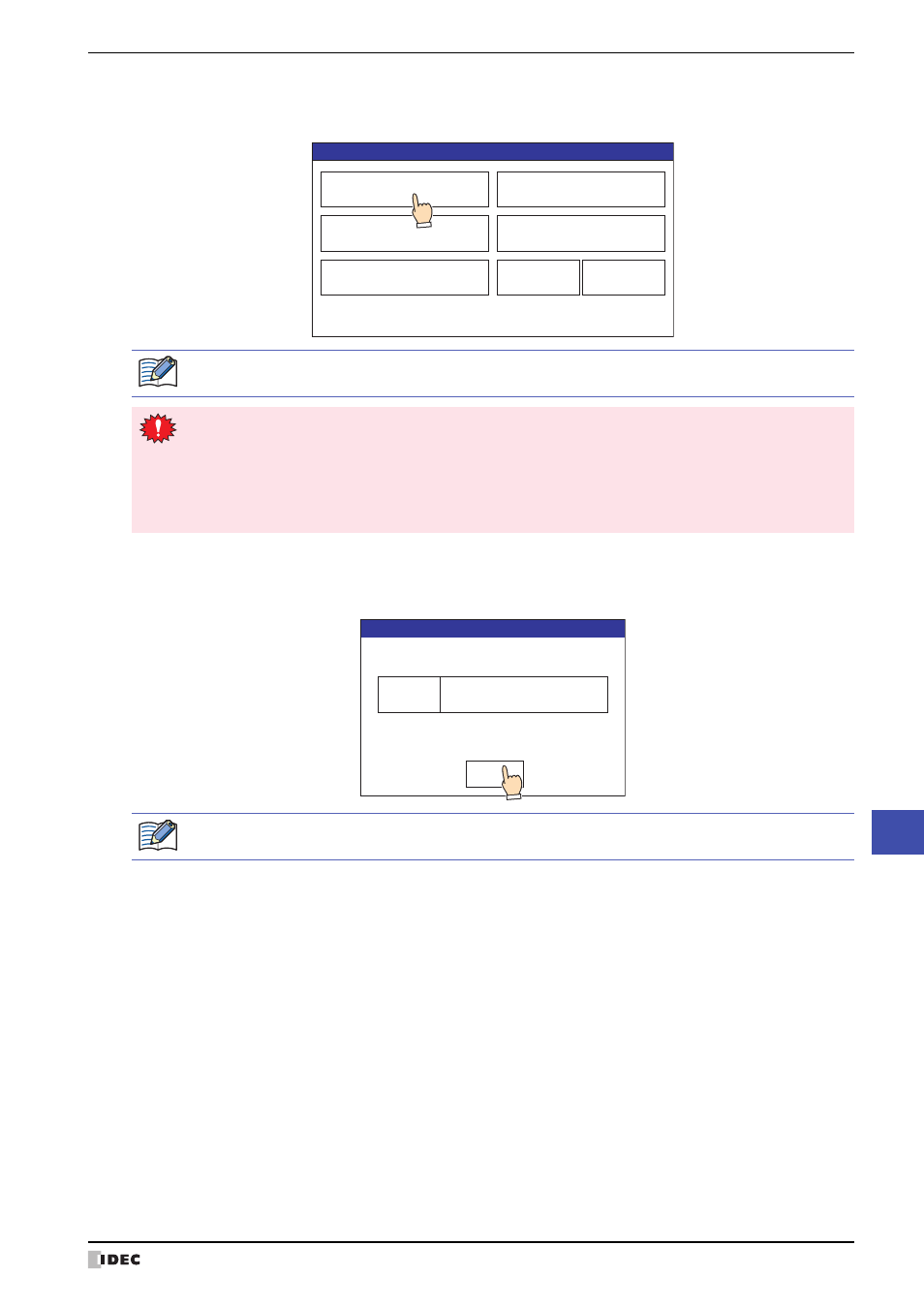
WindO/I-NV2 User’s Manual
30-31
2 USB Flash Drives
30
External Memory Devices
2
Press the command to execute.
The command executes.
3
When the command finishes executing, a screen appears indicating the execution result.
Press Ack to close the execution result screen and display the menu screen.
Production line A - replace
display program
Copy display program to USB
flash drive
Replace sound data
Copy PLC program to USB
flash drive
Production line A - replace
PLC program
Run All
Cancel
Confirmation
Press the command to execute.
Pressing Run All causes all commands defined in the USB Autorun definition file (hgauto.ini) to execute one
by one.
• If security is enabled for the project on MICRO/I, a dialog appears for you to enter a user name and
password.
For details, refer to “2.6 USB Autorun Function Security” on page 30-39.
• When uploading/downloading IDEC PLC program files to a password-protected PLC, a dialog appears for
you to enter the password.
• Do not remove the USB flash drive or SD memory card while command is executing.
Production line A - replace
display program
Function
The following function completed
Ack
Result
If a command executes with a button (except the Run All), the menu screen is displayed after pressing Ack
on the execution result dialog.
