Options tab, Data displa ys – IDEC High Performance Series User Manual
Page 593
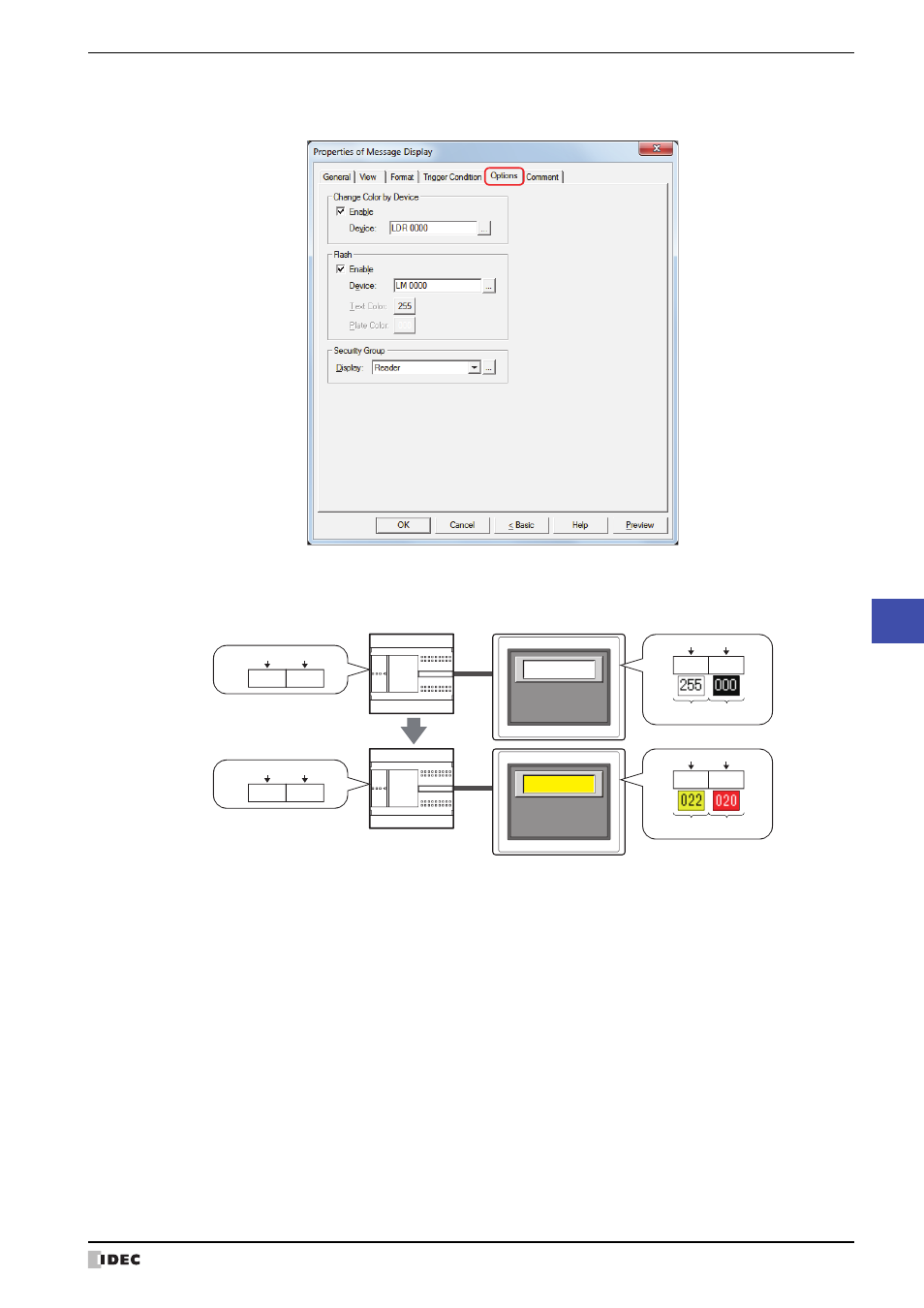
WindO/I-NV2 User’s Manual
10-81
5 Message Display
10
Data Displa
ys
●
Options Tab
The Options tab is displayed in Advanced mode.
■
Change Color by Device
Switches the text and plate colors.
Enable:
Select this check box to switch the color of the text or plate depending on the value of device.
D0=
Upper byte
Upper byte
0 x 0 0
Lower byte
Upper byte
0 x F 7
D0=
Upper byte
Upper byte
0 x 1 4
0 x 1 6
D0
0 x 0 0
0 x F 7
Lower byte
Upper byte
D0
0 x 1 4
0 x 1 6
HG SERIES
HG SERIES
MICRO/I
External device
Text color
Plate color
Text color
Plate color
Device
This manual is related to the following products:
