IDEC High Performance Series User Manual
Page 230
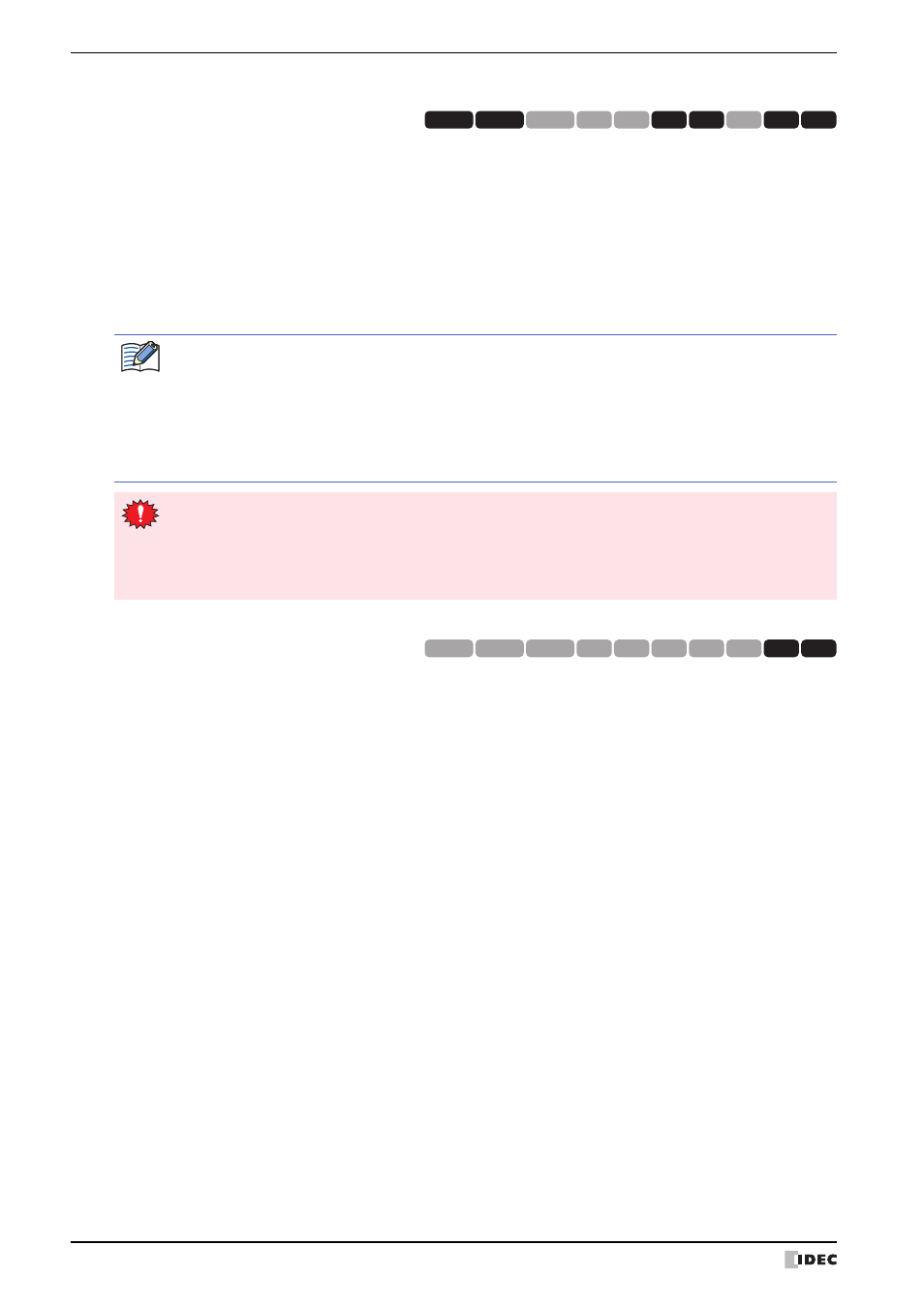
3 Project Settings Dialog Box
4-44
WindO/I-NV2 User’s Manual
When O/I Link is selected under Interface Configuration
When Parallel is selected under Interface Configuration
■
Default
Returns the configured values to their default values.
Protocol:
Selects the protocol used by the O/I Link interface from the following.
N/A, O/I Link Master, O/I Link Slave, User Communication 1, User Communication 2,
User Communication 3, Sub Host Communication
The protocols that can be configured vary based on Protocol set to Serial 2 in Interface under
Interface Configuration.
This communication interface is not used when N/A is selected.
Baud Rate:
Selects the communication speed with the host from the following.
1200, 2400, 4800, 9600, 19200, 38400, 57600, 115200
The baud rate that can be configured differs depending on Protocol.
HG3G
HG2G-5F
HG2G-5S
HG2G-S
HG4G HG1F HG2F HG2S HG3F HG4F
• Flow Control setting is None.
• With the HG2F/3F/4F, when User Communication 1, User Communication 2, User
Communication 3, or Sub Host Communication is selected from Protocol, the settings are as
follows.
- Data bits: 8 bits
- Stop bits: 1 bit
- Parity: None
• The HG1F cannot simultaneously use Serial Interface 2 and the O/I Link Interface. Configure the
interface to use under Interface Configuration.
• The HG1F cannot use the O/I Link Interface under the following conditions.
- The maintenance cable is connected to Serial Interface 2
- The Enable Pass-Through check box on the Host I/F Driver tab is selected
Protocol:
Selects the protocol used by the Parallel Interface as N/A or Printer.
This communication interface is not used when N/A is selected.
HG3G
HG2G-5F
HG2G-5S
HG2G-S
HG4G HG1F HG2F HG2S HG3F HG4F
