IDEC High Performance Series User Manual
Page 710
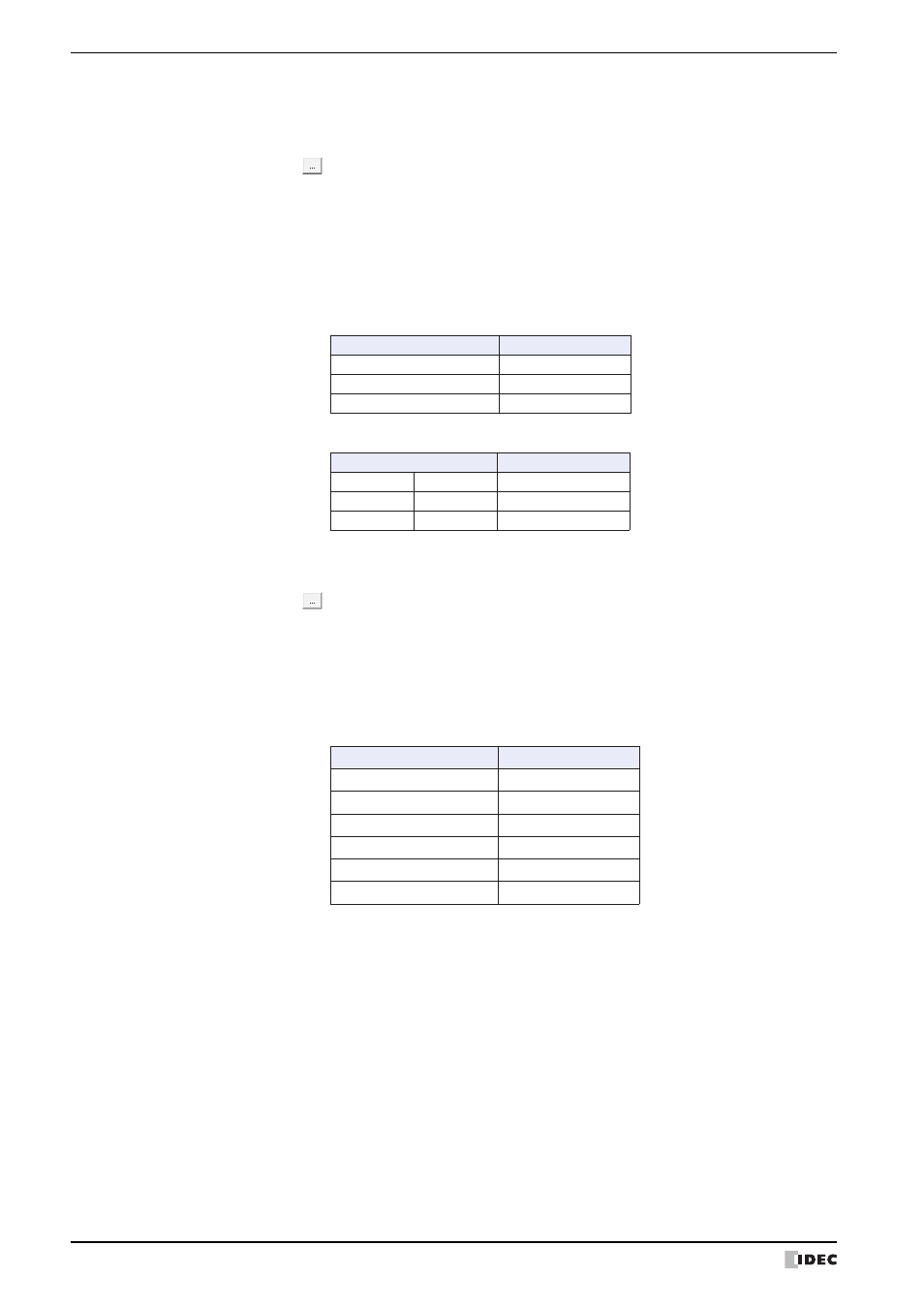
2 Line Chart
11-38
WindO/I-NV2 User’s Manual
■
Cursor Position data
■
Cursor Style
Store numerical data:
To store the numerical data at the position indicated by the cursor in internal devices, select
this check box and specify the destination word device.
Click
to display the Device Address Settings dialog box. For the device address
configuration procedure, refer to Chapter 2 “5.1 Device Address Settings” on page 2-67.
The data is stored in continuous device addresses starting from the specified device address
in order from Ch1 in the amount of charts displayed. The number of used devices varies
based on the data size. If there is no data at the cursor position, 0 is stored in the device.
Example: When specifying LDR 10 and storing the numerical data in Ch1 to Ch3
Data size configured in the Data Log: 16 bits
Data size configured in the Data Log: 32 bits
Store date and time data: To store the date and time data at the position indicated by the cursor in internal devices,
select this check box and specify the destination word device.
Click
to display the Device Address Settings dialog box. For the device address
configuration procedure, refer to Chapter 2 “5.1 Device Address Settings” on page 2-67.
The year, month, day, hour, minute, and second are stored in continuous devices in order as
BCD starting from the specified device address. If there is no data at the cursor position, 0 is
stored in the device.
Example: When storing the date and time data for October 1, 2011 12:01:30
Destination
Numerical data
LDR 10
Ch1 numerical data
LDR 11
Ch2 numerical data
LDR 12
Ch3 numerical data
Destination
Numerical data
LDR 10
LDR 11
Ch1 numerical data
LDR 12
LDR 13
Ch2 numerical data
LDR 14
LDR 15
Ch3 numerical data
Destination
Date and time data
LDR 10
2011
(Year)
LDR 11
10
(Month)
LDR 12
1
(Day)
LDR 13
12
(Hour)
LDR 14
1
(Minute)
LDR 15
30
(Second)
Line Type:
Selects the cursor line type from the following.
Solid, Dot, Dash, Long Dash, Long Dash Dot, Long Dash Dot Dot
Line Size:
Selects the cursor line size from the following.
1 dot, 2 dots, 3 dots, 5 dots
Line Color:
Selects the line color for the cursor (color: 256 colors, monochrome: 16 shades).
Click this button to display the Color Palette. Select a color from the Color Palette.
