2 registering text, Registering text -5, Te xt g ro up – IDEC High Performance Series User Manual
Page 953
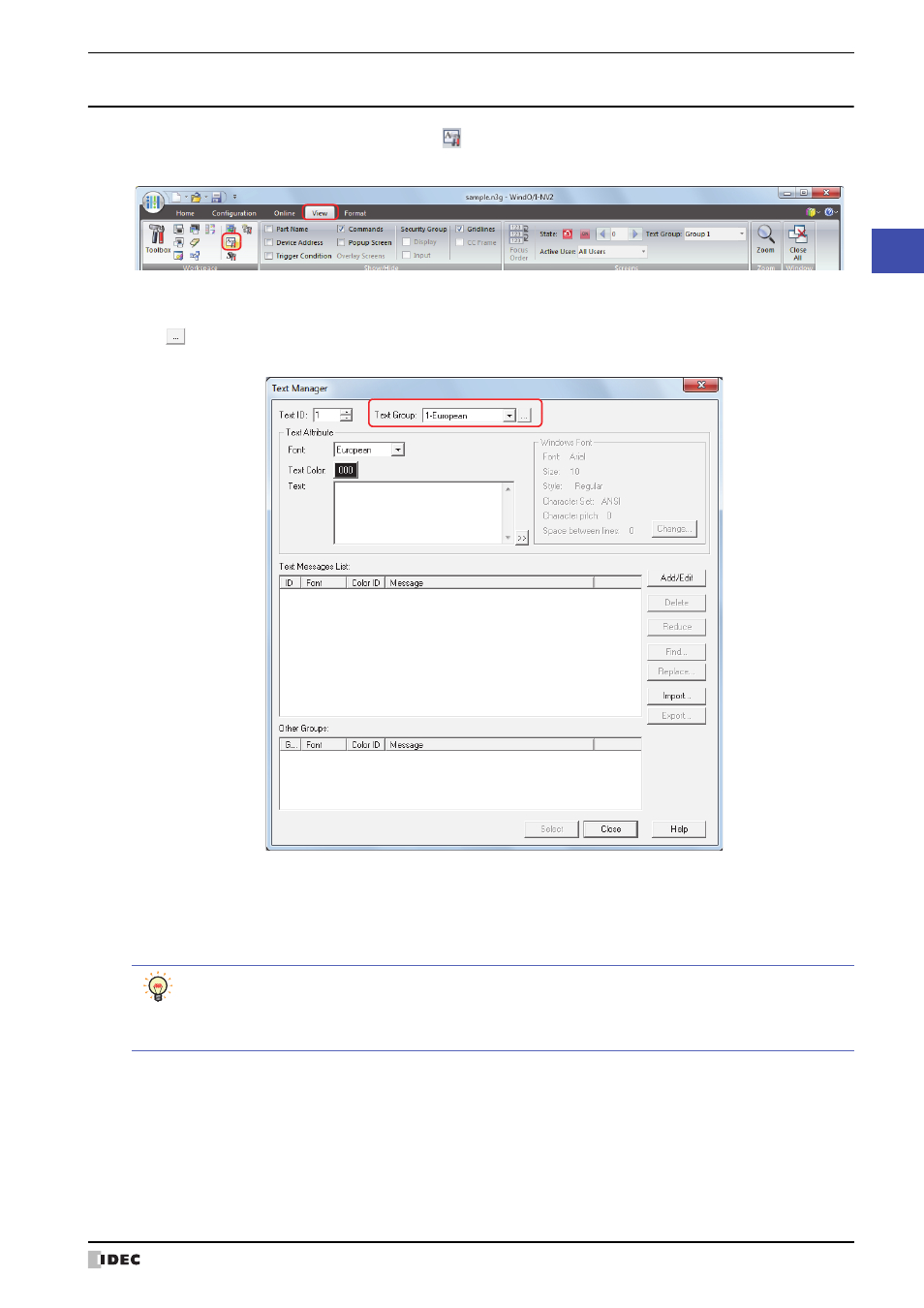
WindO/I-NV2 User’s Manual
19-5
2 Text Groups and Text Configuration Procedure
19
Te
xt G
ro
up
2.2 Registering Text
1
On the View tab, in the Workspace group, click
(Text Manager).
Text Manager is displayed.
2
With Text Group, select the text group to register text to.
The default is “1-Group 1” only. To manage text by groups, create the groups in the Text Group Settings dialog box.
Click
to display the Text Group Settings dialog box. For details, refer to “3.2 Text Group Settings Dialog Box” on
3
With Text ID, specify the ID number to register (1 to 32,000).
4
With Font under Text Attribute, select the font to use for the text to register from the following.
European, Japanese, Chinese, Taiwanese, Korean, Central European, Baltic, Cyrillic, Windows
5
With Text Color under Text Attribute, select the color of the text to register (color: 256 colors, monochrome: 16
shades).
Click Color to display the Color Palette. Select a color from the Color Palette.
When Windows is selected, all the fonts installed on the computer can be used. This allows you to display
fonts and languages that are not installed on the MICRO/I.
Click Change to display the Font Settings dialog box. Configure the details such as the font, style, and size.
For details, refer to Chapter 2 “Windows Font” on page 2-13.
