3 protecting displays and operations, Protecting displays and operations -8, 1 overview – IDEC High Performance Series User Manual
Page 1058: Windo/i-nv2 user’s manual, Base screen 1 user2 user2, Micro/i, No user
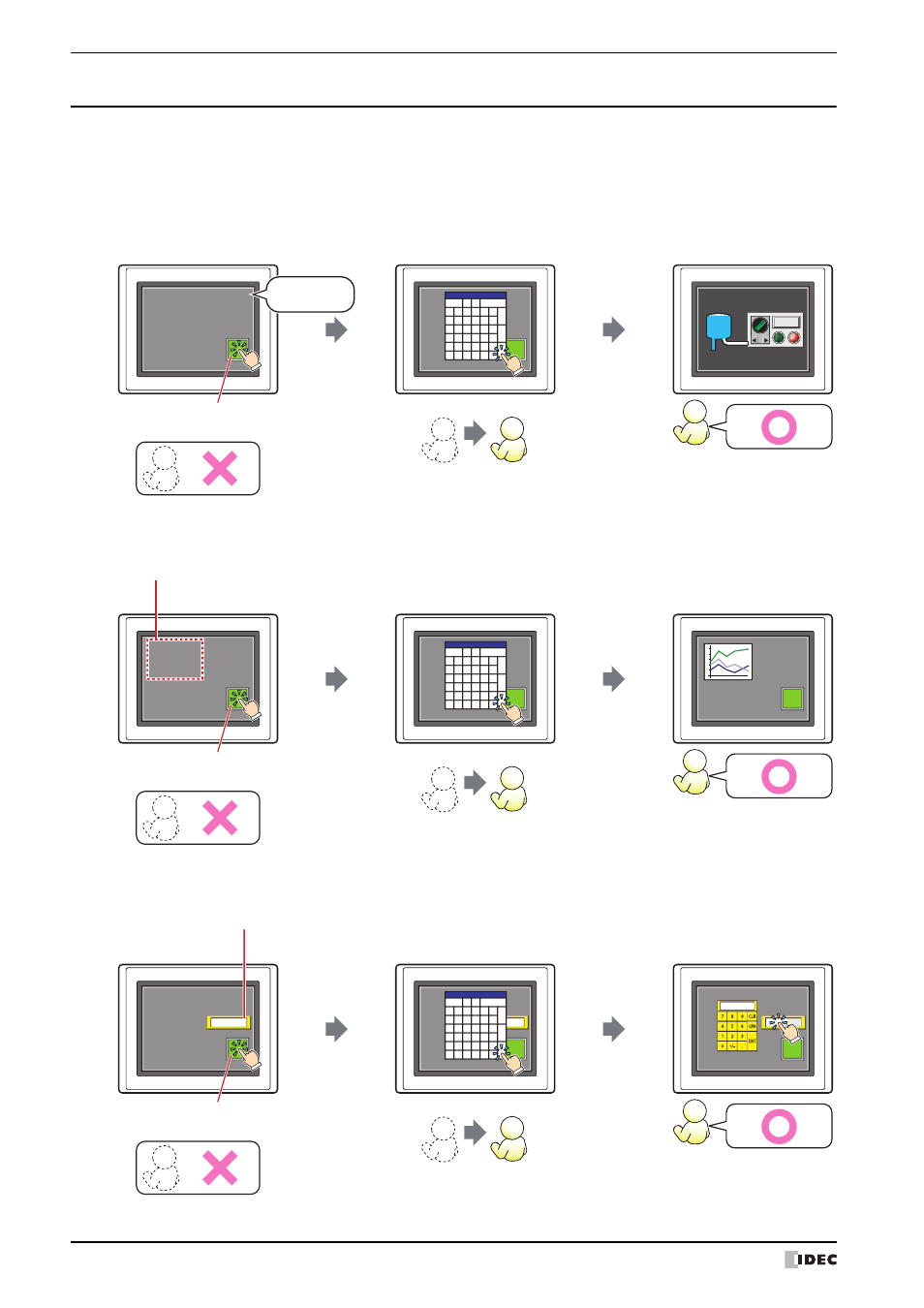
1 Overview
23-8
WindO/I-NV2 User’s Manual
1.3 Protecting Displays and Operations
●
Displays and Operations that can be Protected with the Security Function
Security groups can be assigned to users to protect MICRO/I displays and operations. These groups are capable of
the following actions.
• Protecting the display of screens
• Protecting the display of parts
• Protecting the operation of parts
Switch user account
Goto Screen Button
(Switch to base screen 2)
No user
The Password
screen is displayed
Base screen 2 is
displayed
Full
Tank 1
Base screen 1
User2
User2
CAN
User2
Up
Down
A
B
C
D
E
F
G
H
I
J
K
L
CLR
M
N
O
P
Q
R
S
T
U
V
W
X
ENT
Y
Z
0
1
2
3
4
5
6
7
8
9
Password
MICRO/I
MICRO/I
MICRO/I
Base screen 2
Cannot be
displayed
Base screen 2
Can be displayed
Switch user account
The Password
screen is displayed
Line Chart is
displayed
Goto Screen Button
(Open password screen)
Line Chart that can only be displayed with User2
User2
User2
No user
CAN
User2
Up
Down
A
B
C
D
E
F
G
H
I
J
K
L
CLR
M
N
O
P
Q
R
S
T
U
V
W
X
ENT
Y
Z
0
1
2
3
4
5
6
7
8
9
Password
MICRO/I
MICRO/I
MICRO/I
Line Chart
Can be displayed
Line Chart
Cannot be
displayed
Switch user account
The Password screen
is displayed
The Numerical Input
can be operated
Goto Screen Button
(Open password screen)
Numerical Input that can only be operated by User2
User2
User2
999
999
999
999
No user
CAN
User2
Up
Down
A
B
C
D
E
F
G
H
I
J
K
L
CLR
M
N
O
P
Q
R
S
T
U
V
W
X
ENT
Y
Z
0
1
2
3
4
5
6
7
8
9
Password
MICRO/I
MICRO/I
MICRO/I
Numerical Input
Can be operated
Numerical Input
Can be operated
