Chapter 31 printer, 1 functions and connections, 1 functions available with the printer – IDEC High Performance Series User Manual
Page 1289: 2 functions by micro/i model, 3 connecting a printer to micro/i, Hg2g-5f, hg3g/4g, Functions and connections -1, Functions available with the printer -1, Functions by micro/i model -1, Connecting a printer to micro/i -1
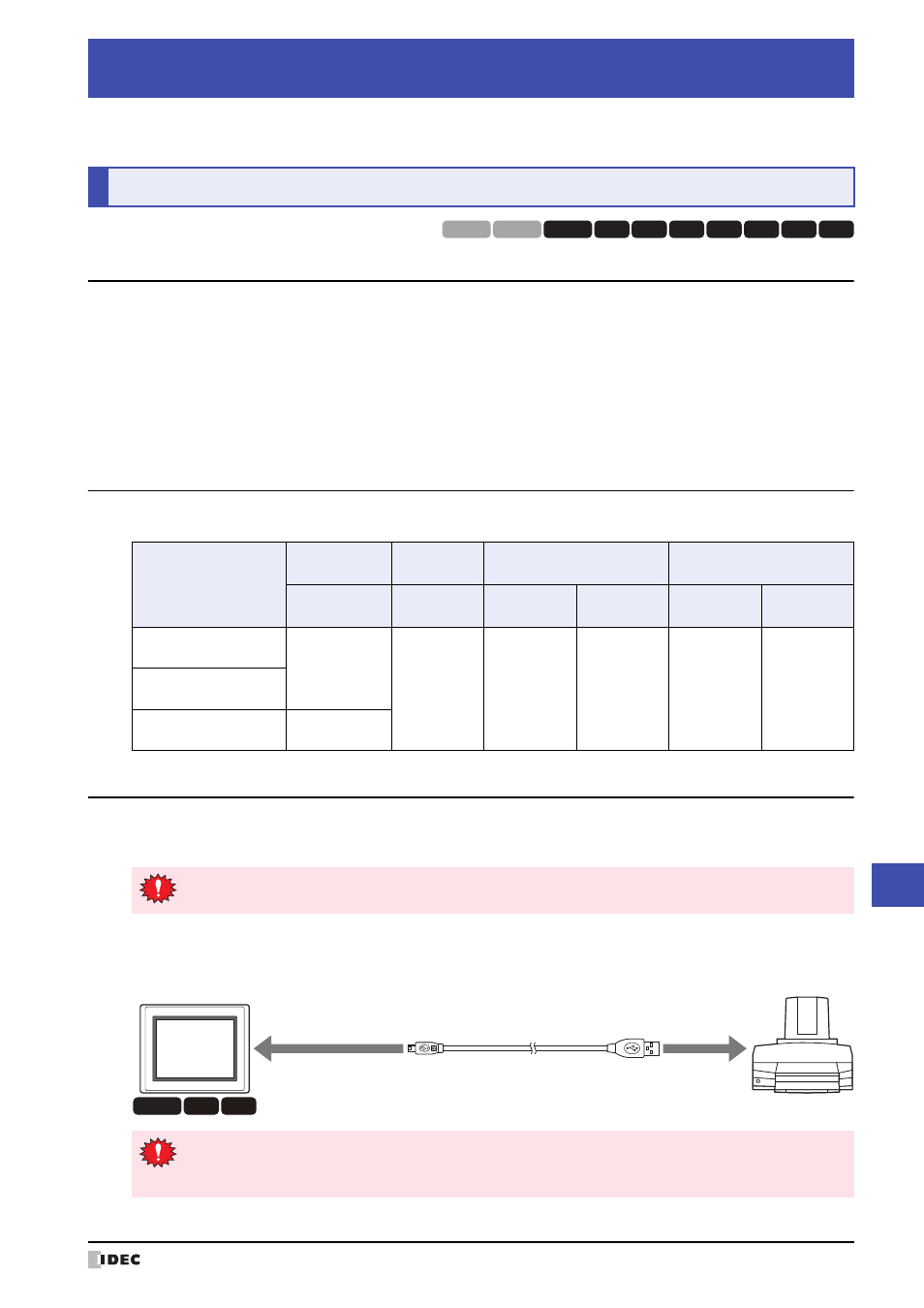
WindO/I-NV2 User’s Manual
31-1
31
Printer
This chapter describes the functions of the MICRO/I when using a printer, and how to connect it.
1.1 Functions Available with the Printer
These functions are available when a printer is connected to the MICRO/I.
• Printing screenshots
Refer to Chapter 8 “4 Print Button” on page 8-51, and Chapter 12 “4 Print Command” on page 12-25.
• Printing alarm logs
Refer to Chapter 13 “Alarm Log Function” on page 13-1.
1.2 Functions by MICRO/I Model
The functions available differ depending on the MICRO/I model.
1.3 Connecting a Printer to MICRO/I
The connection method differs depending on the model of the MICRO/I and the interfaces supported on the MICRO/I
and printer.
●
HG2G-5F, HG3G/4G
Connect the USB interface (USB1) on the MICRO/I and the USB port on the printer with a USB cable.
Chapter 31
Printer
1
Functions and Connections
HG3G
HG2G-5F
HG2G-5S
HG2G-S
HG4G HG1F HG2F HG2S HG3F HG4F
MICRO/I functions
HG2G-5F,
HG3G/4G
HG1F/2S
HG2F
HG3F/4F
USB
Serial
Interface 2
Serial
Interface 2
USB
Serial
Interface 2
Parallel
Interface
Printing screenshots
YES
YES
YES
YES
YES
YES
Printing alarm logs
(Batch output)
Printing alarm logs
(Real Time output)
NO
Do not disconnect the cable between the MICRO/I and printer while printing.
HG3G
HG2G-5F
HG4G
(USB1)
MICRO/I
Printer
USB cable
To USB port
To USB interface
Mini-B plug
A plug
• Do not use a USB hub when connecting to the printer with a USB cable.
• Printed images may appear differently depending on the printer used. Always check the image by
printing an actual image.
