Picture tab, Project set tings – IDEC High Performance Series User Manual
Page 203
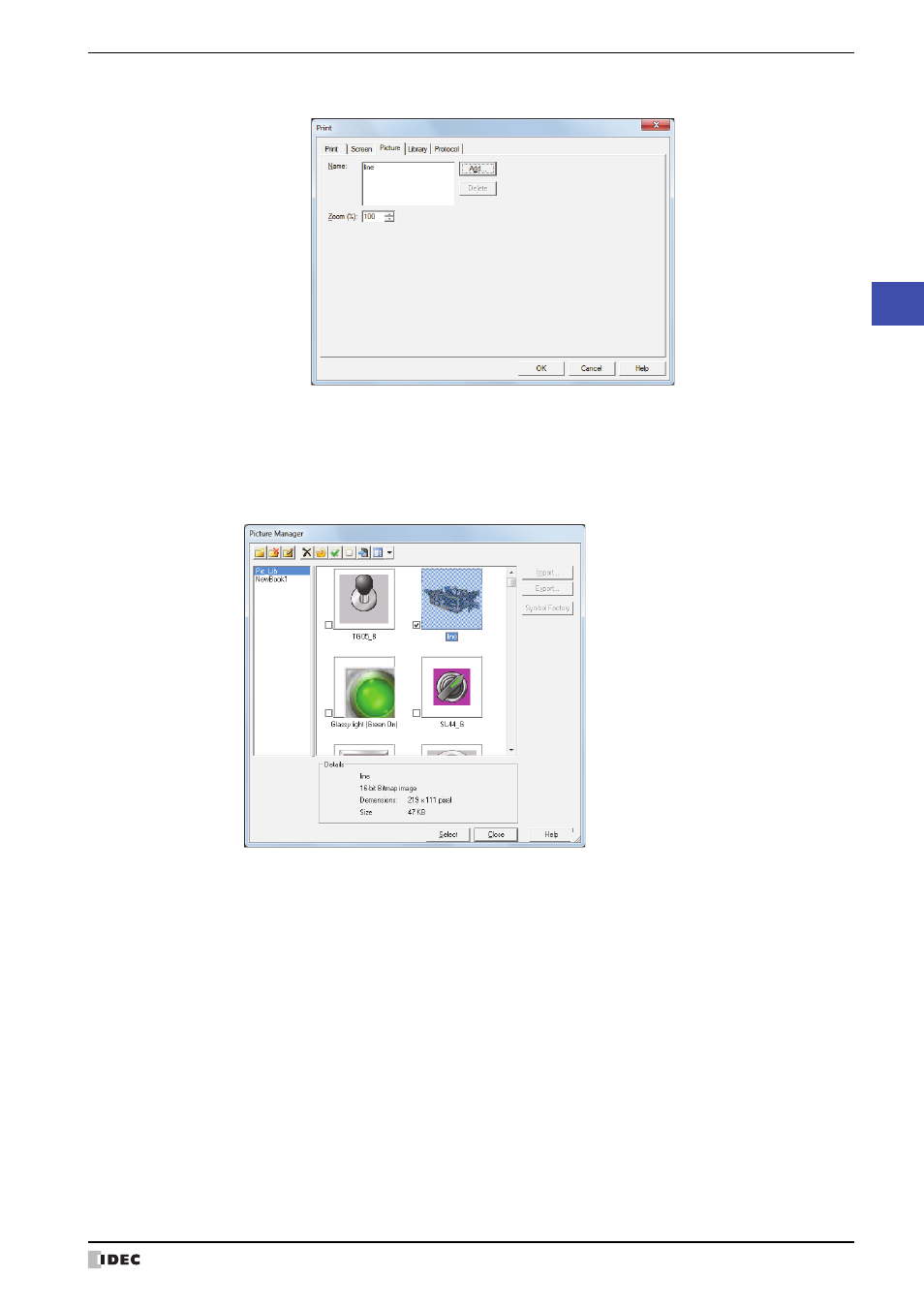
WindO/I-NV2 User’s Manual
4-17
1 Creating and Manipulating WindO/I-NV2 Project Data
4
Project Set
tings
●
Picture Tab
■
Name
Shows a list of selected drawing object names.
■
Zoom
Prints the drawing object at the specified magnification (20% to 400%).
Add:
Adds a drawing object to the list.
Click this button to display the Picture Manager. Select a drawing object and then click Select to
add it to the list.
Delete:
Deletes a drawing object from the list.
Select the drawing object name and click this button.
This manual is related to the following products:
