IDEC High Performance Series User Manual
Page 1074
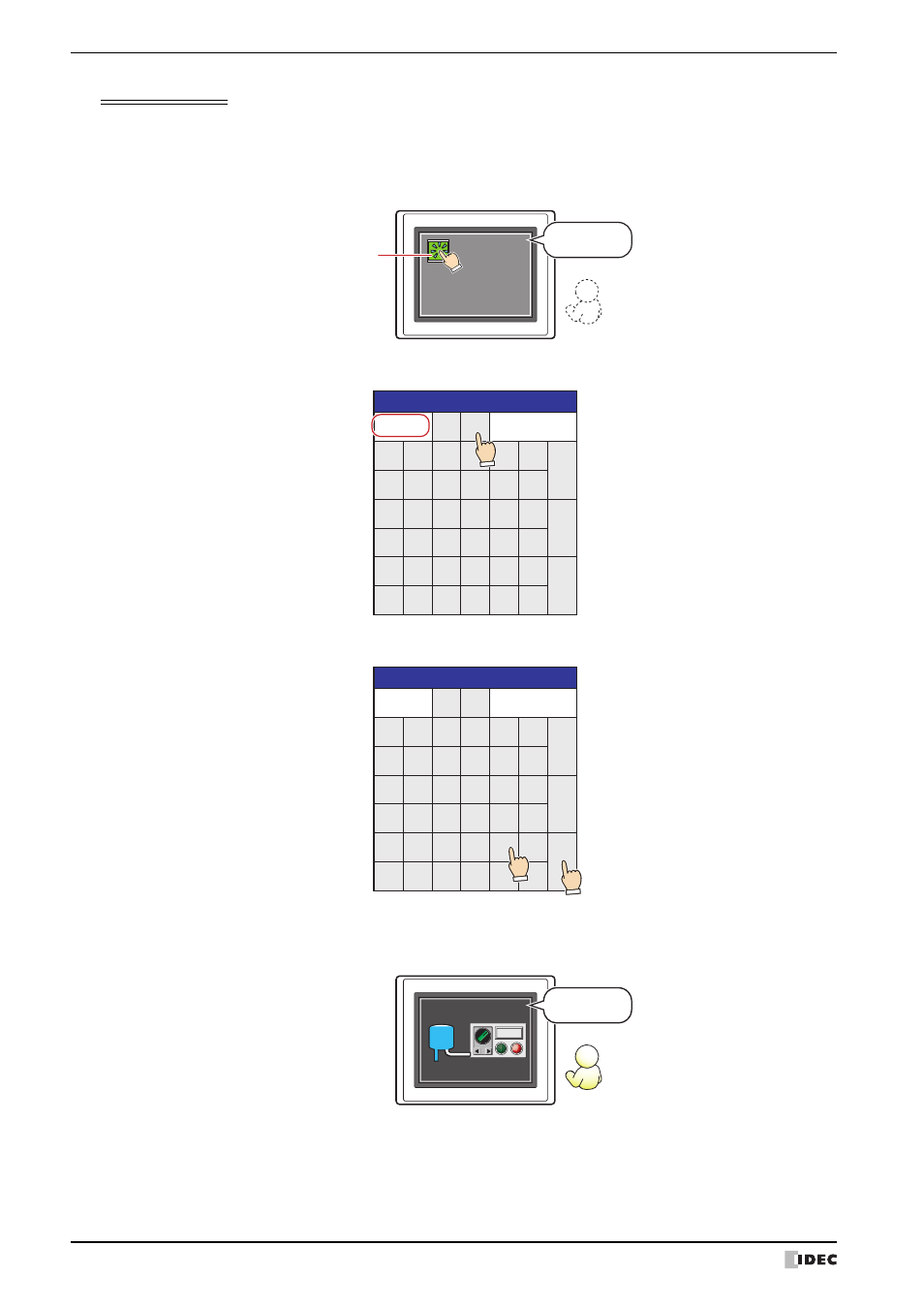
2 Security Function Configuration Procedure
23-24
WindO/I-NV2 User’s Manual
Operating Procedure
This section describes an example when the current user account has no default user.
1
Press the Goto Screen Button configured with Switch to Base Screen.
The Password screen is displayed.
2
Press Down and select User2.
3
Enter the password and press ENT.
If the correct password is entered, the user account changes to User2 and the Password screen closes.
Base screen 2 is displayed.
Press the Goto Screen Button
Base screen 1
No user
MICRO/I
CAN
User2
Up
Down
A
B
C
D
E
F
G
H
I
J
K
L
CLR
M
N
O
P
Q
R
S
T
U
V
W
X
ENT
Y
Z
0
1
2
3
4
5
6
7
8
9
Password
CAN
User2
Up
Down
A
B
C
D
E
F
G
H
I
J
K
L
CLR
M
N
O
P
Q
R
S
T
U
V
W
X
ENT
Y
Z
0
1
2
3
4
5
6
7
8
9
Password
1
2
User2
Full
Tank 1
Base screen 2
MICRO/I
This manual is related to the following products:
