For the multimedia function, Bu tton s – IDEC High Performance Series User Manual
Page 411
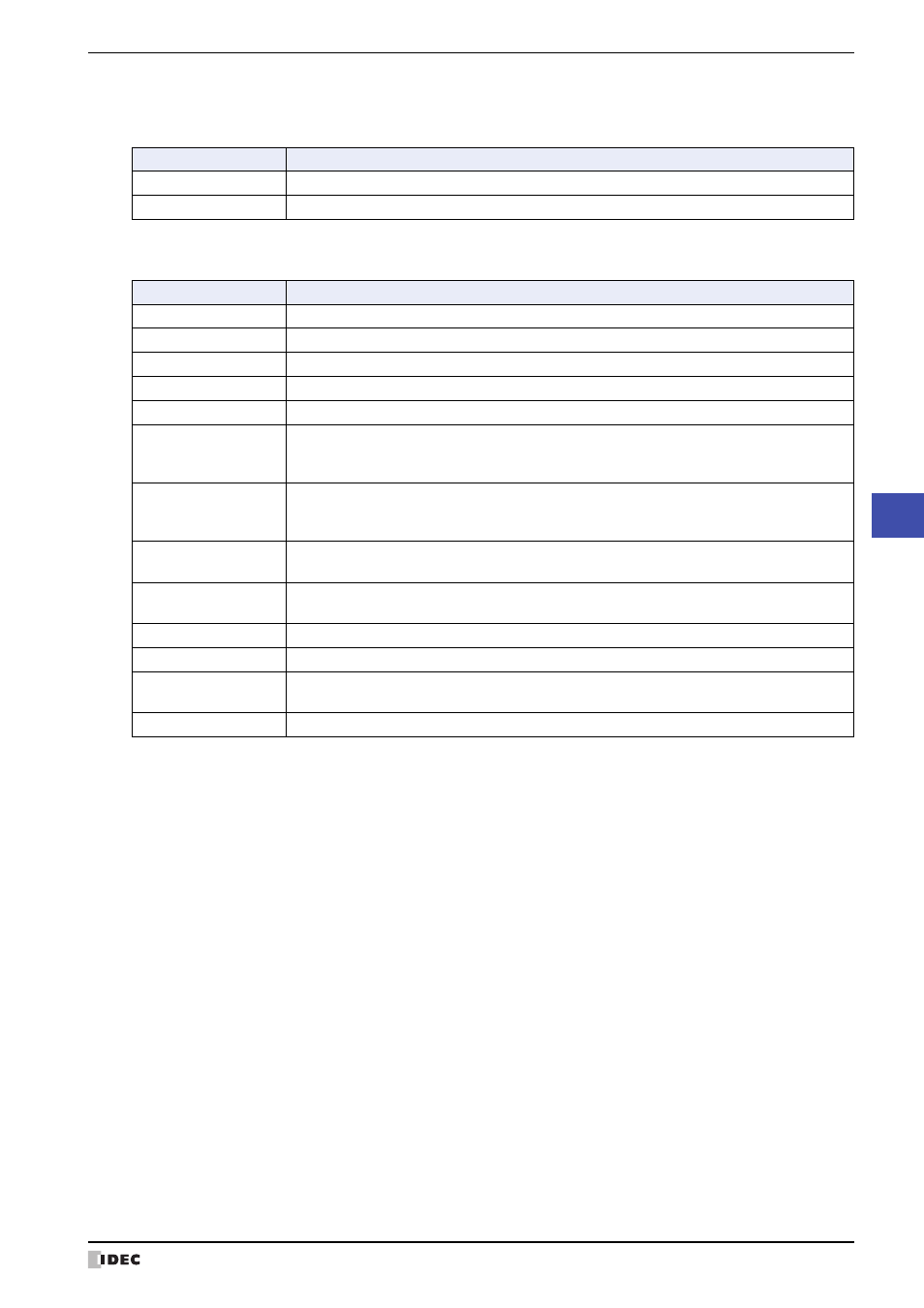
WindO/I-NV2 User’s Manual
8-87
5 Key Button
8
Bu
tton
s
●
For the Multimedia Function
■
Recording
■
Video Display
The keys that can be used with the Video Display are given below.
*1 This is applicable for models with a video interface only.
Key
Operation
Stop
Stops recording images and sound.
Rec.
Records images and sound.
Key
Operation
Play
Play movie file and display images from the video input.
Stop
Stops movie file playback.
Pause
Pauses playback of a movie file.
Next
When this button is pressed during playback, the next movie file is played.
Back
When this button is pressed during playback, the previous movie file is played.
REW
When this button is pressed during playback, the movie file rewinds while being played. Press
this button during rewind to return to normal playback. This button cannot be used during fast
forward, slow, or when paused.
FF
When this button is pressed during playback, the movie file fast forwards while being played.
Press this button during fast forward to return to normal playback. This button cannot be used
during rewind, slow, or when paused.
Slow
Press this button for slow movie file playback. Press this button during slow playback to return
to normal playback. This button cannot be used during fast forward, rewind, or when paused.
Frame Fwd
Press this button to play the movie file one frame at a time. After frame forward, the movie file
is paused. This button cannot be used during fast forward, rewind, or slow playback.
Full Screen
Expand the display image to the maximum size of the screen.
Restore
Returns Full Screen to its original display.
Repeat ON
Repeats playback from the top of the list when the movie file list or playlist is played until the
end.
Repeat OFF
Stops playback after the movie file list or playlist is played until the end.
