IDEC High Performance Series User Manual
Page 38
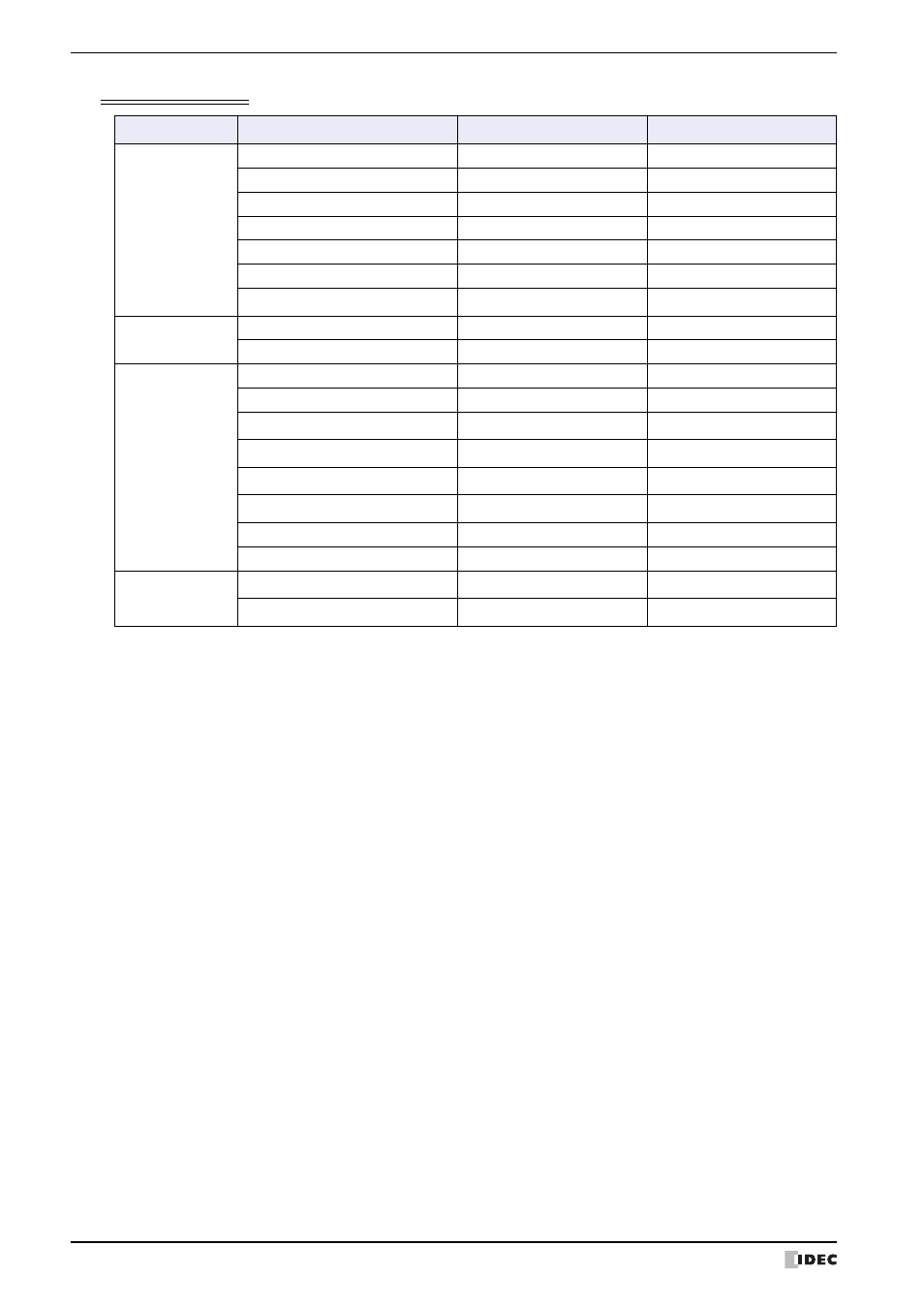
1 WindO/I-NV2 Specifications
2-8
WindO/I-NV2 User’s Manual
Available Fonts for Parts
*1 To use a MICRO/I-installed font, the font should be downloaded from the WindO/I-NV2 in advance. Depending on parts and
part setting, to the use of Stroke, European Outline, or 7-seg under “Font” may not be possible. For details, refer to the
section on Parts.
*2 Windows font can be used for fixed text only. Only the MICRO/I-installed font can be used for the read device data code for
the Message Display.
*3 Windows font can be used only when the “Use Text Manager” is selected.
Parts
Description
MICRO/I-installed Font
Windows Font
Buttons
Bit Button
YES
YES
Word Button
YES
YES
Goto Screen Button
YES
YES
Print Button
YES
YES
Key Button
YES
YES
Keypad
YES
YES
Selector Switch
YES
YES
Lamps
Pilot Lamp
YES
YES
Multi-State Lamp
YES
YES
Data Displays
Numerical Input
YES
NO
Character Input
YES
NO
Message Display
YES
YES
Message Switching Display
YES
YES
Alarm List Display
YES
YES
Alarm Log Display
YES
YES
Numerical Display
YES
NO
Calendar
YES
NO
Charts
Bar Chart
YES
YES
Line Chart
YES
YES
