4 using the micro/i system menu to copy files, Using the micro/i system menu to copy files -35, Data t ransf er func tion – IDEC High Performance Series User Manual
Page 1229
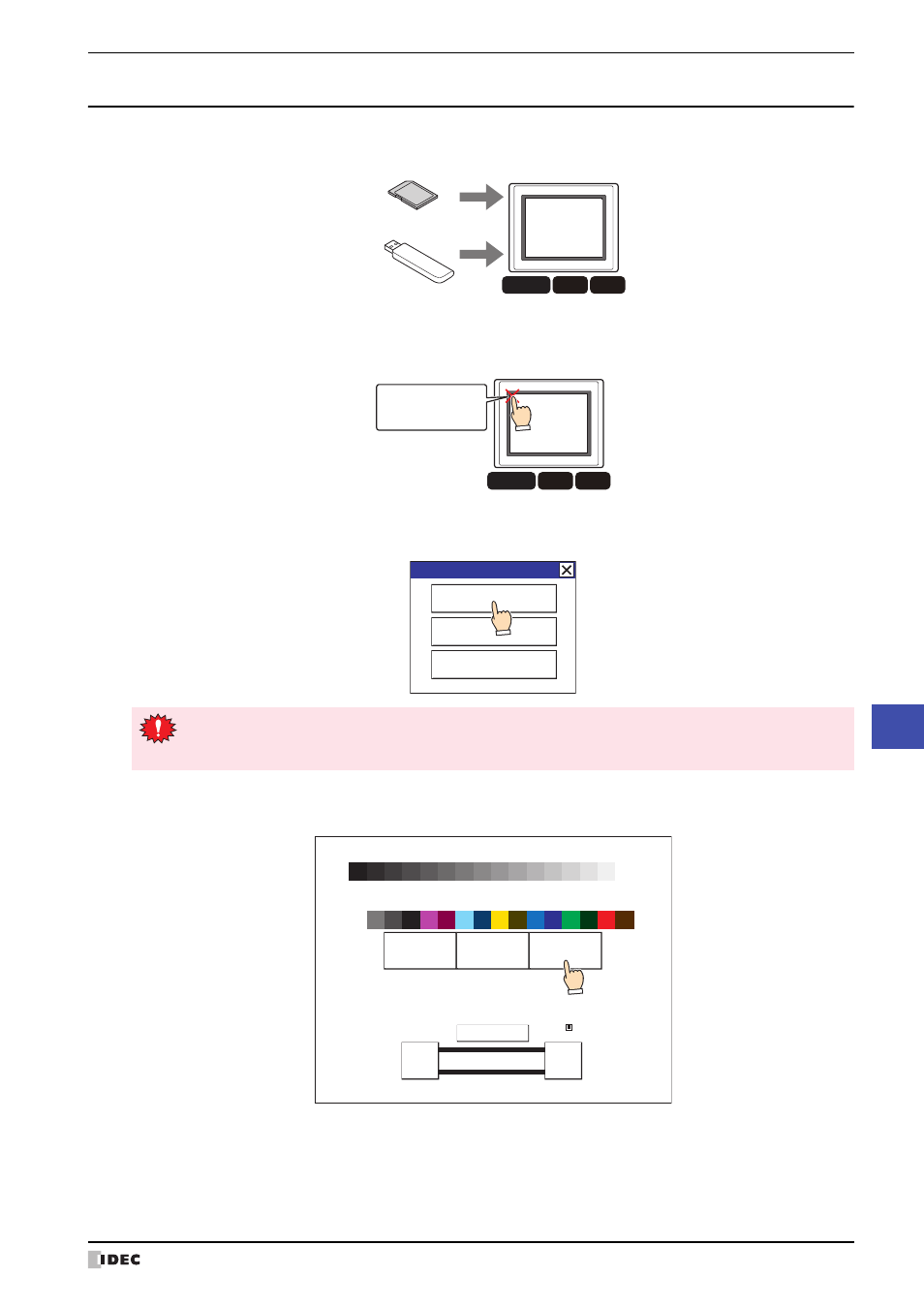
WindO/I-NV2 User’s Manual
28-35
3 File Copy Function
28
Data T
ransf
er Func
tion
3.4 Using the MICRO/I System Menu to Copy Files
1
Insert an SD memory card or USB flash drive in the MICRO/I.
2
Press the upper-left edge of the MICRO/I screen for three seconds or more.
The maintenance screen is displayed.
3
Press System Mode.
MICRO/I switches to system mode.
4
Press Offline.
The main menu is displayed.
HG3G
HG2G-5F
HG4G
SD Memory Card
MICRO/I
USB flash drive
HG3G
HG2G-5F
HG4G
Press and hold
3 or more seconds
MICRO/I
Maintenance
System Mode
Device Monitor
Adjust Brightness
When downloading a project configured with security to the MICRO/I, the password screen is displayed.
Select a user name and enter its password. For details, refer to Chapter 23 “User Accounts and the Security
Function” on page 23-1.
Run
Simulate
Offline
<<
>>
BRIGHTNESS 31
MAC Address 00:03:7B:F0:12:A8
2010/OCT/14/THU 14:56:44
IDEC HG G SERIES
SYSTEM MODE TOP PAGE
ENG/JPN
