6 monitoring, Monitoring -16 – IDEC High Performance Series User Manual
Page 1174
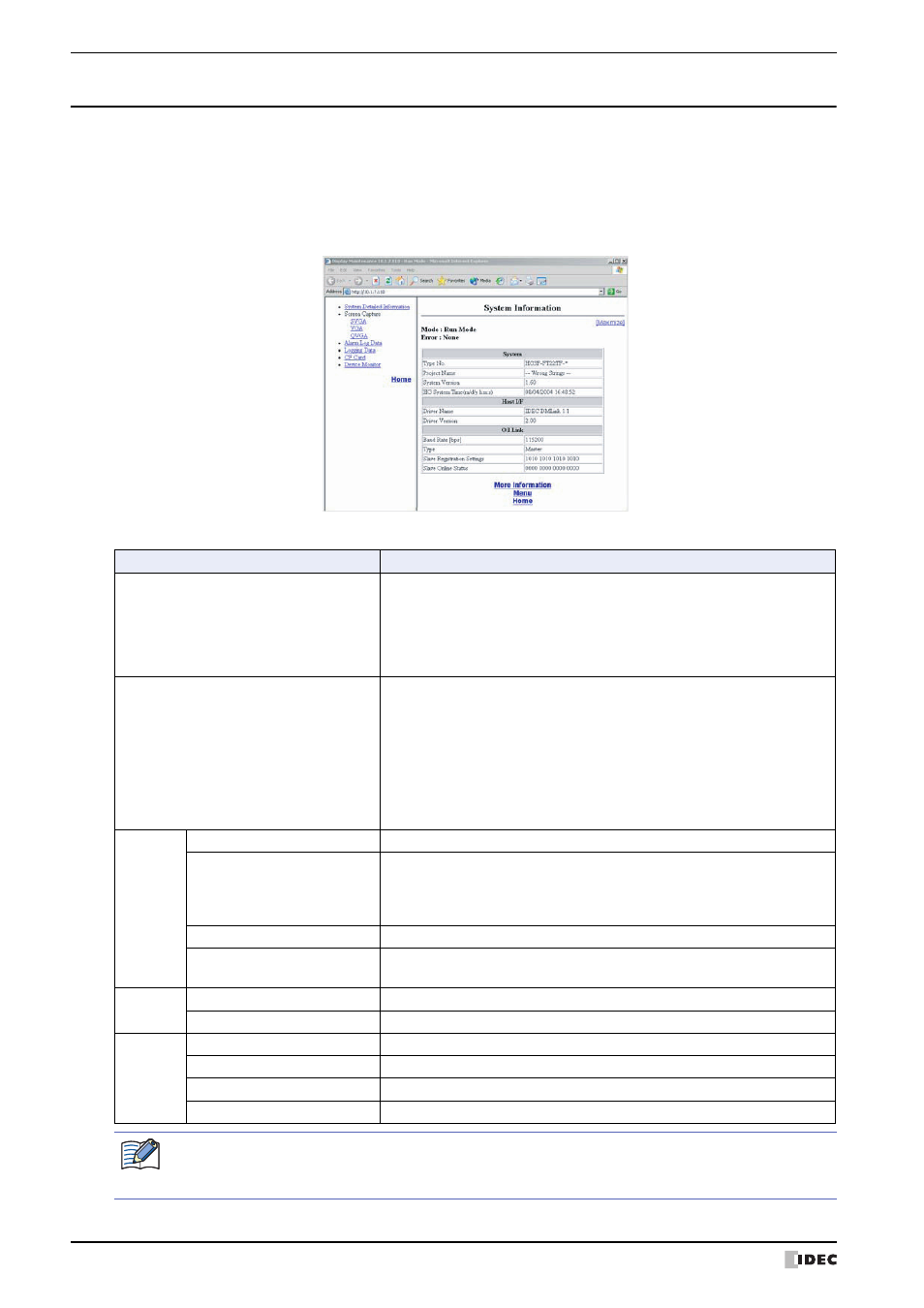
2 Web Server Function (HG3F/4F)
27-16
WindO/I-NV2 User’s Manual
2.6 Monitoring
You can remotely monitor the state of the HG3F/4F from a web browser terminal. Click the link for each page on the
left frame to show the desired page.
●
Homepage
If you successfully access the HG3F/4F, the homepage is displayed.
See example below.
The HG3F/4F information shown on the homepage is listed below.
Display item
Description
Mode
Shows the system’s current mode.
• Run Mode
• System Mode
• Monitor Mode
• Simulation Mode
• Data Transfer Mode
Error
Shows the following errors.
• Host Communication Error
• No Screen Data
• Waiting for Default Screen No.
• Processing Error
• Backup Data Lost
• Network Off Line
• Device Range Error
• Script Error
System
Type No.
Shows the MICRO/I model number.
Project Name
Shows the project name.
(When characters other than half-width alphanumeric characters are
included on the English page, the project name is shown as “-Wrong
Strings-”.)
System Version
Shows the MICRO/I system software version.
HG System Time
(m/d/y h:m:s)
Shows the date and time of the MICRO/I’s internal clock when the page was
acquired.
Host I/F
Driver Name
Shows the host interface driver name.
Driver Version
Shows the host interface driver version.
O/I Link
Baud Rate [bps]
Shows the O/I link communication speed.
Type
Shows the O/I link master station or slave station number.
Slave Registration Settings Shows the slave registration setting register for the O/I link communication master.
Slave Online Status
Shows the slave online information register for the O/I link communication master.
• For details about error messages, refer to Chapter 35 “1.1 Errors Displayed on the Screen” on page 35-1.
• For details on O/I Link items, see Chapter 3 “O/I Link Communication Interface” in the External Device
Setup Manual.
