Data over tab – IDEC High Performance Series User Manual
Page 524
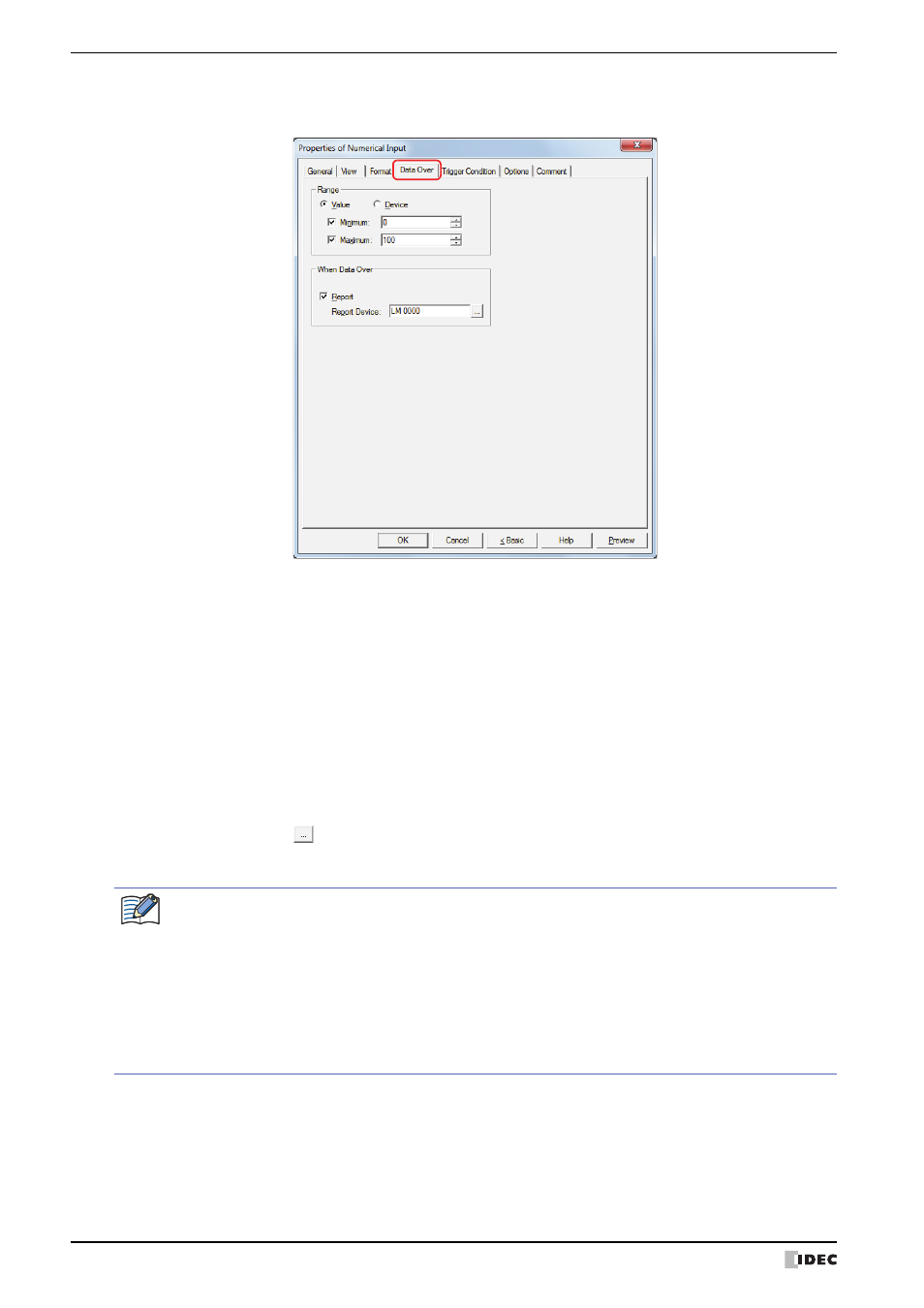
1 Numerical Input
10-12
WindO/I-NV2 User’s Manual
●
Data Over Tab
The Data Over tab is displayed in Advanced mode.
■
Range
Select data type.
Specifies the allowable range of values to enter or display.
Value:
Specifies the minimum and/or the maximum as a constant.
Device:
Specifies the minimum and/or the maximum as a value of word device.
Minimum, Maximum: Select these check boxes to specify the minimum and/or maximum.
The minimum and maximum that can be specified when Value is selected vary based on the
data type selected with Data Format on the General tab. For details on data types, refer to
Chapter 2 “1.2 Available Data” on page 2-2.
When Device is selected, these options specify the source word devices.
Click
to display the Device Address Settings dialog box. For the device address
configuration procedure, refer to Chapter 2 “5.1 Device Address Settings” on page 2-67.
• Select BIN16(+), BIN16(+/-), BIN32(+), BIN32(+/-), BCD4 or BCD8 for Data Type under the
General tab, and to display a fractional number specify the values of Minimum and Maximum as an
integer.
Example: To set a value of “1.25” for the upper limit, enter “125”.
• If the value of the device to display exceeds the data range that can be processed for the data type
selected under Data Format on the General tab, “?” is displayed.
• If the entered value exceeds the allowable range or if it exceeds the data range that can be processed for
the data type selected under Data Format on the General tab, “?” is displayed and the value is not
written to the device.
