IDEC High Performance Series User Manual
Page 610
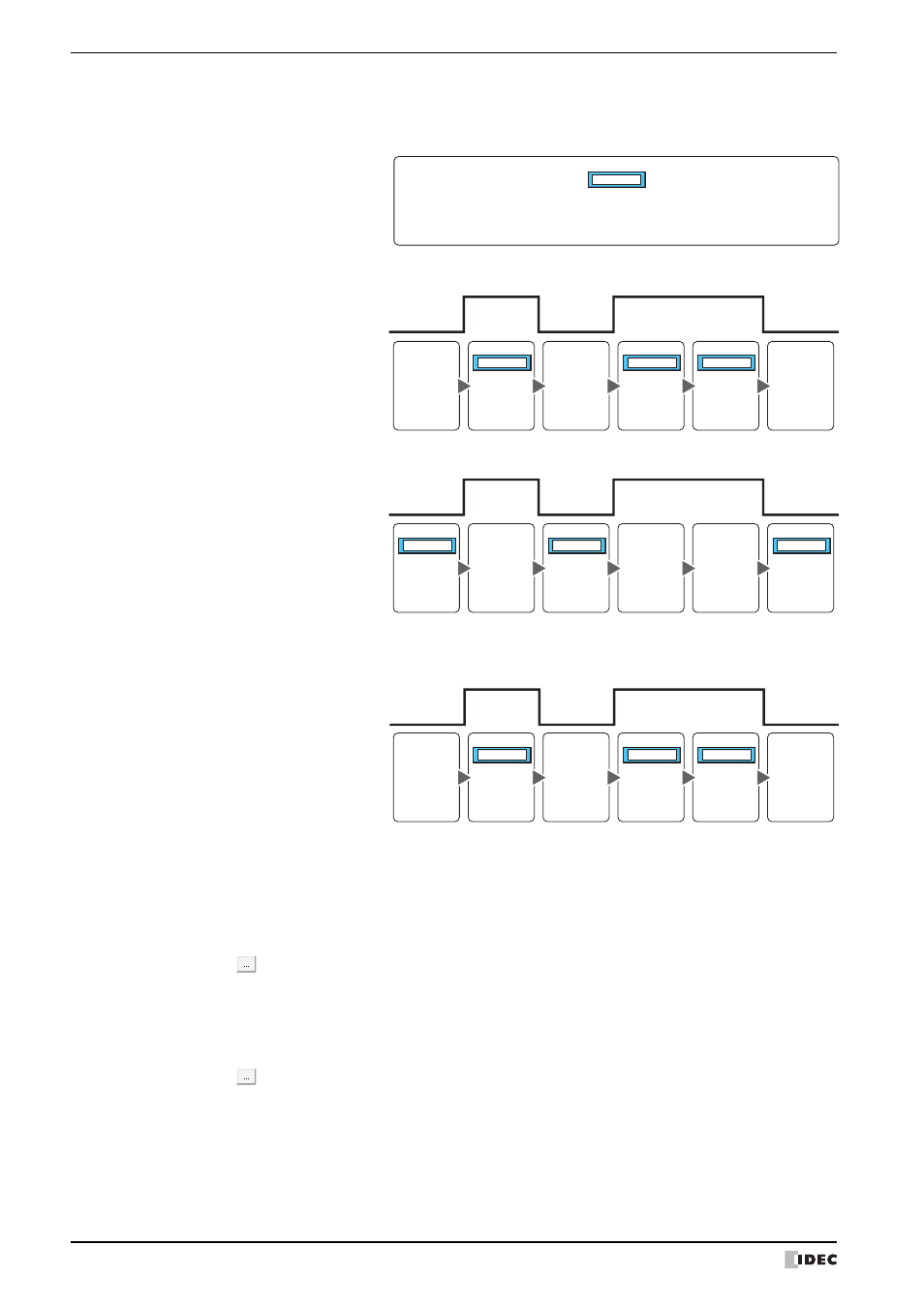
6 Message Switching Display
10-98
WindO/I-NV2 User’s Manual
Trigger Type: Selects the condition to display the Message Switching Display from the following.
Always visible: The Message Switching Display is always displayed.
While ON:
Displays the Message Switching Display when the value of device is 1.
While OFF:
Displays the Message Switching Display when the value of device is 0.
While satisfying the condition:
Displays the Message Switching Display when the condition is satisfied.
Data Type:
Selects the type of data handled by the conditional expression for the visible condition.
This option can only be configured if While satisfying the condition is selected for Trigger Type.
For details, refer to Chapter 2 “1.2 Available Data” on page 2-2.
Device:
Specifies the bit device or bit of the word device to serve as the visible condition.
This option can only be configured when While ON or While OFF is selected for Trigger Type.
Click
to display the Device Address Settings dialog box. For the device address configuration
procedure, refer to Chapter 2 “5.1 Device Address Settings” on page 2-67.
Condition:
Specifies the conditional expression for the visible condition.
This option can only be configured when While satisfying the condition is selected for Trigger
Type.
Click
to display the Trigger Condition Settings dialog box. For the conditional expression
configuration procedure, refer to Chapter 2 “5.2 Setting Conditional Expressions” on page 2-69.
Comment:
Used for entering a comment for the visible condition. The maximum number is 80 characters.
Always show
Message
Switching Display
state
HG SERIES
HG SERIES
HG SERIES
HG SERIES
1
0
Hide
Show
Hide
Hide
Show
Show
Value of Device
Message
Switching
Display state
HG SERIES
HG SERIES
HG SERIES
Value of Device
1
0
Show
Show
Show
Hide
Hide
Hide
Message
Switching
Display state
HG SERIES
HG SERIES
HG SERIES
Hide
Hide
Hide
Show
Show
Show
Satisfied
Not satisfied
Condition
Message
Switching Display
state
