Charts, Windo/i-nv2 user’s manual, 2 line chart – IDEC High Performance Series User Manual
Page 695
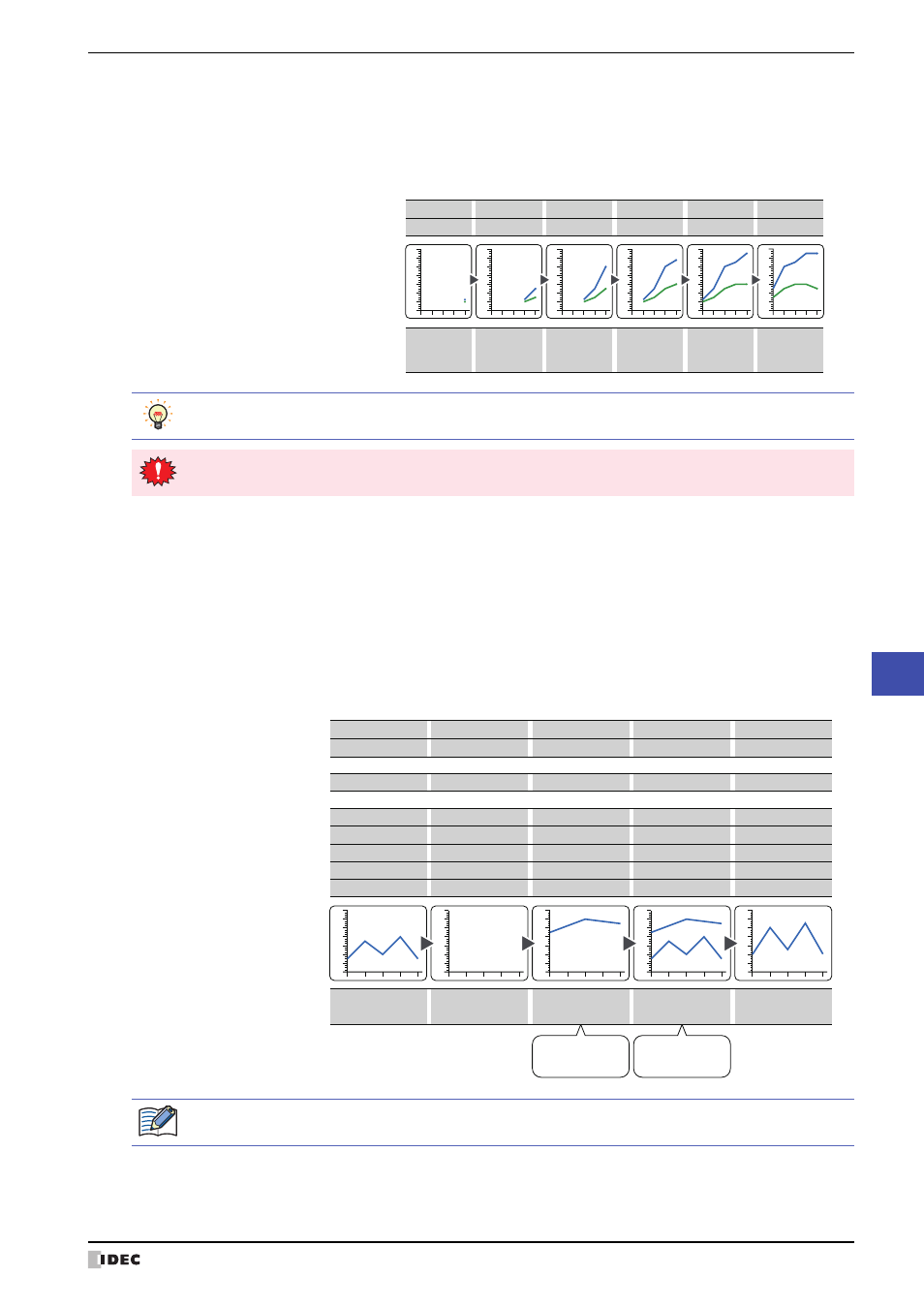
WindO/I-NV2 User’s Manual
11-23
2 Line Chart
11
Charts
Example: When the start address is D 100
The display updates when the value of D 100 changes from 0 to 1. The display is erased when the value
changes to 2. The display is first erased and then updated when the value changes to 3.
Log Trend (Pen Recorder):
Shows device values sampled with the Data Log function in a trend chart. The
displayed chart is updated each time the latest data is sampled and the latest data is
always displayed at the right edge. The entire chart shifts to the left point by point
and the display is updated.
Example: When Display Points is 5
Scroll,
display point 6
Display point 1
Display point 2
Display point 3
Display point 4
Display point 5
30
10
80
30
90
40
110
40
110
30
5
0
Ch1 data
Ch2 data
Display
OperaƟon
0
20
40
60
80
100
-20
120
0
20
40
60
80
100
-20
120
0
20
40
60
80
100
-20
120
0
20
40
60
80
100
-20
120
0
20
40
60
80
100
-20
120
0
20
40
60
80
100
-20
120
The chart can display a maximum of 20 lines.
To display multiple items of data, set the sampling conditions and data size for the data to display to the
same settings. The data cannot be displayed if its sampling conditions or data size is different.
Device Display:
Display the values of multiple, continuous devices as a single line chart. The data size
for the devices is 16 bits.
Updating and erasing the display is controlled by the lower 2 bits of the start address
value (control status) of the continuous devices.
The number of device values to display is specified by the value of start address + 1.
The device values from start address + 2 are displayed on the chart.
Number of display
points changed
Number of display
points changed
OperaƟon
(Start address +2) D102 value
(Start address +3) D103 value
(Start address +4) D104 value
(Start address +5) D105 value
(Start address +6) D106 value
Display
20
80
70
100
10
50
30
90
90
110
20
60
20
0→1
0
80
0
0→1
10
0
Update
Erase
Update
Do not erase
Update
Do not erase
Update
Erase
Update
Do not erase
5
5
3
5
5
(Start address +1) D101 value
Number of devices to display values
D100-1 value Erase
0→1
0→1
0→1
0
0→1
(Start address) D100-0 value Update
10
50
20
60
10
10
50
20
60
10
0
20
40
60
80
100
-20
120
0
20
40
60
80
100
-20
120
0
20
40
60
80
100
-20
120
0
20
40
60
80
100
-20
120
0
20
40
60
80
100
-20
120
If there are many items of data to display, it may take some time to update the display.
