Chapter 10 data displays, 1 numerical input, 1 how the numerical input is used – IDEC High Performance Series User Manual
Page 513: Numerical input -1, How the numerical input is used -1, Data displays, Chapter 10, Data displa ys, 1numerical input
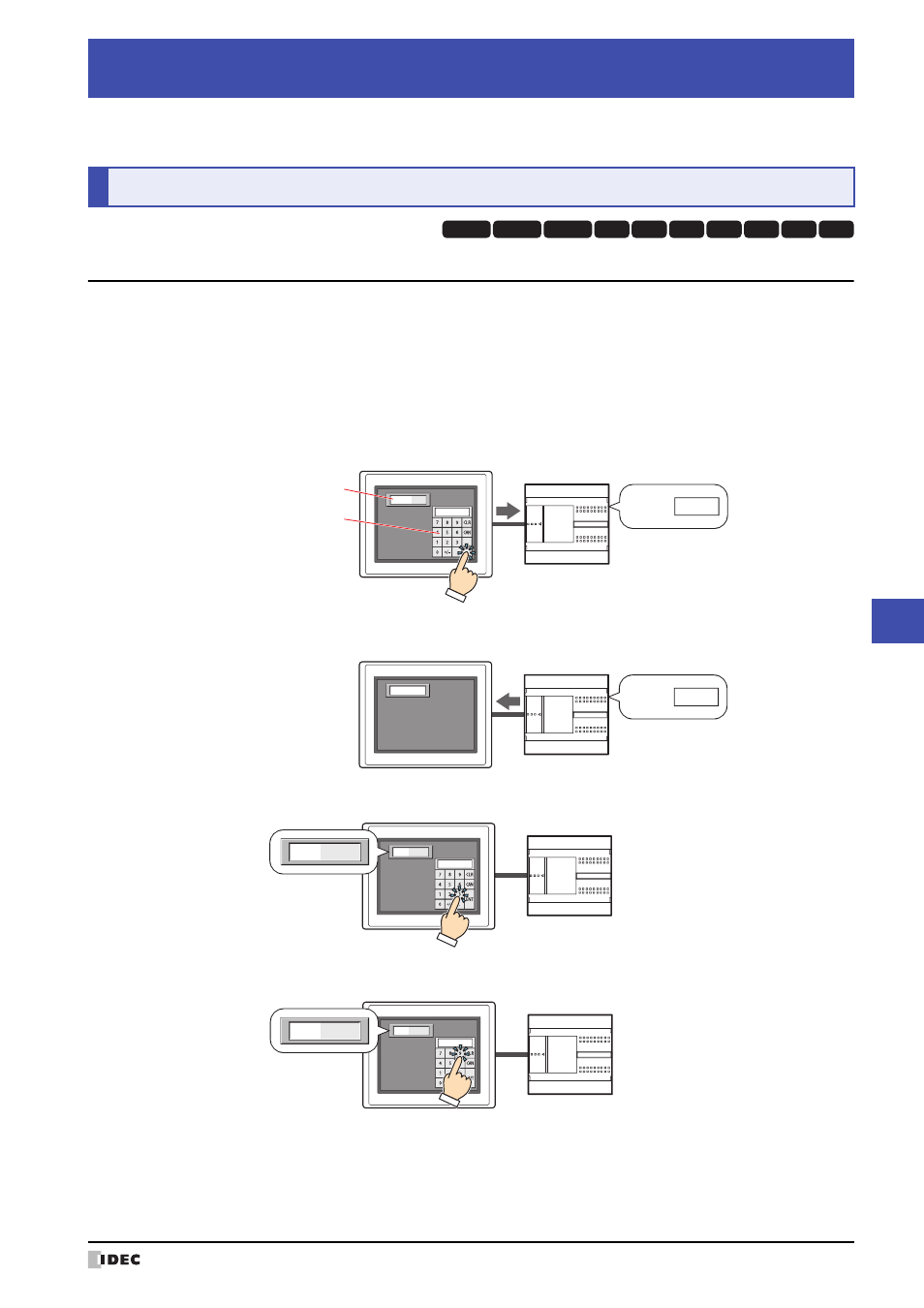
WindO/I-NV2 User’s Manual
10-1
10
Data Displa
ys
71
This chapter describes how to configure the Data Display parts and their operation on the MICRO/I.
1.1 How the Numerical Input is Used
The Numerical Input features a display mode that displays the current value of a device and an entry mode that
enters a value using the keypad or key buttons and writes that value to a device. When the part is displayed on the
screen, the Numerical Input is in display mode. To enter a value by pressing the keypad or key buttons, touch the
Numerical Input to switch it to entry mode. In entry mode, the value of device is displayed until a value is entered.
The Numerical Input can perform the following functions.
• Write a value entered with the keypad or key buttons to a device
• Display the current value of a device
• Enter and display decimal numbers
• Display the entered value as * (asterisk)
Chapter 10
Data Displays
1
Numerical Input
HG3G
HG2G-5F
HG2G-5S
HG2G-S
HG4G HG1F HG2F HG2S HG3F HG4F
Host
MICRO/I
999
999
D100:
999
Numerical Input
Standard keypad
Host
MICRO/I
1234
D100:
1234
Host
MICRO/I
12.30
12.3
12.30
Host
MICRO/I
****
****
****
