Index – IDEC High Performance Series User Manual
Page 1443
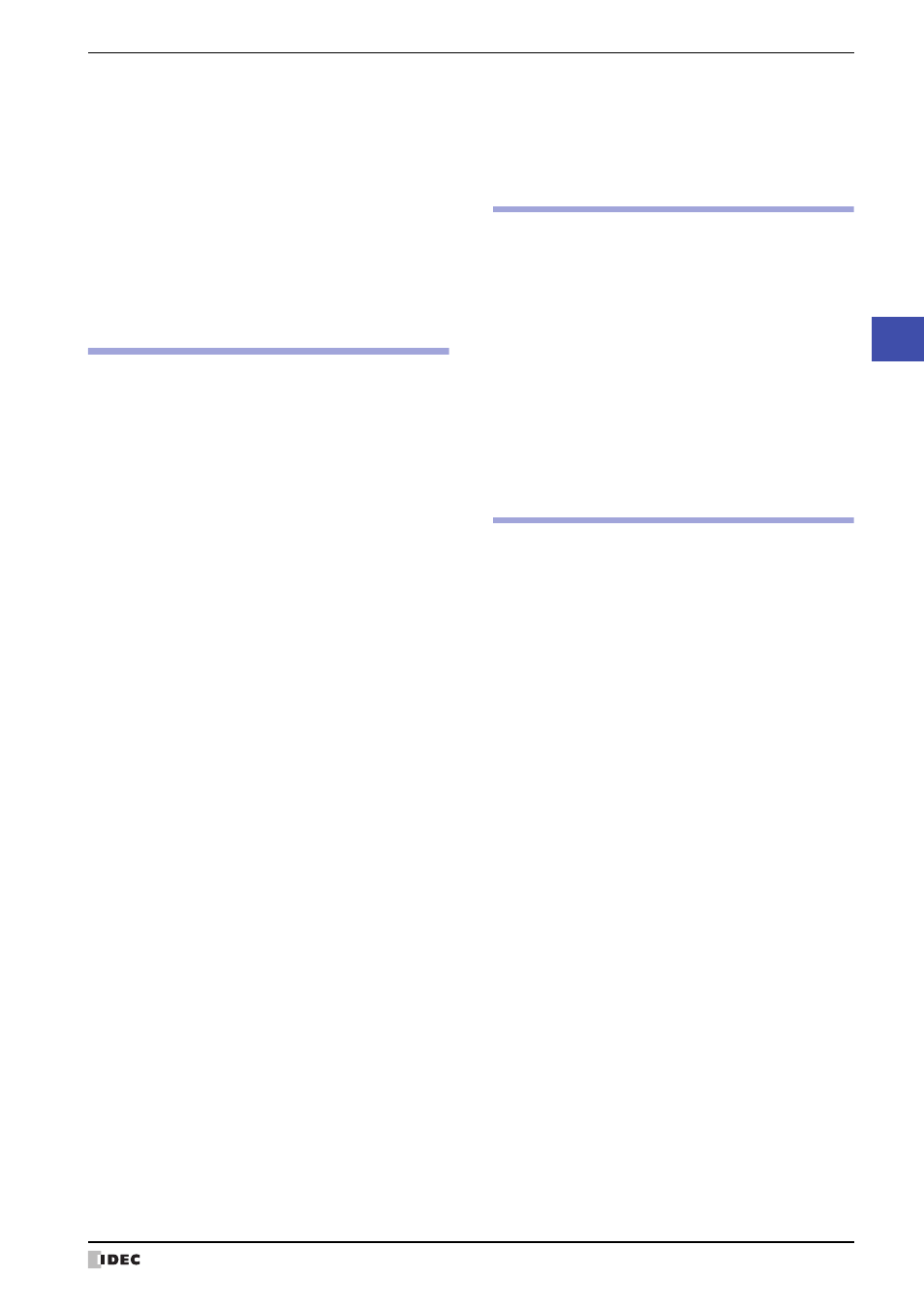
Index
WindO/I-NV2 User’s Manual
Index-5
Line Chart
...................................................... 11-36
Library Screens
........................................................5-31
Library Tab
.............................................................4-18
Line
.........................................................................7-1
Line Chart
............................................................. 11-20
List Tab
.............................................................. 10-106
LLR (HG link register)
...............................................3-81
Log Tab
.............................................................. 10-122
Log Trend
...................................................11-22
Logical Operators
.........................................20-18
Low Battery Voltage
.................................................35-3
M
Maintenance
...........................................................27-1
Maintenance Screen
.................................................33-1
Master IP Address
........................................24-10
Maximum Number of Host Devices
.............................5-30
Maximum Number of Parts
........................................5-29
Media File Formats
...................................................2-20
Memory Card
................................................. 24-7
Memory Card Folder
.................................................4-57
Memory Card Output Tab
Alarm Log Settings
........................................... 13-21
Data Log Settings
............................................ 14-19
Operation Log Settings
..................................... 15-14
Memory Card Tab
....................................................4-57
Message Display
.................................................... 10-69
Message Switching Display
...................................... 10-87
Message Tab
......................................................... 10-91
Meter
................................................................... 11-54
MICRO/I Setup
........................................................33-1
Minimize the Ribbon
.................................................2-46
Minimum System Requirements
...................................2-1
Mod
Mode
.....................................................................2-59
Momentary
Monitor Function
......................................................25-1
Monitor Mode
............................................................1-4
Monitoring
HG2G-5F, HG3G/4G
...........................................27-6
HG3F/4F
........................................................ 27-16
Monitoring on the MICRO/I
..................................... 25-18
Monitoring the Printer
...............................................31-4
Monitoring with WindO/I-NV2
....................................25-1
Monitors
.................................................................2-51
Move
Movie File List
....................................................... 22-12
Play the Movie File List
..................................... 10-58
Movie Files
..............................................................22-2
Movie tab
............................................................. 22-12
Multi
Multi-Button
.............................. 8-98
Multi-Command
Multimedia Function
........................................ 8-89
Multimedia Settings Dialog Box
................................22-12
Multi-State Lamps
....................................................9-15
Mute
......................................................................21-7
N
New
.......................................................................5-32
New User Account Dialog Box
..................................23-35
No Audio
..............................................................10-59
No Host
................................................................... 3-6
No.
............................................................... 5-15
Not Clear Completed Device automatically
Notch Settings dialog box
........................................8-136
Number of Blocks
Alarm Log Settings
...........................................13-17
Recipe Settings
..................................................18-8
Numerical Display
................................................ 10-133
Numerical Input
.............................................. 4-30
Numerical Input Keypad
............................................8-84
O
O/I Link
..................................................................4-44
O/I Link Communication
............................................. 3-3
O/I Link Slaves
........................................................24-7
O/I Link Tab
............................................................4-50
O/I Type
.................................................................2-59
Object List
..............................................................2-65
Occurred
................................................................13-3
Offset
...................................................................20-23
Online
....................................................................2-50
Online Function
.......................................................24-1
Formatting a memory card
................................30-18
Open Current Screens
.............................................25-17
Opening Project Data
................................................ 4-5
Opening Screens
....................................................... 5-3
Operating Modes
....................................................... 1-4
Operation Count Tab
................................................17-9
Operation Log Function
.............................................15-1
Operation Log Settings dialog box
............................15-10
Operation Time Tab
.................................................17-8
Operation with priority on control processing
Operation with priority on display processing
Operator
............................................. 2-70
Options
HG1F
.............................................................34-86
HG2F/3F/4F
....................................................34-87
HG2G-5F, HG3G/4G
.........................................34-90
HG2G-S/-5S
....................................................34-89
HG2S
.............................................................34-88
Options dialog box
.................................................24-18
Options Tab
Alarm List Display
.......................................... 10-113
Alarm Log Display
.......................................... 10-128
Bar Chart
........................................................11-17
Base Screen
......................................................5-16
Bit Button
.........................................................8-15
