Printing tab, Alarm log function – IDEC High Performance Series User Manual
Page 825
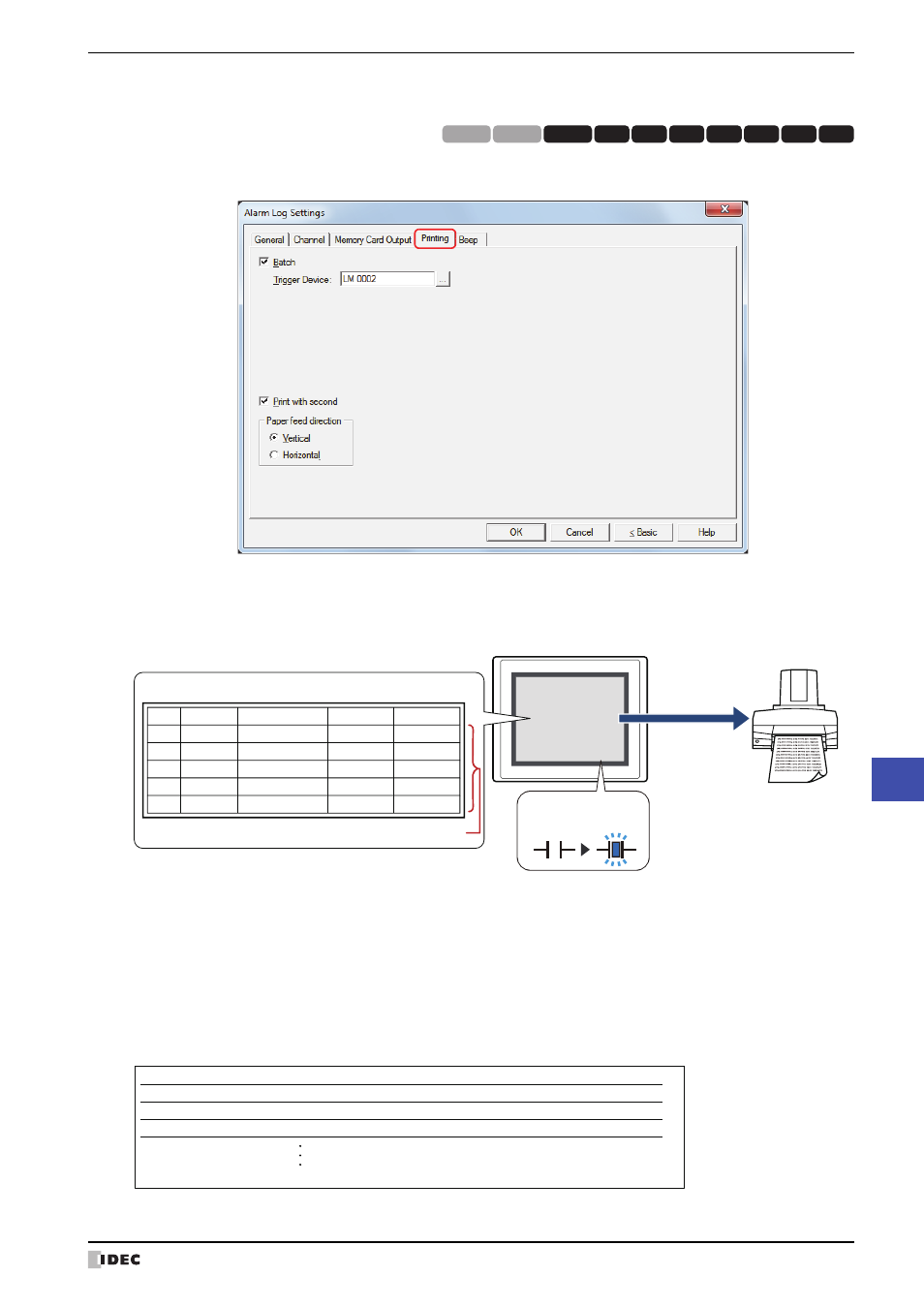
WindO/I-NV2 User’s Manual
13-27
3 Alarm Log Settings Dialog Box
13
Alarm Log Function
●
Printing Tab
The Printing tab is used to configure whether or not to output saved data to the printer.
■
Batch
Select this check box to batch output all the sampled data to the printer.
Printing of all the data starts when the trigger device changes from 0 to 1. Alarm Log data that occurs after the start
of printing is not printed.
Batch output example (printing)
HG3G
HG2G-5F
HG2G-5S
HG2G-S
HG4G HG1F HG2F HG2S HG3F HG4F
Trigger Device:
Specifies the bit device or bit of the word device to serve as condition to print.
For the device address configuration procedure, refer to Chapter 2 “5.1 Device Address
Settings” on page 2-67.
The data prints when trigger device changes from 0 to 1.
MICRO/I
Output to
printer
Printer
Alarm Log data
0
1
Trigger Device
Ch.No.
Message
Occurrence Time
Recovery Time
ConfirmaƟon Time
1-1
Voltage drop
12/01/2011 12:00:05
12/01 12:01:10
12/01 12:01:30
1-2 Temperature abnormal
12/01/2011 12:01:09
12/01 12:02:21
12/01 12:02:55
1-1
Voltage drop
12/01/2011 12:02:00
12/01 12:03:11
12/01 12:05:12
1-3
Overcurrent
12/01/2011 12:30:21
12/01 12:55:15
12/01 13:00:00
1-1
Voltage drop
12/01/2011 12:45:36
12/01 12:53:12
12/01 12:57:41
Data to be output (all)
No.
01-00
01-01
01-00
Occurrence Time
12/31/11 12:00:00
12/31/11 12:10:15
12/31/11 13:00:30
Recovery Time
12/31 12:20:20
12/31 14:00:40
-
ConfirmaƟon Time
12/31 12:30:45
12/31 14:30:50
-
Message
Pressure sensor fault
Hydraulic pressure low
Pressure sensor fault
