IDEC High Performance Series User Manual
Page 1076
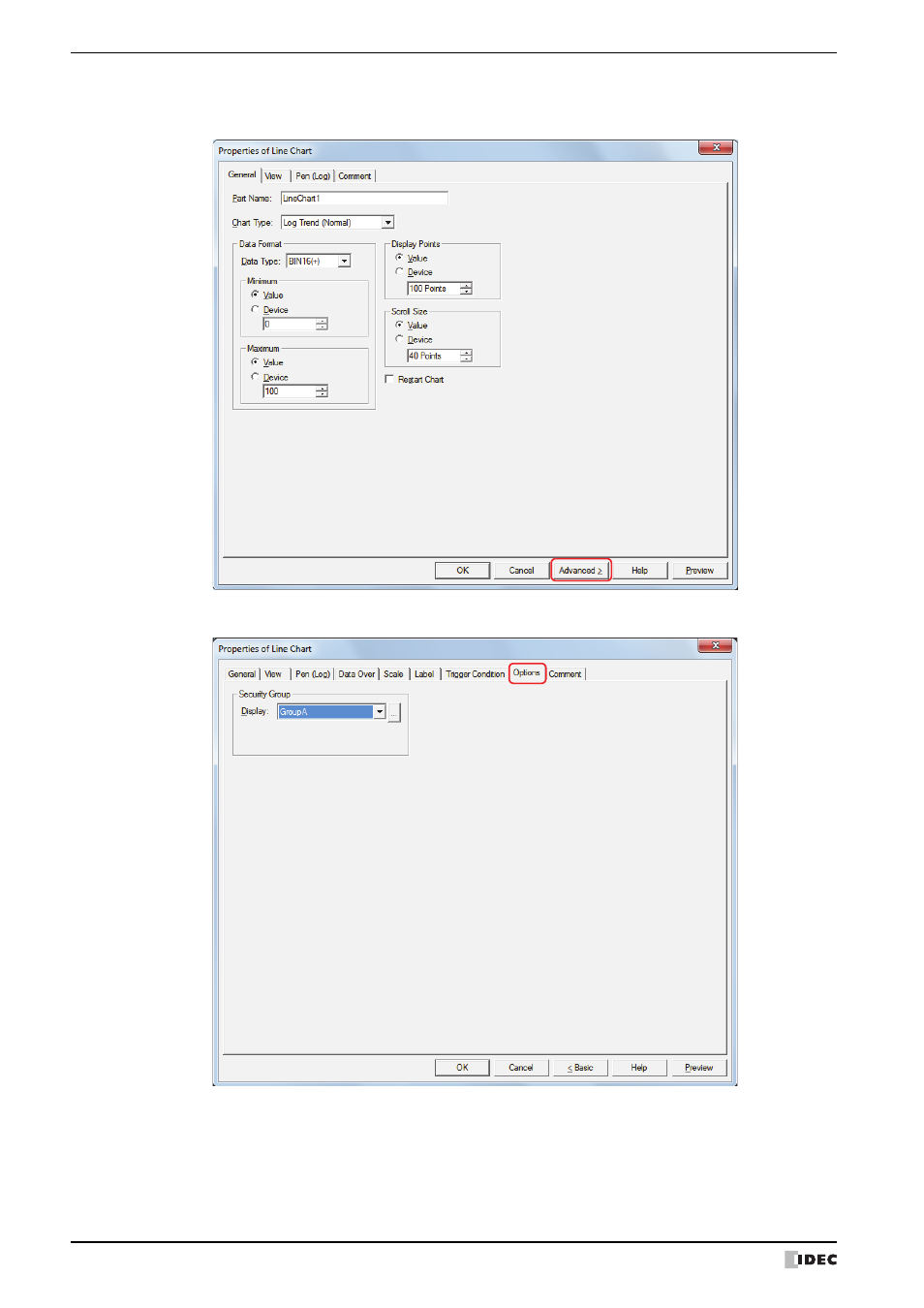
2 Security Function Configuration Procedure
23-26
WindO/I-NV2 User’s Manual
5
Click Advanced.
The Options tab is displayed.
6
Click the Options tab.
7
Select the security group to allow the display of the Line Chart with Display under Security Group.
GroupA is selected here.
8
Configure the settings on each tab as necessary and click OK.
The Properties of Line Chart dialog box closes.
This manual is related to the following products:
