Monitor f unction – IDEC High Performance Series User Manual
Page 1153
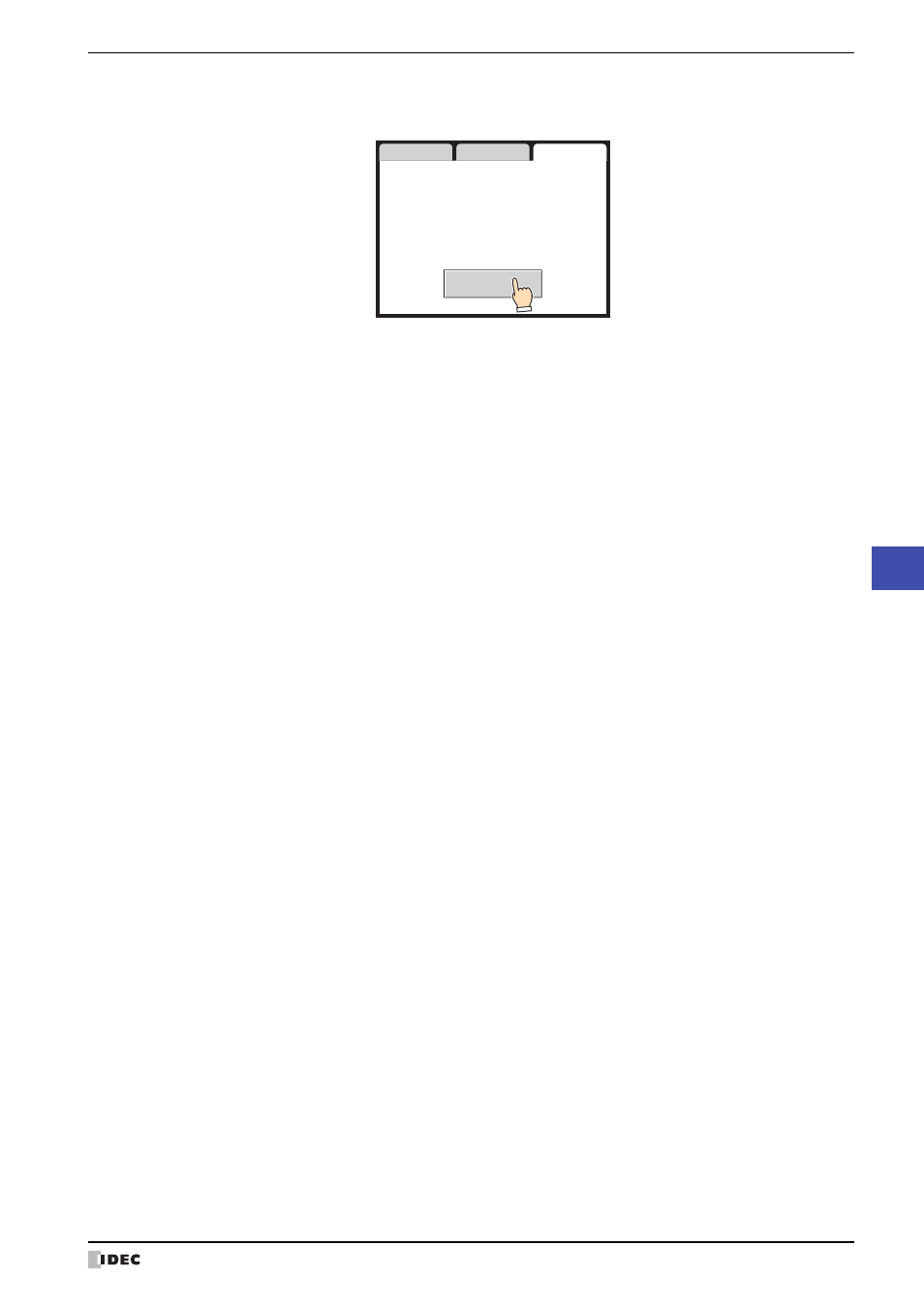
WindO/I-NV2 User's Manual
25-27
2 Monitoring on the MICRO/I
25
Monitor F
unction
5
Press Start.
The MICRO/I switches to simulation mode and “Simulation Mode” is displayed at the bottom left of the screen.
6
Monitor and change the values of devices with Device Monitor to check the operation of project data.
If there are any errors, edit the project data with WindO/I-NV2, and then download the edited project data to the
MICRO/I.
To exit simulation mode, switch to system mode with the operations in steps
1
and
2
, and then press Run on the
System Menu.
Main Menu
You can debug using only O/I
without PLC.
Start
Simulat'n
Debug
This manual is related to the following products:
