3 downloader, 1 what can be done connecting micro/i & a computer, Downloader -34 – IDEC High Performance Series User Manual
Page 1192: 3downloader
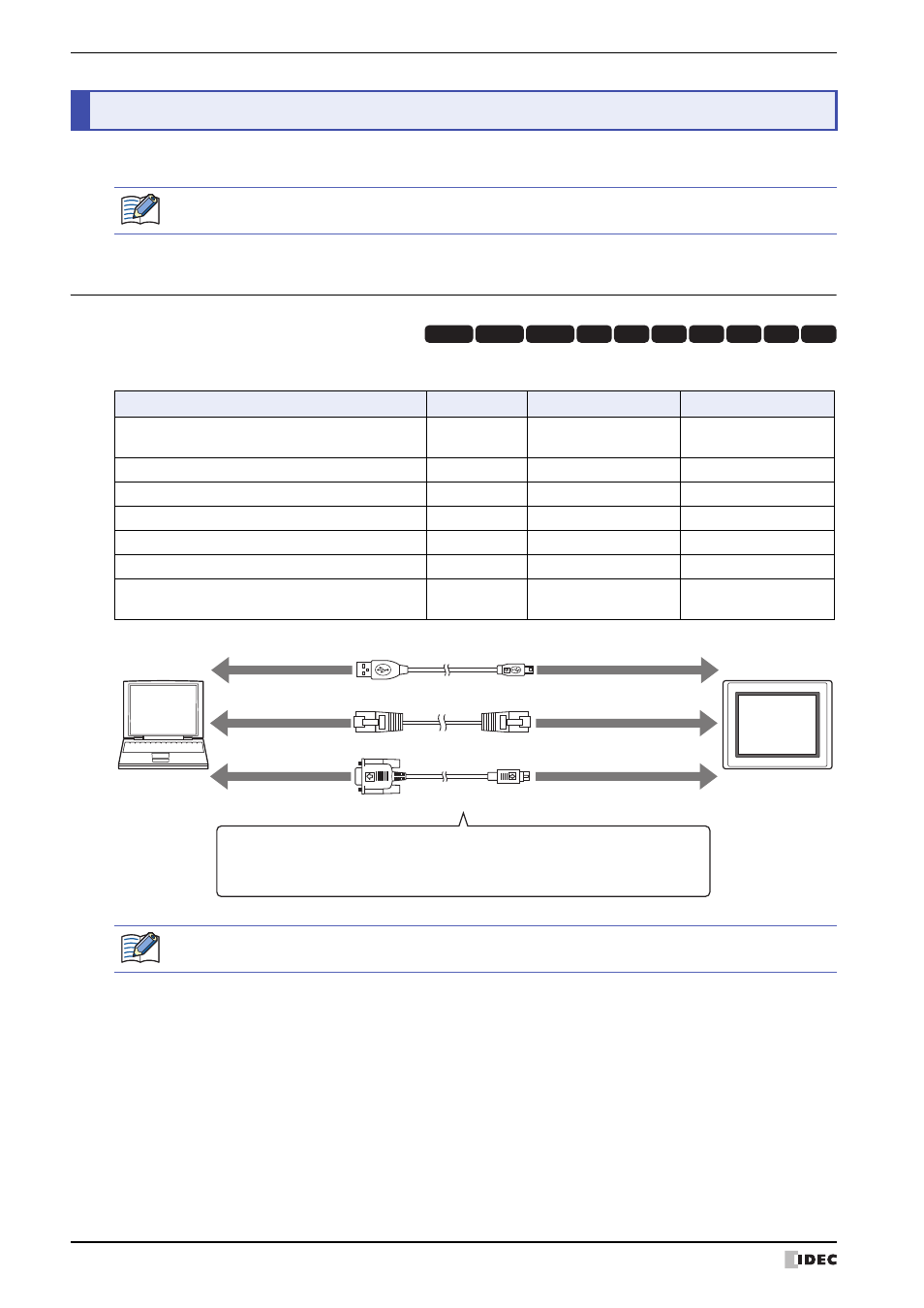
3 Downloader
27-34
WindO/I-NV2 User’s Manual
This section describes the functions that can be used with Downloader.
3.1 What Can Be Done Connecting MICRO/I & a Computer
Downloader functions that can be used by connecting MICRO/I and a computer are listed below.
3
Downloader
For Downloader details, see the Downloader manual.
Downloader function
HG2G-S/-5S
HG2G-5F, HG3G/4G
HG1F/2F/2S/3F/4F
Download Downloader project data created by
WindO/I-NV2 to MICRO/I
YES
YES
YES
Upload project data and log data from MICRO/I
YES
YES
YES
Clear log data saved in MICRO/I's internal memory
YES
YES
YES
Modify project data pictures with Picture Manager
YES
NO
YES
Edit registered text in Text Manager
YES
YES
YES
Read and write a specified device
YES
YES
YES
Execute the operations above from other
applications on the command line
YES
YES
YES
HG3G
HG2G-5F
HG2G-5S
HG2G-S
HG4G HG1F HG2F HG2S HG3F HG4F
Computer
Downloader
Download Project Data
Clear Log Data
Upload Project Data, Log Data, Picture Data, Text Data
To USB Port
To USB Interface
To Ethernet Port
To Ethernet Interface
To Serial Port
To Serial Interface 2
MICRO/I
Serial Cable
USB Cable
Ethernet Cable
Mini-B Plug
A Plug
The connection method between the computer and MICRO/I differs depending on the MICRO/I model. For
details, refer to Chapter 4 “3.2 Communication Interface Tab” on page 4-36.
