Options tab, Use r ac counts and the sec urit y function – IDEC High Performance Series User Manual
Page 1087
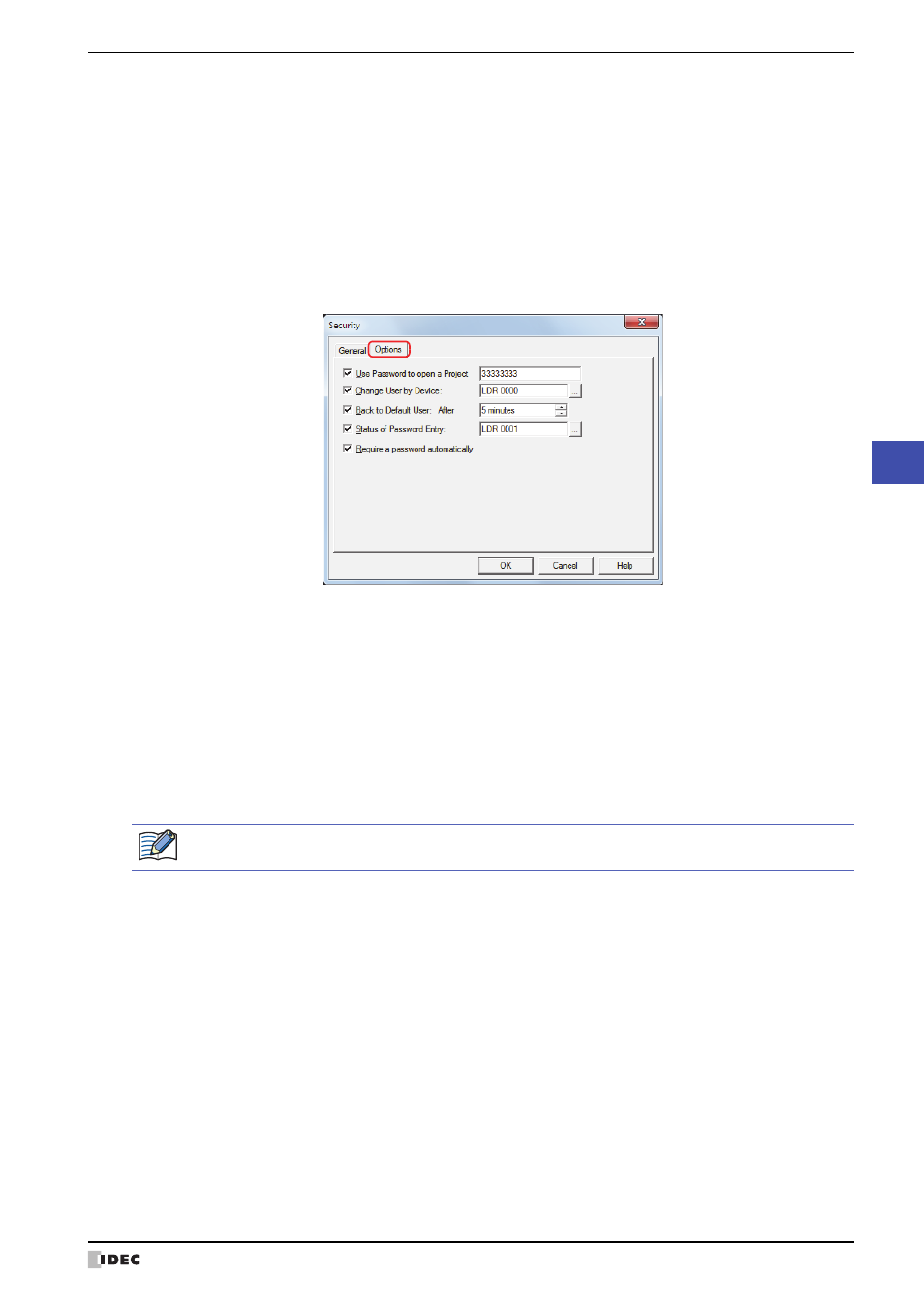
WindO/I-NV2 User’s Manual
23-37
3 Security Dialog Box
23
Use
r Ac
counts and the Sec
urit
y Function
●
Options Tab
The display of the Options tab varies based on the product series.
■
Use Password to open a Project
Select this check box to password protect the following type of operations:
• Opening projects
• Reusing screens
• Opening projects after uploading project data
• Opening projects after uploading data on external memory
(Password): Enter the password.
The number for the password is 4 to 15 characters. Only uppercase alphabetic characters and numbers
can be used.
*1 HG2G-S/-5S/-5F, HG3G/4G only
*2 External memory inserted into the MICRO/I
HG2G-S/-5S/-5F, HG3G/4G: The Options tab is always displayed, but the following settings are only displayed
when the Use Security functions check box is selected on the General tab.
• Change User by Device
• Back to Default User
• Status of Password Entry
• Require a password automatically
HG1F/2F/2S/3F/4F: The
Options tab is only displayed when the Use Security functions check box is
selected on the General tab.
Write down the password so you do not forget it and save that note in a safe place. If you forget the
password, contact the nearest IDEC branch office, sales office, or field office.
