3 properties of picture display dialog box, General tab, Properties of picture display dialog box -46 – IDEC High Performance Series User Manual
Page 558
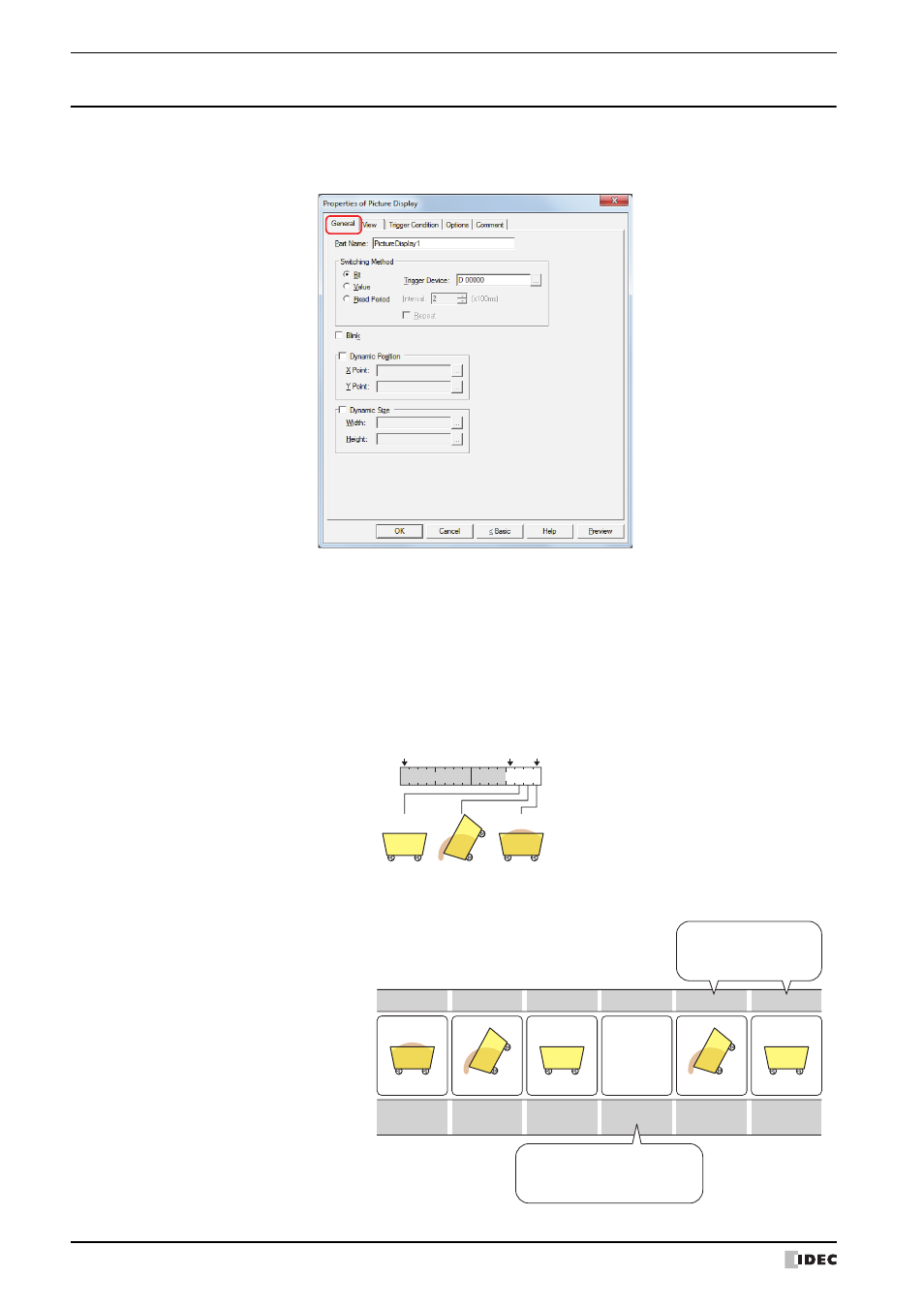
3 Picture Display
10-46
WindO/I-NV2 User’s Manual
3.3 Properties of Picture Display Dialog Box
This section describes items and buttons on the properties dialog box.
●
General Tab
■
Part Name
Enter a name for the part. The maximum number is 20 characters.
■
Switching Method
Specifies the method for switching pictures to display from the following. Register pictures in Picture List on the
View tab.
Bit:
Switches the picture to display according to the status of bits in a device.
Example: When Bit is selected and the bits of trigger device D 0 are allocated to the following
pictures.
Switches the picture to display according to the status of the bits.
bit15
bit0
bit3
Trigger device D 0
Picture
Pic0
Pic1
Pic2
0001
Picture to display
Trigger device D 0
bit state
0010
0100
1000
Display picture
for bit 0
Display picture
for bit 1
Display picture
for bit 2
No picture
Display picture
for bit 1
Display picture
for bit 2
Action
1110
1100
Pic 0
Pic 1
Pic 1
Pic 2
Pic 2
If all bits in the device are 0 or if a bit
with no associated picture becomes 1,
display nothing.
If multiple bits are 1, display
the picture for the lowest
order bit.
