Trigger condition tab – IDEC High Performance Series User Manual
Page 464
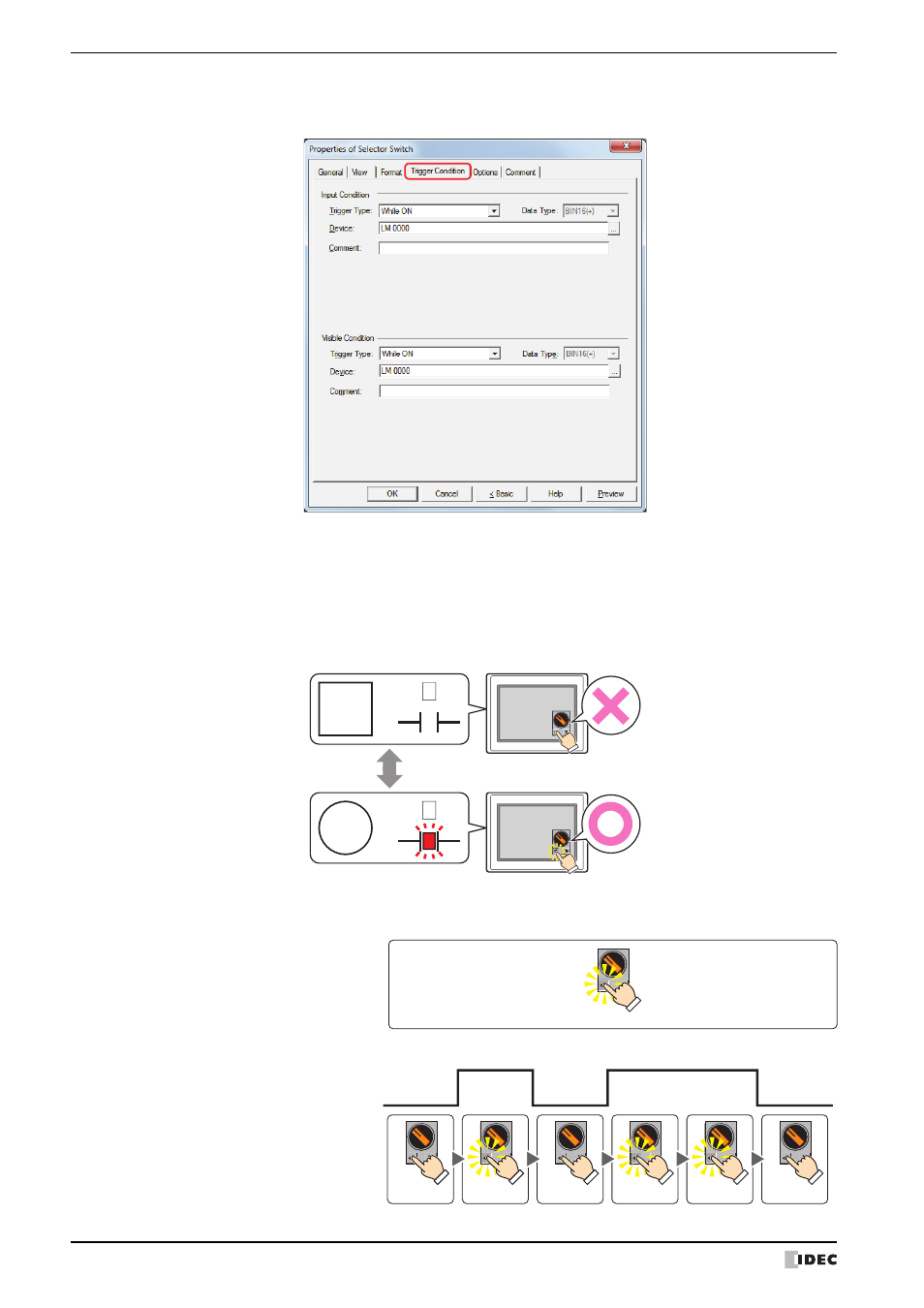
8 Selector Switch
8-140
WindO/I-NV2 User’s Manual
●
Trigger Condition Tab
The Trigger Condition tab is displayed in Advanced mode.
■
Input Condition
The Selector Switch is enabled and operational while the condition is satisfied. The Selector Switch is disabled and not
operational while the condition is not satisfied.
Example: When Trigger Type is While ON and Device is LM 0
While LM 0 is 0, the condition is not satisfied and the Selector Switch is not operational.
While LM 0 is 1, the condition is satisfied and the Selector Switch is operational.
Trigger Type: Selects the condition to enable the Selector Switch from the following.
Always enable: The Selector Switch is always enabled.
While ON:
Enables the Selector Switch when the device value is 1.
LM0:
MICRO/I
0
LM0: 1
Button
Does not
operate
Button
Operates
Condition
Not
satisfied
Condition
Satisfied
Selector Switch
state
Enabled
1
0
Device value
Disabled
Selector Switch
state
Disabled
Disabled
Enabled
Enabled
Enabled
