Options tab, 8 alarm log display, Windo/i-nv2 user’s manual – IDEC High Performance Series User Manual
Page 640
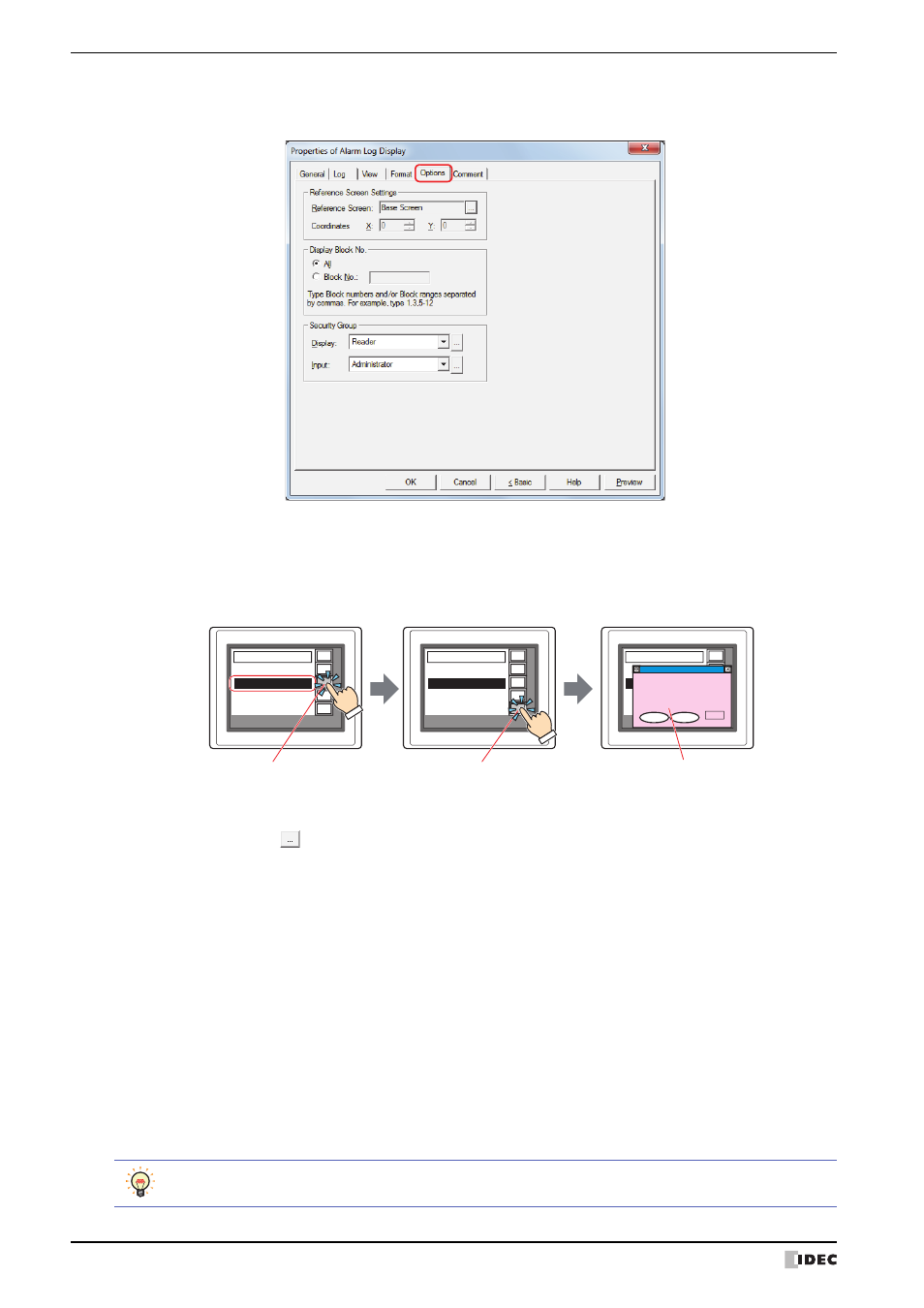
8 Alarm Log Display
10-128
WindO/I-NV2 User’s Manual
●
Options Tab
The Options tab is displayed in Advanced mode.
■
Reference Screen Settings
The Options tab is used to configure the reference screen. The reference screen is a base screen or popup screen
associated with each individual message. The reference screen is displayed when the key button Ref. is pressed.
Reference Screen:
Displays the type of screen selected in Reference Screen on the Channel tab in the Alarm
Log Settings dialog box.
Click
to display the Alarm Log Settings dialog box.
When displaying a reference screen, select either Base Screen or Popup Screen as the
reference screen type.
When not displaying a reference, select Not Use.
Coordinates X, Y:
Specifies the coordinates to display the reference screen.
With the upper-left corner of the screen as the origin, the X and Y coordinates are the upper-left
corner of the reference screen.
This option can only be configured when Base Screen or Popup Screen is selected for
Reference Screen.
HG2G-S/-5S/-5F, HG3G/4G, HG1F:
Specify the coordinates in 1 dot units.
X: 0 to (base screen horizontal size - 1)
Y: 0 to (base screen vertical size - 1)
HG2F/2S/3F/4F:
Specify the coordinates in 20 dot units.
X: 0 to (base screen horizontal size - 20)
Y: 0 to (base screen vertical size - 20)
Time
09:15 Motor fault
Message
10:02 Pump1 fault
REV
Up
Dwn
Del
Ref.
10:28 High pressure
13:02 Pump 1 fault
Pump 1 fault
Pump 1 fault
Pump 1 output low
Stop
Start
Press Stop, check the air,
then press Start.
Air Press.
kg/m
2
0000
Time
09:15 Motor fault
Message
10:02 Pump1 fault
REV
Up
Dwn
Del
Ref.
10:28 High pressure
13:02 Pump 1 fault
Time
09:15 Motor fault
Message
10:02 Pump1 fault
REV
Up
Dwn
Del
Ref.
10:28 High pressure
13:02 Pump 1 fault
Key buƩon Ref.
Reference screen
2. Press the key buƩon Ref.
Reference screen opens
Key buƩons Up and Dwn
1. Select a message displayed on
the Alarm Log Display
If you overlap the reference screen key button and the move focus key buttons, the reference screen can be
switched and checked while moving the focus.
