IDEC High Performance Series User Manual
Page 78
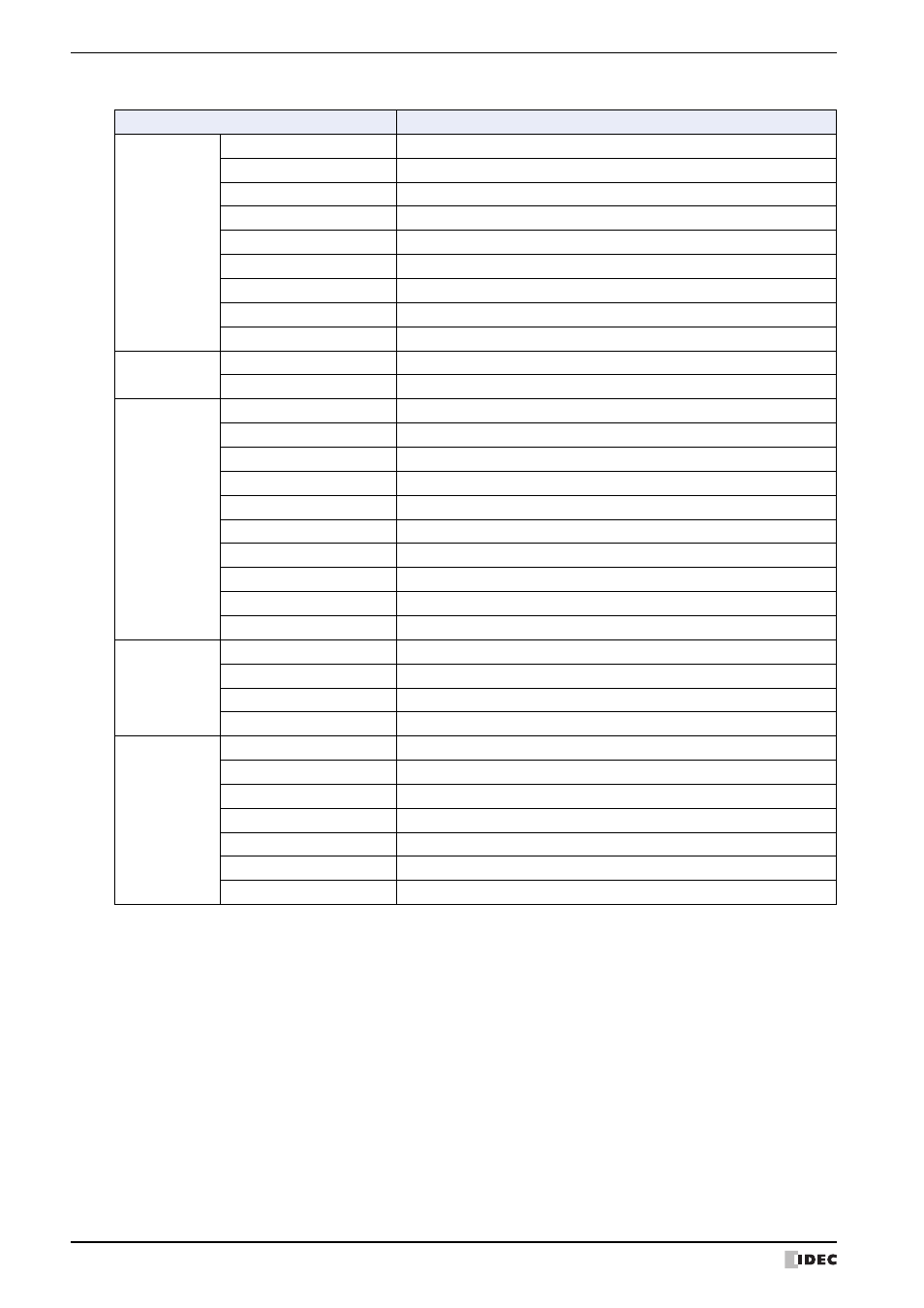
3 Configuration & Functions
2-48
WindO/I-NV2 User’s Manual
■
Parts
Command
Description
Buttons
Bit Button
Inserts a Bit Button.
Word Button
Inserts a Word Button.
Goto Screen Button
Inserts a Goto Screen Button.
Print Button
Inserts a Print Button.
Key Button
Inserts a Key Button.
Multi-Button
Inserts a Multi-Button.
Keypad
Inserts a Keypad.
Selector Switch
Inserts a Selector Switch.
Potentiometer
Inserts a Potentiometer.
Lamps
Pilot Lamp
Inserts a Pilot Lamp.
Multi-State Lamp
Inserts a Multi-State Lamp.
Data Displays
Numerical Input
Inserts a Numerical Input.
Character Input
Inserts a Character Input.
Picture Display
Inserts a Picture Display.
Video Display
Inserts a Video Display.
Message Display
Inserts a Message Display.
Message Switching Display
Inserts a Message Switching Display.
Alarm List Display
Inserts an Alarm List Display.
Alarm Log Display
Inserts an Alarm Log Display.
Numerical Display
Inserts a Numerical Display.
Calendar
Inserts a Calendar.
Charts
Bar Chart
Inserts a Bar Chart.
Line Chart
Inserts a Line Chart.
Pie Chart
Inserts a Pie Chart.
Meter
Inserts a Meter.
Commands
Bit Write Command
Inserts a Bit Write Command.
Word Write Command
Inserts a Word Write Command.
Goto Screen Command
Inserts a Goto Screen Command.
Print Command
Inserts a Print Command.
Script Command
Inserts a Script Command.
Multi-Command
Inserts a Multi-Command.
Timer
Inserts a Timer.
