View tab – IDEC High Performance Series User Manual
Page 572
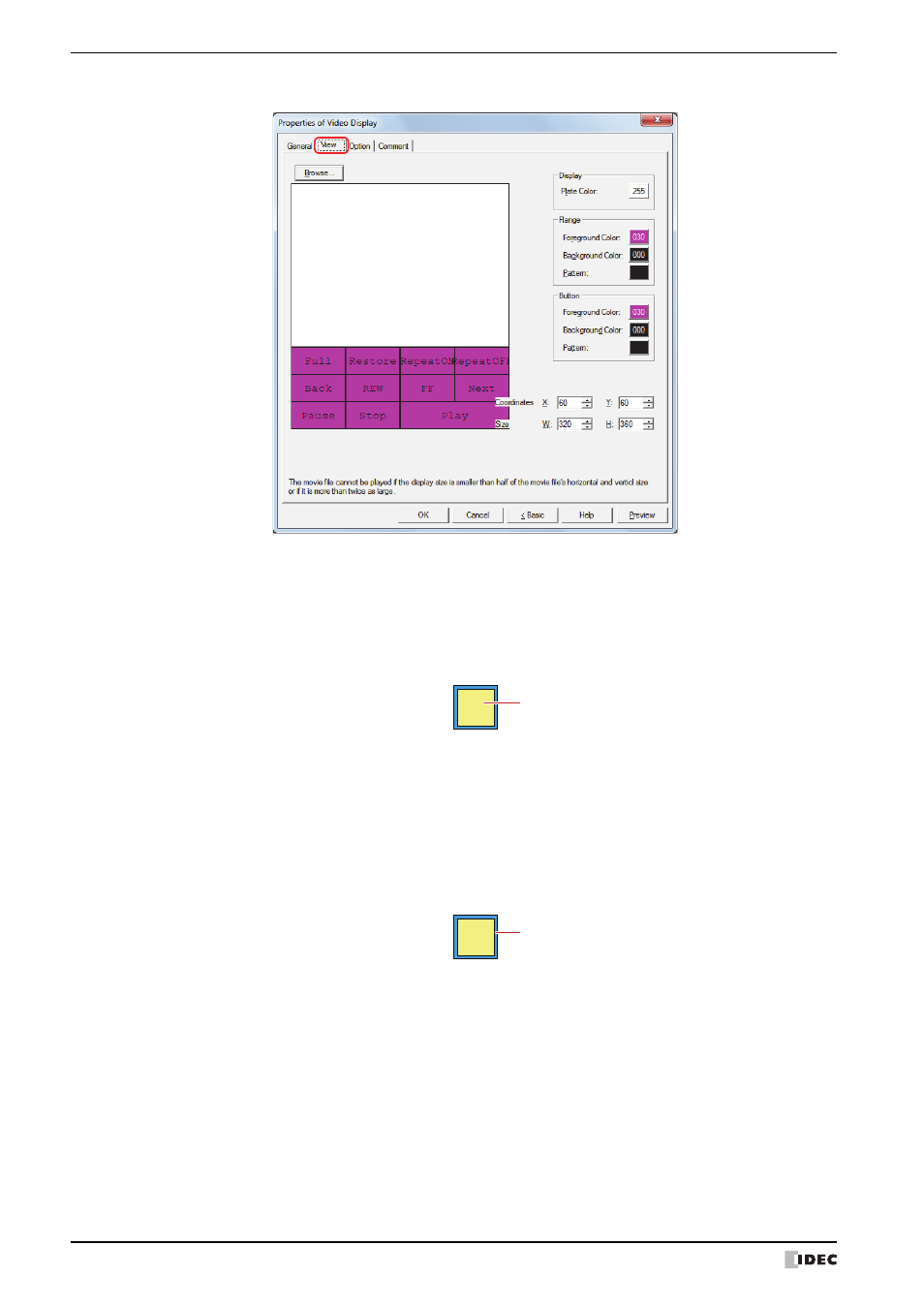
4 Video Display
10-60
WindO/I-NV2 User’s Manual
●
View Tab
■
Browse
Select the type of graphic to be used to represent the part from the list of graphics. Click this button to display the
View Browser.
■
Plate Color
Selects the plate (color: 256 colors, monochrome: 16 shades).
Click Color to display the Color Palette. Select a color from the Color Palette.
■
Flange
Plate color
Foreground Color, Background Color:
Selects the foreground and background colors of the flange (color: 256
colors, monochrome: 16 shades).
Click Color to display the Color Palette. Select a color from the Color Palette.
Pattern:
Selects a pattern for the flange.
Click Pattern to display the Pattern Palette. Select a pattern from the Pattern
Palette.
Flange
This manual is related to the following products:
