6 deleting files on the memory card, Deleting files on the memory card -17 – IDEC High Performance Series User Manual
Page 1261
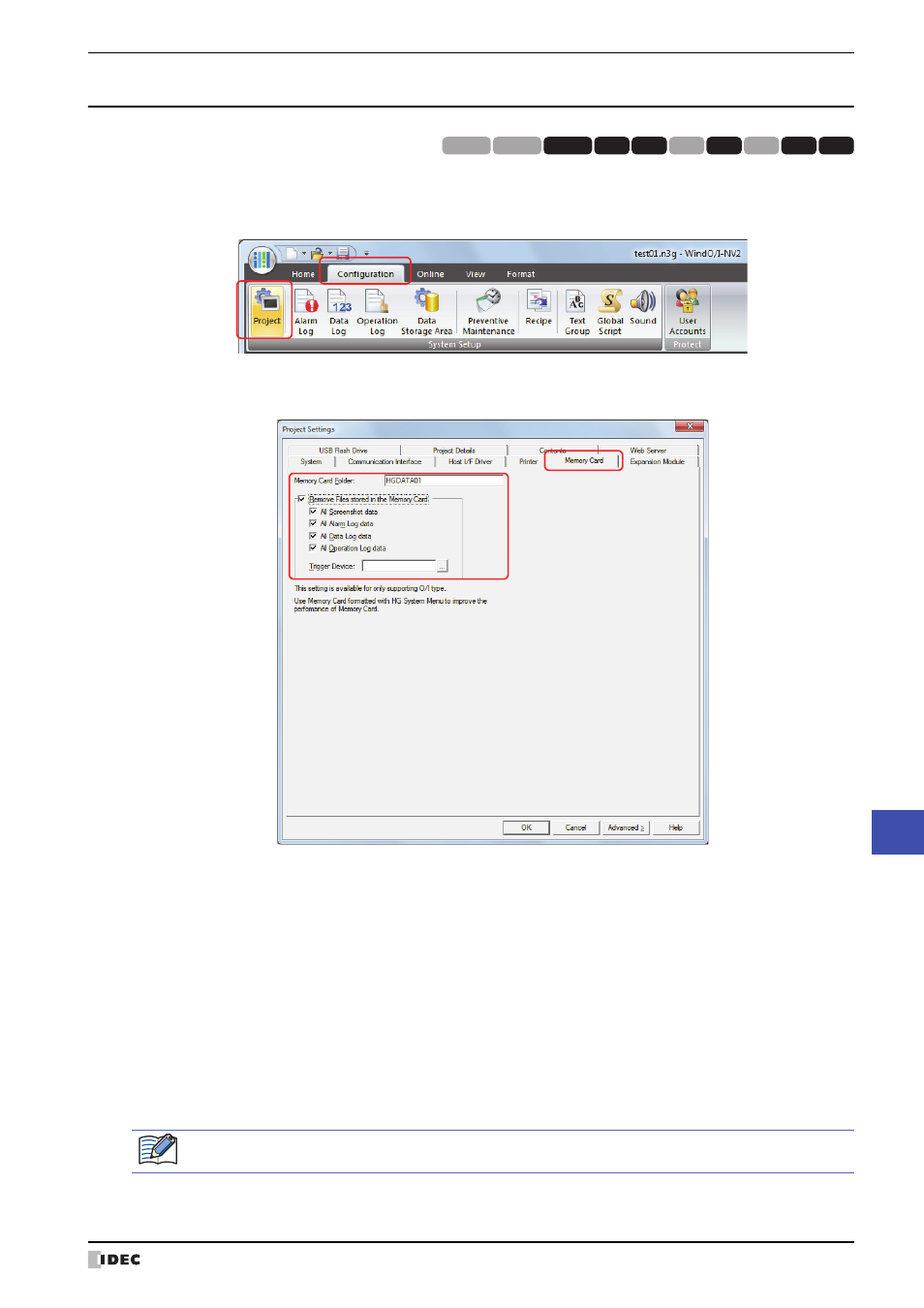
WindO/I-NV2 User’s Manual
30-17
1 Memory Cards
30
External Memory Devices
1.6 Deleting Files on the Memory Card
Files in the Memory Card Folder of the memory card inserted in the MICRO/I can be deleted using WindO/I-NV2.
1
On the Configuration tab, in the System Setup group, click Project.
The Project Settings dialog box appears.
2
On the Memory Card tab, select the Remove Files stored in Memory Card check box.
3
Specify the range of files to delete by checking the appropriate items.
■
All Screenshot data
Deletes all files in the CAPTURE folder.
■
All Alarm Log data
Deletes all files in the following folders.
HG2G-5F, HG3G/4G: ALARMLOG
HG2F/3F/4F: ALARM
■
All Data Log data
Deletes all files in the following folders.
HG2G-5F, HG3G/4G: DATALOG
HG2F/3F/4F: LOG
■
All Operation Log data
Deletes all files in the OPERATIONLOG folder.
4
Click OK.
*1 HG2G-5F, HG3G/4G only
HG3G
HG2G-5F
HG2G-5S
HG2G-S
HG4G HG1F HG2F HG2S HG3F HG4F
The online function in WindO/I-NV2 can also be used to delete files on the memory card.
For details, refer to Chapter 24 “4 Clear” on page 24-26.
