Project set tings – IDEC High Performance Series User Manual
Page 229
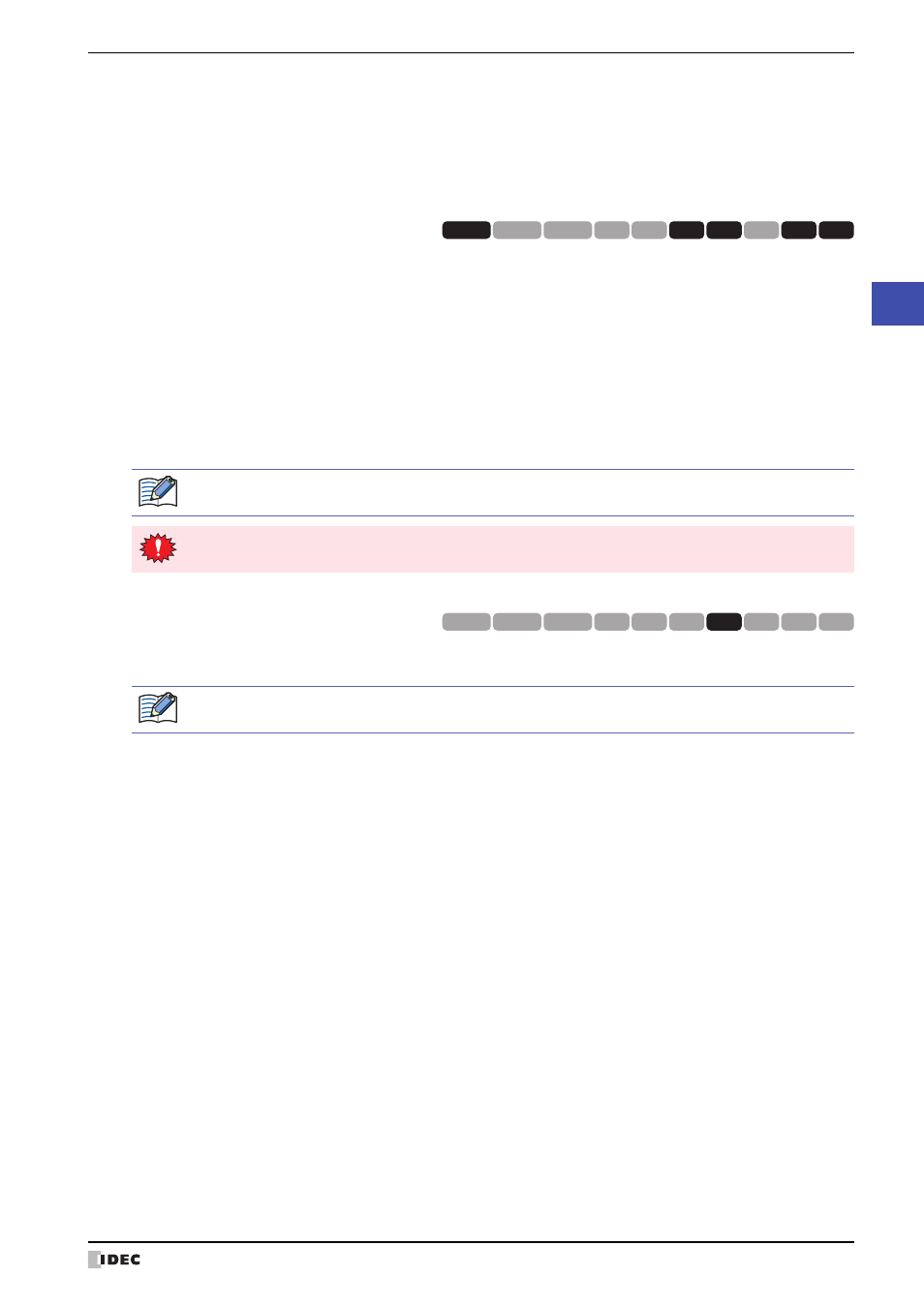
WindO/I-NV2 User’s Manual
4-43
3 Project Settings Dialog Box
4
Project Set
tings
When SERIAL 2 is selected under Interface Configuration
When USB is selected under Interface Configuration
*1 HG1F/2F/2S/3F/4F only
*2 HG2G-S, HG1F/2F/2S/3F/4F only
Serial Interface: Selects the standard for the serial interface to use from the following.
RS232C, RS422/485 2-wire, RS422/485 4-wire
RS422/485 4-wire can only be configured when User Communication 1, User
Communication 2, User Communication 3, or Sub Host Communication is selected for
Protocol.
Protocol:
Selects the protocol used by Serial Interface 2 from the following.
N/A, Printer
, User Communication 2
, User
Communication 3
, Sub Host Communication
This communication interface is not used when N/A is selected.
Baud Rate:
Selects the communication speed with the host from the following.
1200, 2400, 4800, 9600, 19200, 38400, 57600, 115200
Data Bits:
Selects the data length as 7 or 8.
Stop Bits:
Selects the stop bits as 1 or 2.
Parity:
Selects the parity from the following.
None, Odd, Even
HG3G
HG2G-5F
HG2G-5S
HG2G-S
HG4G HG1F HG2F HG2S HG3F HG4F
When the Enable Pass-Through check box is selected on the Host I/F Driver tab, only the Maintenance
Communication function can be used with Serial Interface 2.
The HG1F cannot simultaneously use Serial Interface 2 and the O/I Link Interface. Configure the interface
to use under Interface Configuration.
Protocol:
Selects the protocol used by the USB Interface as N/A or Printer.
This communication interface is not used when N/A is selected.
HG3G
HG2G-5F
HG2G-5S
HG2G-S
HG4G HG1F HG2F HG2S HG3F HG4F
The HG2G-5S USB interface is for Maintenance Communication only.
