5 formatting, Formatting -30, 5formatting – IDEC High Performance Series User Manual
Page 1122
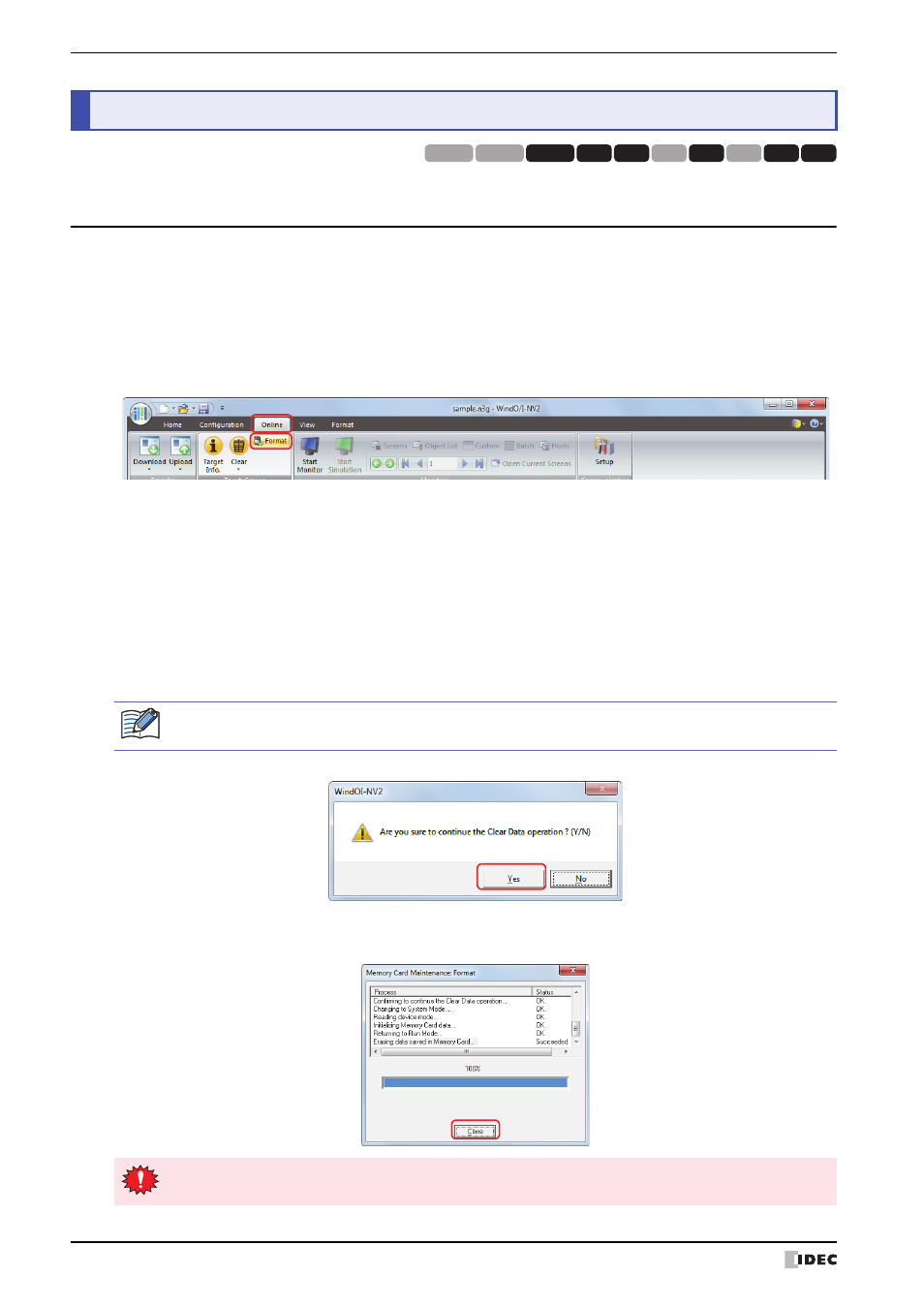
5 Formatting
24-30
WindO/I-NV2 User’s Manual
Stops operation of the MICRO/I and formats an external memory inserted in the MICRO/I.
5.1 Formatting an External Memory Inserted in the MICRO/I
1
Change communication settings according to the connection method between the computer and the MICRO/I.
If communicating with a MICRO/I inserted in a computer, in the Communication Settings dialog box, select MICRO/I
from Communicate with. To communicate with the MICRO/I as an O/I Link Slave via an O/I Link Master, select
O/I Link Slave. For details, refer to “1.3 Change Communication Settings” on page 24-6.
2
Open project data.
3
On the Online tab, in the Touch Screen group, click Format.
• When Communicate with is set to MICRO/I and Port is set to USB or Serial, a formatting confirmation
message is displayed.
• When Communicate with is set to MICRO/I and Port is set to Ethernet, the Target IP Address dialog box is
displayed. Specify the IP address of the MICRO/I, and then click OK to display the formatting confirmation
message. For details, refer to “To execute any function except project data download” on page 24-9.
• When Communicate with is set to O/I Link Slave, the Target Slave dialog box is displayed. Specify the slave
station of the MICRO/I to communicate with, and then click OK to display the formatting confirmation message.
If Port is set to Ethernet, specify the IP address of the master to be used.
I
f Port is Ethernet and the via Web
Server Unit check box is selected, specify the port number of the Web Server Unit connected to the destination
MICRO/I. For details, refer to “To execute any function except project data download” on page 24-11.
4
Click Yes.
5
Click Close.
This concludes formatting the external memory.
5
Formatting
HG3G
HG2G-5F
HG2G-5S
HG2G-S
HG4G HG1F HG2F HG2S HG3F HG4F
If security is enabled in the MICRO/I project, the Password Screen is displayed. Enter the password.
For details, refer to Chapter 23 “User Accounts and the Security Function” on page 23-1.
During communication with an O/I Link Slave using the online function, O/I Link Master operation is
stopped.
